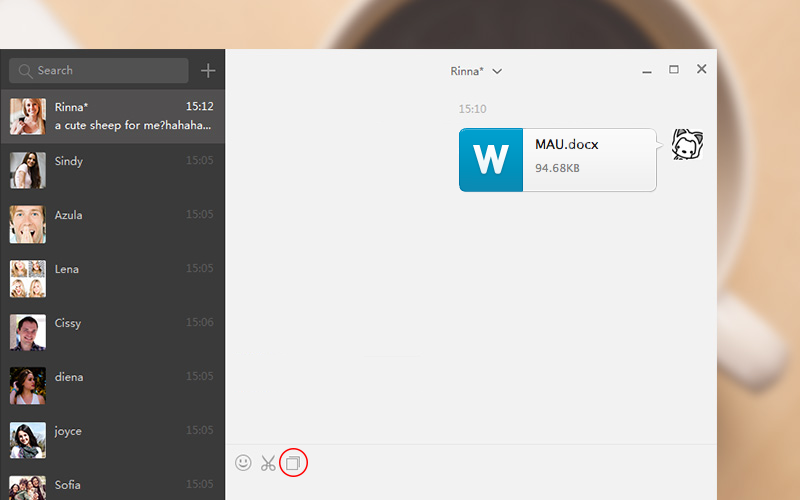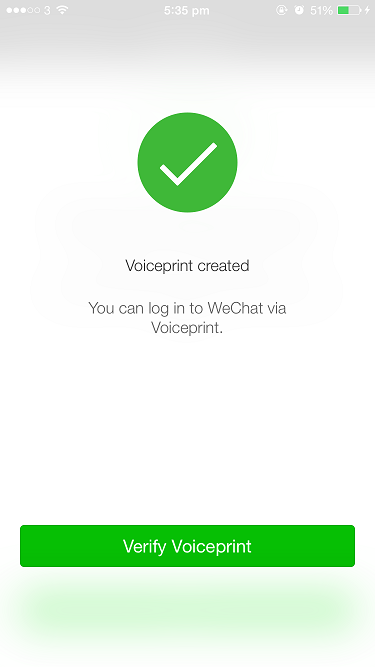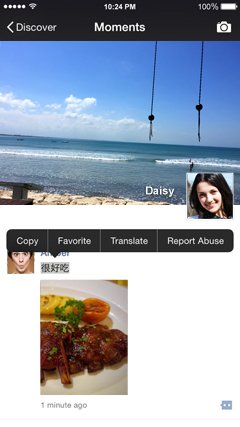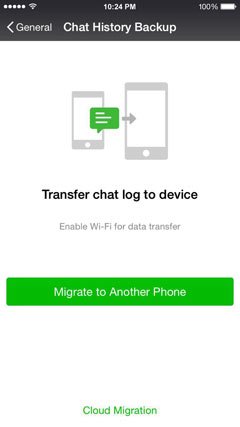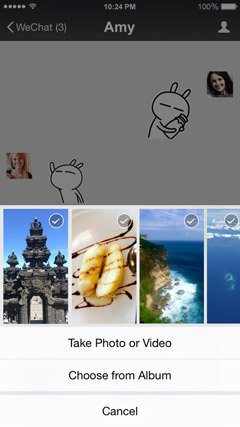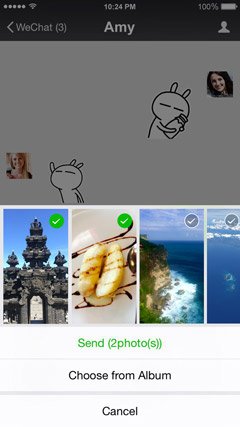WeChat isn’t new to us and we know that this messaging app is one of the best in the market and this messaging app is available in different devices such as Android, iOS, Windows and even Mac OS X. I’ve been using WeChat for a while now and I really love its features. Speaking of features, did you know that WeChat has some features that you probably didn’t know?
1. Use your voice as a password
Do you think those patterned passwords are cool? Well, here’s a better one because you can now use your voice to log-in to WeChat. With WeChat’s Voiceprint, you’ll now be able to login with your voice once you input it as your password. And yes, WeChat will recognize the voice through intonations to verify the user’s identity. How to set it up? It’s easy! Just log-in to WeChat and go to Me > Settings > My Account > Voiceprint and just follow the instructions!
2. Translate friend’s post into your language
Got a friend from other country but you don’t understand the language that he used in his post? Worry no more because you can now translate those posts in to your home language. All you need to do is to long-press the moments post you would like to translate and select translate and there we go!
3. Keep your chat even after switching devices
If you’re like me who’s always switching devices then you probably would want this feature. You can now migrate your chat logs in WeChat! Yes! How? Be sure that both your devices are on the same Wi-Fi Network then go to Me > Settings > General > Chat Log Migration and just follow the on-screen instructions and there we go! Your chat logs are now transferred!
4. You can now upload multiple photos in one post
Yes folks! WeChat had an update in where you could upload multiple photos with bigger thumbnails and just share it with your friends!
5. Your wearable devices works well with WeChat
Wearables are starting to become popular with the introduction of different smartwatches. But did you know that with WeChat, you could start a new chat, send text messages, reply to messages, and even share heart rate information with other users right from your wrist? Yes, you can do that on your wearable devices.
6. Login to WeChat on your desktops
Like what I’ve said earlier, you can now login your WeChat accounts on your Windows and Mac devices. You could also share files or even take a screenshot! It’s easy and awesome. WeChat for Mac is available for Mac OS X 10.7 and while Windows users won’t have too much a compatibility problems.