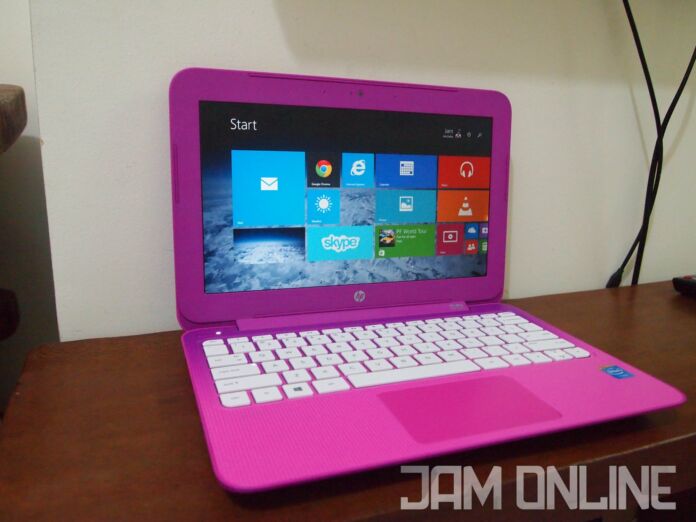Windows devices have been getting more affordable lately thanks to the arrival of the cheap Intel Atom and Celeron processors. Not only that, the push of Windows into many form factors and the rapid increase of Chromebooks userbase force Microsoft to make affordable Windows devices and one of those affordable Windows devices is the HP Stream 11.
Design & Construction
HP Stream is an affordable device and as expected, the body of the laptop is made up of plastic but it is very attractive because of its bright and vivid color. Not only that, it also features a gradient color and a dotted deign which makes the laptop look young and lively.

The keyboard is well-size and it feels like a full keyboard however I felt the keyboard is too soft and I wasn’t able to type fast on it. The touchpad of the HP Stream 11 was quite good because of its size and it is very comfortable to use because it is soft and smooth however, it requires more force to recognize a click on the touchpad.


At the left of the laptop, you’ll see the lock, charger and the SD card slot and the sim card slot which is a big feature here in the HP Stream 11. Yes, you don’t need to bring out your Smart Bro pocket wifi just to have an internet. It’s really an interesting feature and since Windows 8 now supports Mobile broadband, it’s easy to use mobile data on the HP Stream 11 and yeah, you need that Smart Bro app in order for the mobile broadband to work.

On the other side, you’ll see the HDMI port, USB3.0, USB 2.0 port and 3.5mm port. Under the laptop, you’ll see the speaker grills and yes, the audio was quite good. It was a little bass-y but nonetheless, it was still good.
Inside the HP Steam 11 is an Intel Celeron N2840 2.16GHz processor and there’s a 2GB of RAM. Despite having a netbook size, I’m glad that they used an Intel Celeron processor over an Intel Atom processor because the Celeron processors tend to have a better performance over the Atom but this one produces more heat than the devices powered by Intel Atom.
The storage might be a little bit small for you guys because this one only sports a 32GB internal storage but don’t worry, this one is faster than HDDs and if you want to extend the storage, you could do so by using the SD card slot.
Display

The HP Stream 11 is much bigger than most Windows devices that you could see in the market. This one has a 11.6-inch display with 1366×768 resolution. The display isn’t bright and you could notice the pixels compared to the displays of most Android tablets and the iPads. The viewing angles weren’t its best feature too. The outside visibility of the display wasn’t that good too but of course, we have to remember that this laptop is just very affordable.
Performance
This laptop isn’t made for gaming or any heavy tasks. The Intel Celeron processor inside it isn’t the most powerful that you can see on the market but it’s more powerful than the Quad-core Intel Atom processors that you can see in most affordable Windows tablets and convertibles and there’s 2GB of RAM too. However, the storage of the HP Stream 11 is still too small at 32GB, which is a little bit small for a Windows device.

Another thing you’ll probably hate are the included bloatware applications by HP that are pre-installed on the device but don’t worry, you’ll be able to uninstall those applications. One included software that you’ll probably love is Microsoft Office and yes, the HP Stream 11 comes with a two-year subscription to Office 365 which is a great addition especially that most people buy a Windows device because of Office.
Since the HP Stream 11 only packs an entry-level specs, don’t expect too much from it. The hardware can run most basic apps pretty well like Microsoft Office but when it comes to heavy applications like Photoshop and Sony Vegas, don’t expect that you can render images and videos that fast.
When it comes to gaming, modern Windows 8 games that are available on the store will run well like Asphalt 8 and it won’t really have an issue but when it comes to desktop games like Minecraft, Half-Life 2, and DOTA 2, it is really recommended to set it at low to mid settings to play those games well.
Verdict
If you’re looking for an affordable Windows laptop that you want to use for light usage only then you might want to take a look at this laptop. This is a full-fledged Windows laptop and you don’t have to worry about running legacy applications on this device however, the hardware inside it isn’t too much powerful. The HP Stream 11 is great for those students who just want to use their laptops for light usage such as browsing, using Microsoft office and some light games.

HP Stream 11 is available at Smart Gadget Plus Plan 699 and 999 and it only comes with an affordable one-time fee. Both plans comes with a free two years subscription to Office 365 and 2.25 GB data allowance with bill protect. HP Stream 11 on Smart Gadget Plus Plan 699 has a one-time fee of P11,000 while on Smart Gadget Plus Plan 999 has a one-time fee of P4,000
If you want to get one, head over to http://smrt.ph/gadgetplus