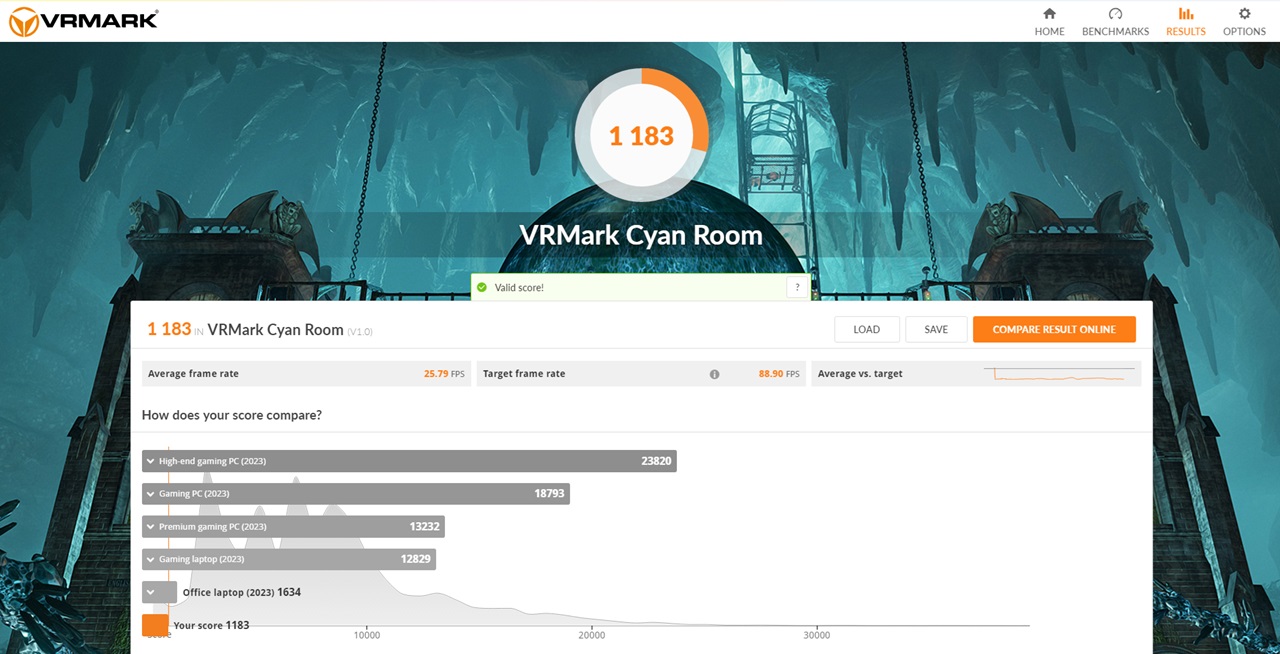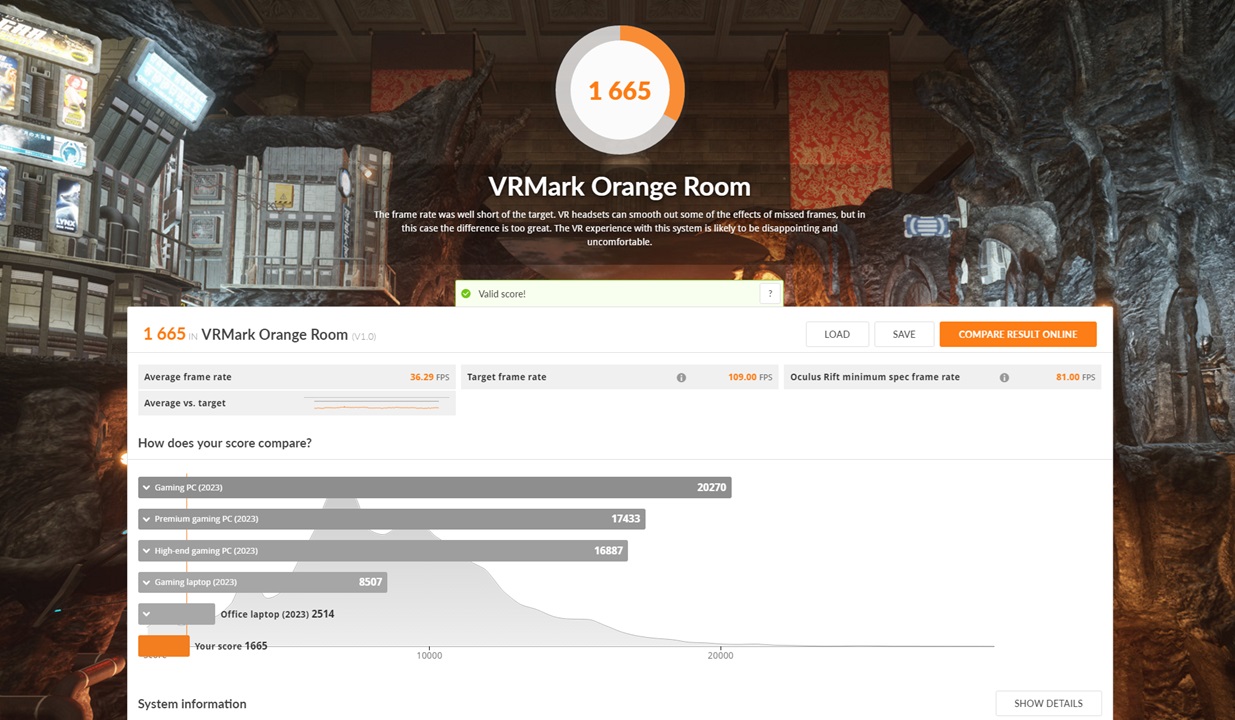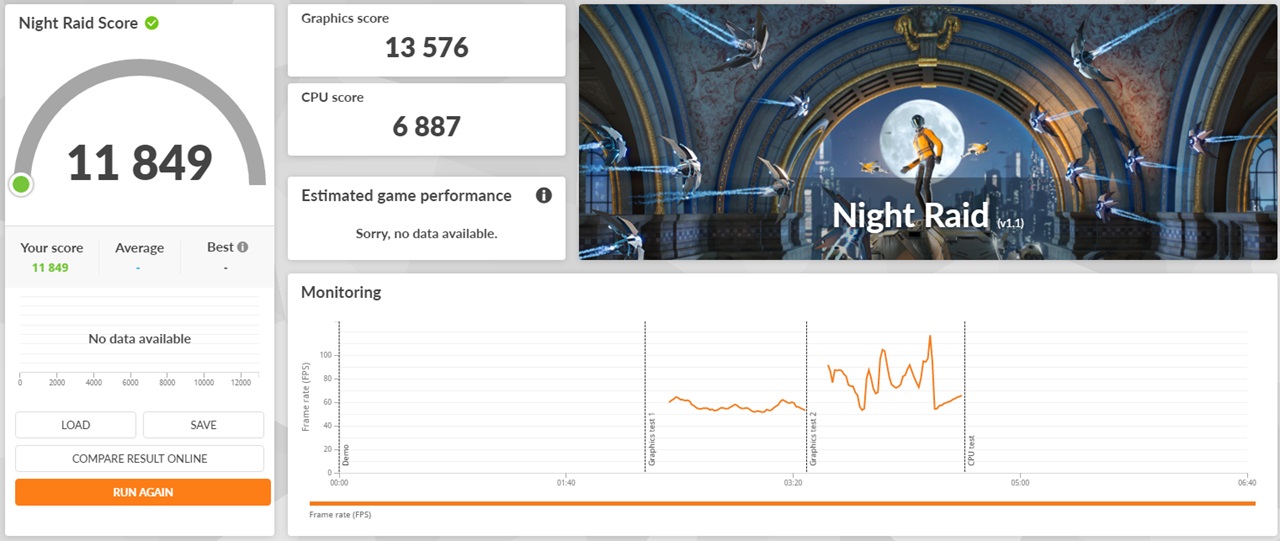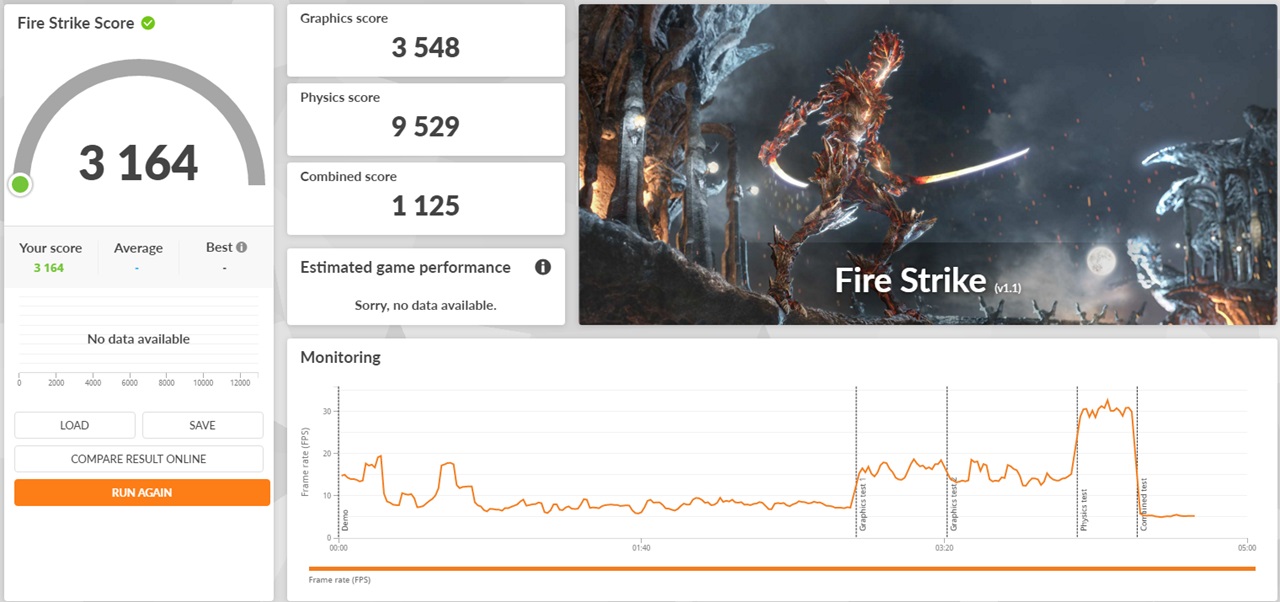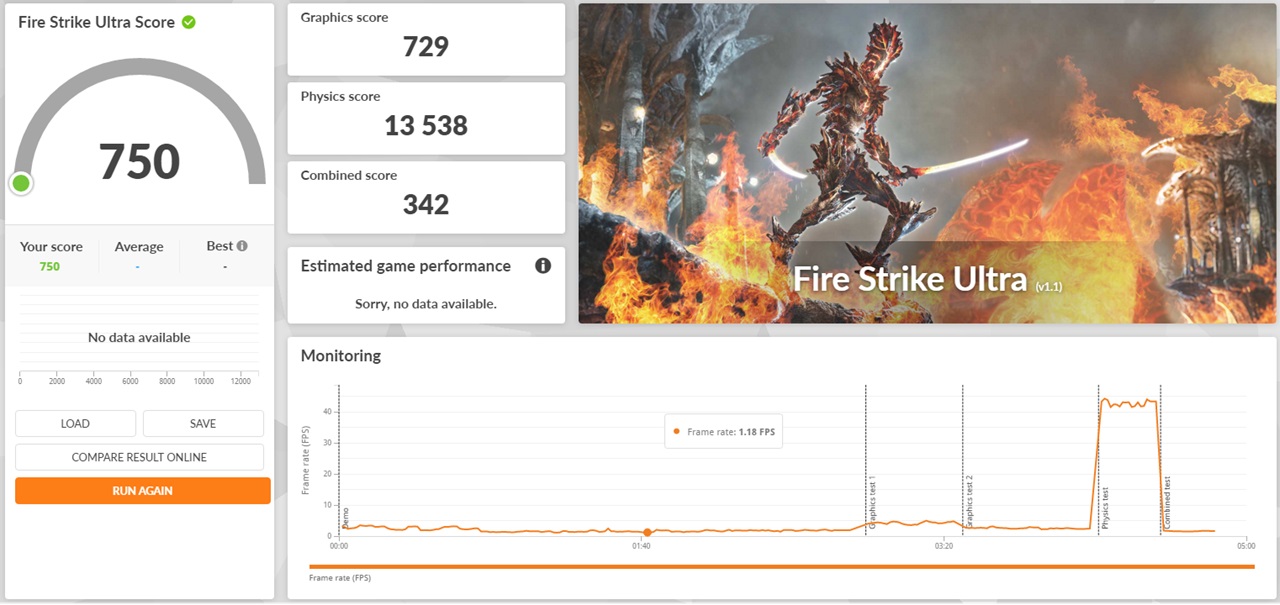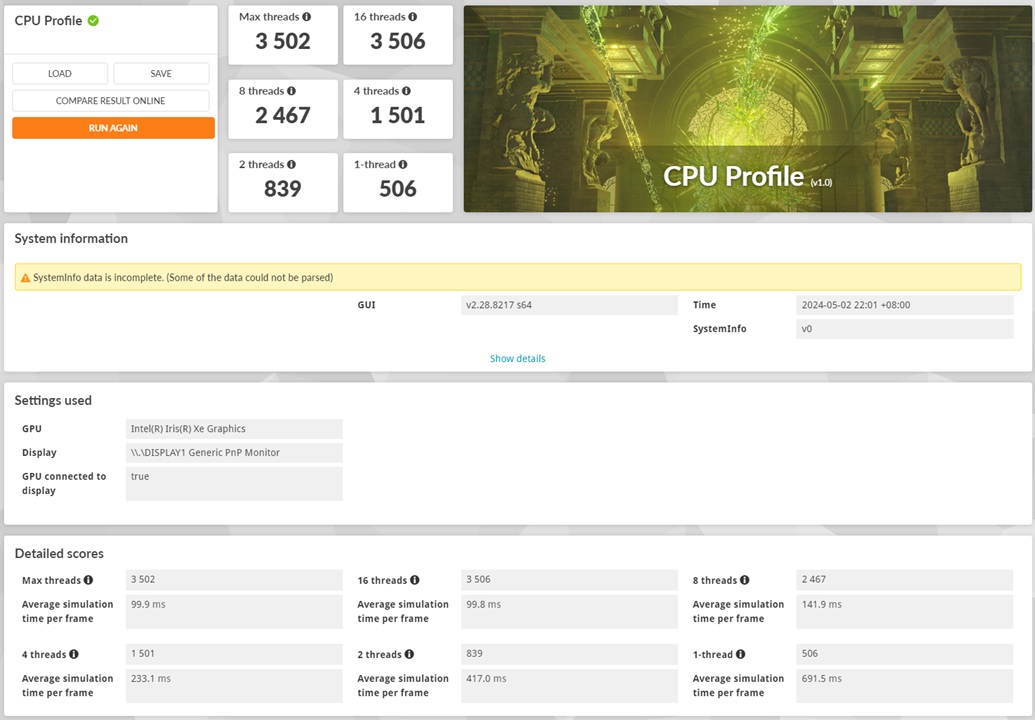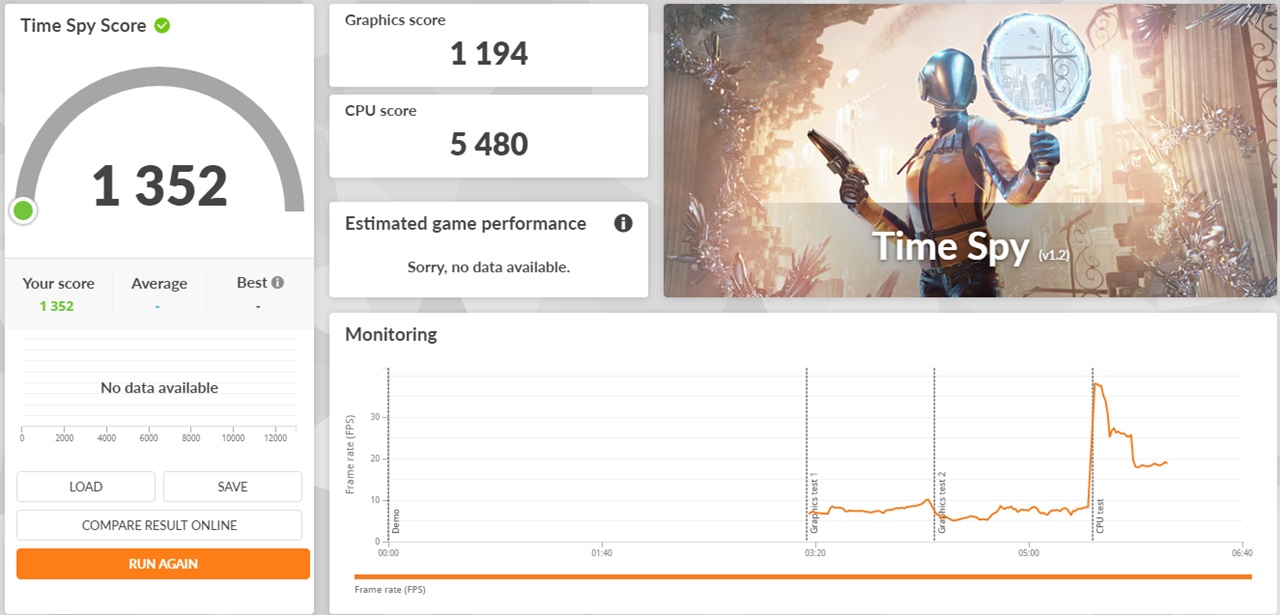Finding the right laptop that balances productivity and entertainment is crucial, most especially if you’re a working adult or a student. The ASUS Vivobook 16 aims to meet these demands, boasting a sleek design and promising performance.
So, in this review, let’s see if it lives up to the expectations.
ASUS VIVOBOOK 16 PHYSIQUE
When it comes to the physique of the ASUS Vivobook 16, there’s no denying its bold and sturdy build, complemented by premium aesthetics that catch the eye. We just don’t like how its body can easily attract smudges and fingerprints, which are hard to remove even if we’re using a microfiber cloth. So, good luck if you have sweaty hands.
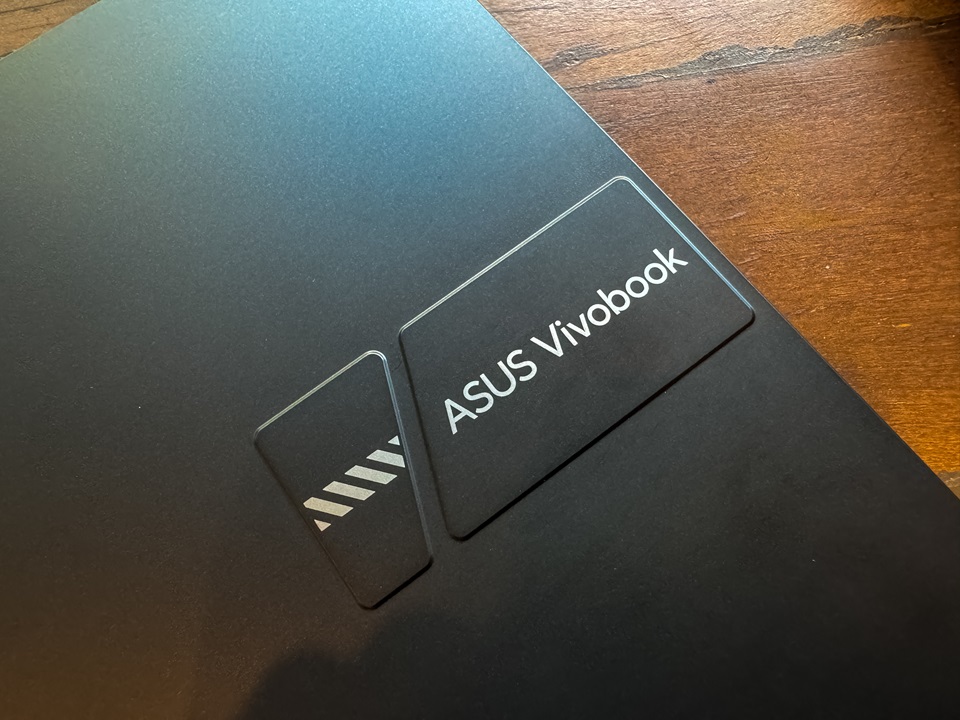
At 1.8KG, it might not be the lightest option for those who prefer working on-the-go. Despite its weight, the device still gives off an elegant look with its sleek black color and modern design. Notably, the inclusion of model branding on the back cover adds a touch of sophistication, allowing users to flaunt their device model with pride.

Upon opening the laptop, you’re greeted by a spacious full keyboard and a generously sized touchpad, providing a comfortable and intuitive typing experience. What sets this keyboard apart is its enhanced number key layout, complete with hotkeys for functions like the calculator and CE, ensuring seamless number entry for working adults. Moreover, the keyboard produces minimal sound when pressed, and its backlight offers three brightness levels, adapting to different working environments.
The trackpad is another standout feature, boasting a large surface area that facilitates effortless navigation and multitasking. Whether clicking, scrolling, or swiping through tasks, the trackpad delivers smooth and responsive performance, rivaling that of a traditional mouse.
Meanwhile, one aspect worth highlighting is the ASUS Antibacterial Guard, a unique feature that instills confidence, especially when using the device in public spaces like cafes. ASUS claimed that this technology utilizes a special surface treatment that inhibits the growth of bacteria by over 99% within a 24-hour period, ensuring a clean and sanitary laptop surface. With its promise of lasting protection for up to three years, users can enjoy peace of mind knowing their device is safeguarded against potentially harmful bacteria.
In essence, the ASUS Vivobook 16 excels in both design and ergonomics, offering a blend of style and functionality that enhances the overall user experience.
ASUS VIVOBOOK 16 MULTIMEDIA
When it comes to multimedia, the ASUS Vivobook 16 doesn’t disappoint. We were immediately impressed by its impressive 16-inch LCD wide-view three-sided NanoEdge display. Whether we were working on tasks or watching videos, this display enhanced every aspect of our multimedia experience.

The 16:10 aspect-ratio of the display truly made a difference, especially when multitasking. From writing articles while watching videos to viewing documents and navigating through applications, the Vivobook 16’s display ensured a seamless and immersive experience. Plus, the 180-degree hinge allowed us to find the perfect viewing angle, whether we were working or unwinding.
In terms of visual quality, the Vivobook 16 offered decent brightness and TÜV Rheinland low blue-light certification, protecting our eyes during extended screen time. While it may not boast the visual prowess of OLED displays, the LCD screen delivered a crisp and clear image, considering its affordable price point. We also didn’t encounter any glare issues during our usage, further enhancing the viewing experience.

But multimedia isn’t just about visuals—it’s also about audio quality. The Vivobook 16 excelled in this department, making it ideal for attending online meetings or video calls. Thanks to its AI noise-canceling technology, ambient noise was filtered out, ensuring optimal group conference-call quality. Additionally, features like ASUS 3D Noise Reduction (3DNR) Technology and webcam effects in MyASUS enhanced the video-calling experience, delivering sharp and clear images during calls. With background blurring, lighting optimization, motion tracking, and eye tracking, we enjoyed enhanced privacy and clarity during video calls.
ASUS VIVOBOOK 16 CONNECTIVITY
During our time with the device, we found its connectivity options to be comprehensive and hassle-free whether we needed to connect peripherals, displays, or external devices.

Thanks to its array of ports, including 1x USB 2.0 Type-A, 1x USB 3.2 Gen 1 Type-A, 1x USB 3.2 Gen 1 Type-C, 1x HDMI 1.4, and 1x 3.5mm Combo Audio Jack, we were able to connect all our existing devices without any issues easily. From external hard drives to projectors, the Vivobook 16 seamlessly integrated with our workflow, enhancing our productivity.
Meanwhile, we were equally impressed with wireless connectivity. The laptop’s WiFi 6 capability ensured lightning-fast online connectivity without any issue.
Additionally, Bluetooth connectivity was seamless, allowing us to connect wireless peripherals such as headphones or speakers effortlessly. And even if we were in a crowded coffee shop or a quiet home office, the Vivobook 16 maintained a stable Bluetooth connection, enhancing our overall user experience.
ASUS VIVOBOOK 16 SECURITY
When it comes to protecting our personal data and privacy, the ASUS Vivobook 16 doesn’t compromise.

One standout feature is the built-in fingerprint sensor located on the touchpad. This works seamlessly with Windows Hello for secure and convenient authentication. It also allowed us to quickly and securely unlock the device without the need for passwords.

In addition to the fingerprint sensor, the Vivobook 16 also comes equipped with a physical webcam privacy shield. This feature provided us with reassurance, especially when using the device in public spaces or connecting to public Wi-Fi networks.
Also, we often find ourselves working remotely, where the security of our personal data is paramount. But with these built-in security features, we felt confident in the device’s ability to protect our sensitive information. This allows us to focus on our tasks without worrying about potential security threats.
ASUS VIVOBOOK 16 PERFORMANCE
The ASUS Vivobook 16 is powered by 12th Gen Intel Core processors, combined with 8GB of RAM and 512GB of SSD storage. These provide ample power for smooth multitasking and productivity. As our main driver, we found that the device effortlessly handled all our daily tasks, whether we were working from home, on the go, or simply browsing the web.
Here’s its benchmark scores:
Considering its price point, it’s noteworthy that the Vivobook 16 was able to achieve 100+ fps while playing Valorant, which is quite impressive for a budget laptop. However, it’s important to mention that we also experienced some frame drops during gameplay.
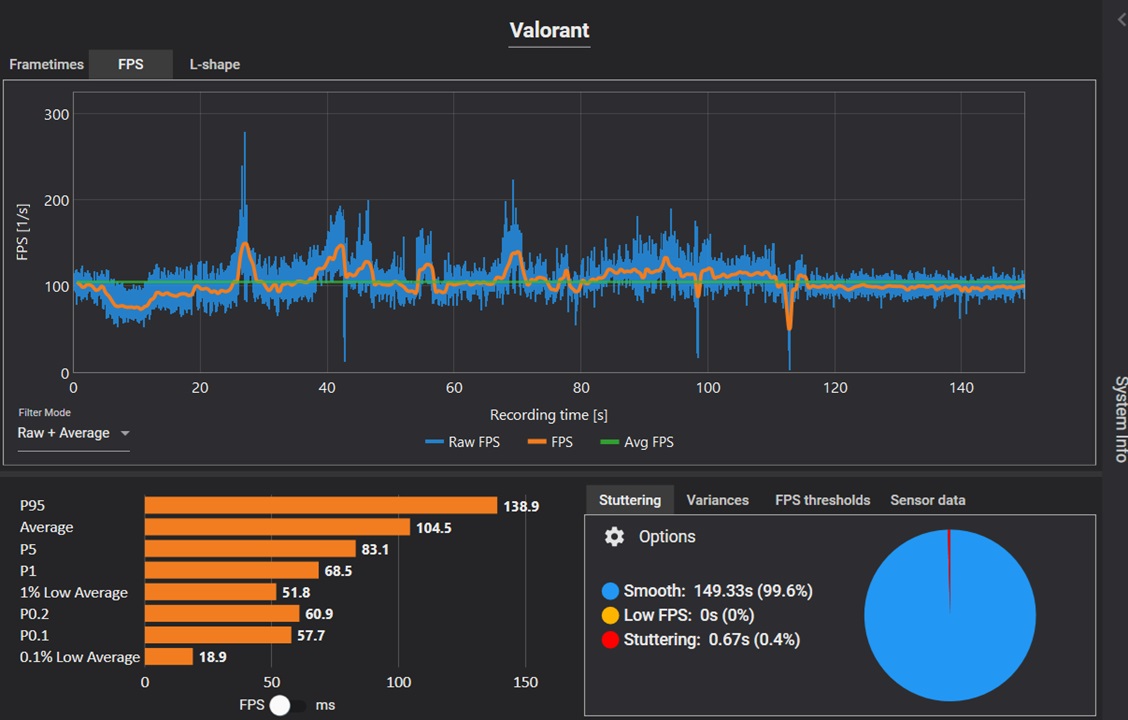
Meanwhile, the upgraded cooling system of the device is noteworthy. With dual vents, a heat pipe, and an IceBlade fan, it effectively dissipates heat, ensuring optimal performance even during prolonged usage.
However, during heavy usage such as gaming or running graphics-intensive applications, we noticed that the device tends to heat up significantly. While it remains manageable and doesn’t significantly impact overall performance for casual tasks, the heat becomes noticeable during more demanding tasks.
ASUS VIVOBOOK 16 BATTERY
Using it non-stop for work-related tasks would only last 4-5 hours before needing to recharge. Similarly, it allowed us to finish a 2-hour movie with only 30% battery remaining.
When it comes to gaming, we also noticed a significant decrease in battery life. Based on our experience, the device can only last around 1-2 hours before prompting us to plug it in. While this may not be ideal for extended gaming sessions, it’s important to note that ASUS primarily designed this for productivity tasks rather than gaming.
Meanwhile, charging the device usually took us over an hour to reach full capacity. Additionally, we hope that future models will include a USB-C charging cable/port. With this, it can avoid the need for multiple cables, especially when working on-the-go.

VERDICT
The ASUS Vivobook 16 offers a compelling combination of performance and productivity features at an affordable price. Of course, it is NOT the best option for gamers. However, it excels in catering to the needs of casual users seeking a reliable workhorse. For us, the Vivobook 16 is a worthy investment for those looking to enhance their digital experience.
The ASUS Vivobook 16 is available for only Php27,995. This makes it an attractive option for budget-conscious consumers seeking value and versatility in a laptop.