Laptops are more than just tools, they’re extensions of our creative flow, mobile workstations, and sometimes even entertainment hubs after a long day. The ASUS Zenbook 14 UX3405 aims to be all that and more. With a sleek design, a stunning 3K OLED touchscreen display, and Intel’s latest Core Ultra 9 processor, this ultraportable laptop is built for those who need power, portability, and a premium experience.
But does it live up to the hype? After putting it through its paces, we found that while it nails a lot of essentials, there are a few things to consider depending on workflow.

ASUS Zenbook 14 UX3405 Review: Design
The Zenbook 14 immediately impresses with its Ponder Blue finish, which exudes a professional yet modern aesthetic. It’s not overly flashy, but the refined elegance makes it stand out in a sea of silver and black laptops. With its lightweight body, it’s portable enough to carry around without feeling fragile.
ASUS built this laptop to US MIL-STD 810H military-grade standards, meaning it can handle the occasional bump or rough handling. The all-metal chassis feels sturdy, and the 14-inch form factor makes it an excellent travel companion. For digital nomads, freelancers, and creatives on the go, this device is built to keep up.

One thoughtful addition is the webcam privacy shutter, which allows users to block the 720p HD camera with a simple slide. This small yet essential feature ensures peace of mind, especially for those who prioritize security while working remotely or attending virtual meetings.
The hinge opens smoothly, allowing for comfortable adjustments, and it raises the keyboard slightly for better typing ergonomics and airflow. ASUS calls this the “ErgoLift” design, and it does help during extended typing sessions.
Meanwhile, the backlit chiclet keyboard offers a comfortable typing experience with good key travel for an ultrathin laptop. Key spacing is just right, and the tactile feedback makes long typing sessions more enjoyable.
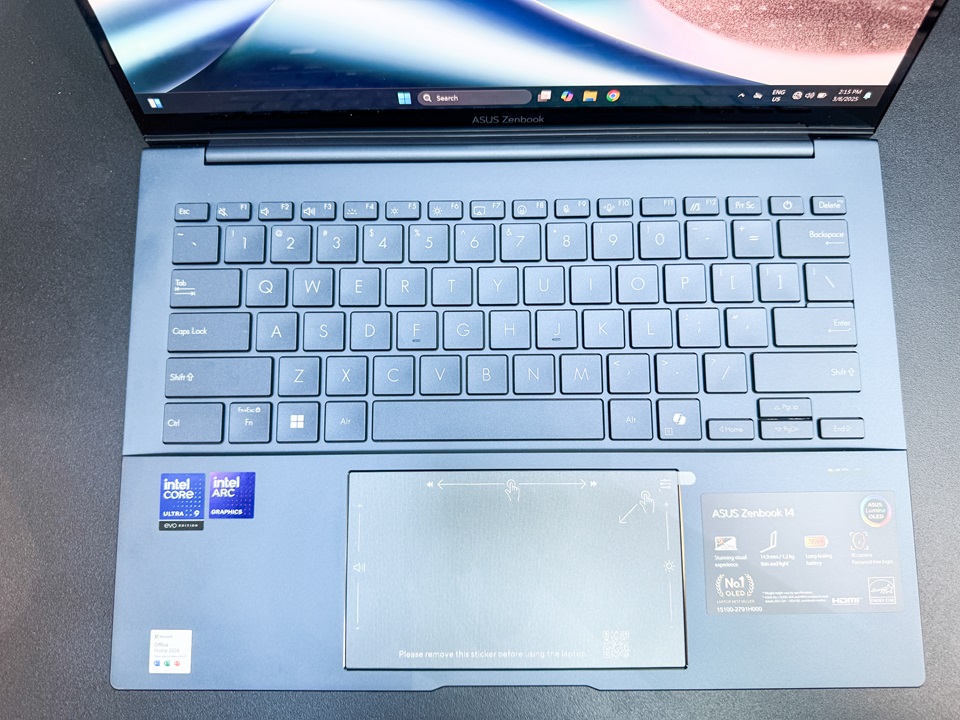
The touchpad is large, smooth, and highly responsive, making navigation effortless. What makes it even better are the gesture shortcuts, which are especially useful for creatives. On the left side of the touchpad, an upward or downward swipe adjusts the volume, while on the right side, the same motion controls screen brightness. The top portion even lets you fast-forward or rewind, which comes in handy when scrubbing through video timelines or reviewing footage. These intuitive controls make workflow adjustments seamless, reducing the need to reach for function keys or on-screen sliders.
ASUS Zenbook 14 UX3405 Review: Connectivity
For a thin-and-light laptop, ASUS didn’t skimp on connectivity. The Zenbook 14 comes with:
- 2x Thunderbolt 4 ports (40Gbps speeds, supports display and power delivery)
- 1x USB 3.2 Gen 1 Type-A (for traditional peripherals)
- 1x HDMI 2.1 TMDS (for external displays)
- 1x 3.5mm audio jack
This port selection is fantastic for creatives who might need to plug in an external monitor, fast storage, or audio equipment. The Thunderbolt 4 ports ensure high-speed data transfers, and Wi-Fi 7 future-proofs wireless connectivity.
However, there’s no built-in SD card slot, which may be inconvenient for photographers and videographers who frequently transfer media. A dongle will be necessary in those cases.
ASUS Zenbook 14 UX3405 Review: Display
ASUS continues to set the bar high with its OLED displays, and the 14-inch 3K OLED touchscreen (2880 x 1800, 120Hz) on the Zenbook 14 is no exception. Colors are stunningly vibrant with a 100% DCI-P3 color gamut, making this an excellent choice for photographers, designers, and video editors. The deep blacks and high contrast make streaming content a pleasure, and the HDR 500 certification ensures excellent brightness levels.
The 120Hz refresh rate makes scrolling and animations incredibly smooth. Whether working on creative projects, browsing the web, or consuming media, this display delivers one of the best visual experiences in its class.
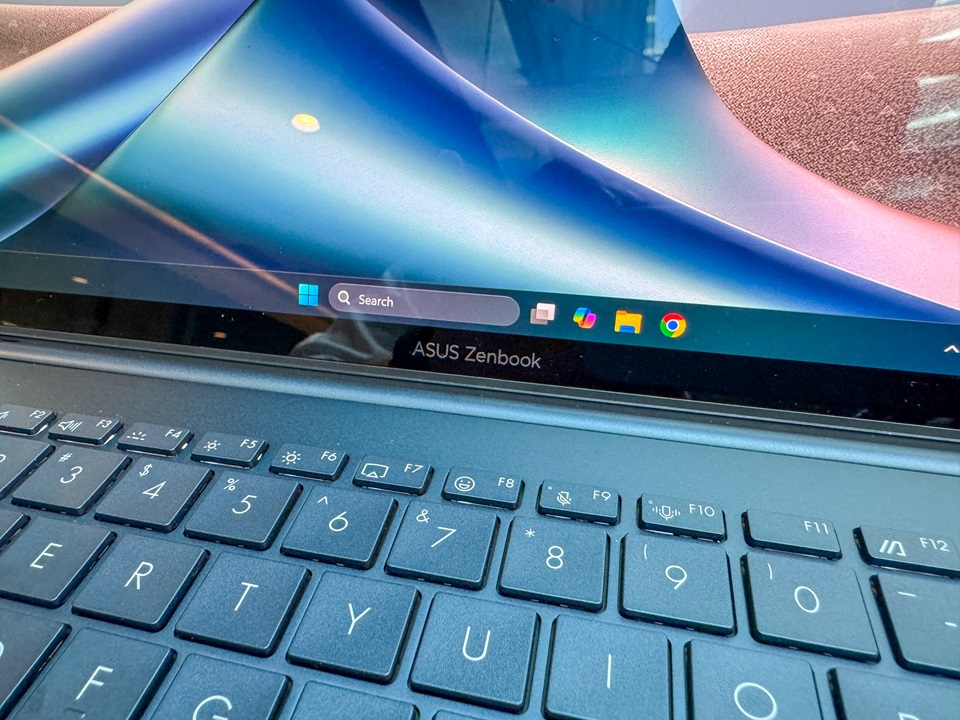
What really stands out is the touchscreen functionality. At first, it’s easy to overlook, but once we started using it, it became surprisingly handy. Tapping, swiping, and scrolling through documents or web pages feels smooth, and when editing photos or even videos, the ability to zoom in with precision makes a real difference.
ASUS also includes stylus support, which is useful for quick annotations and basic sketches. Not so great compared to a dedicated tablet, still, for general use, it’s a nice bonus.
Meanwhile, the glossy finish does mean fingerprints accumulate fast, so keeping a microfiber cloth handy is a good idea.
ASUS Zenbook 14 UX3405 Review: Performance
Under the hood, the Intel Core Ultra 9 285H processor (up to 5.4 GHz, 16 cores, 16 threads) delivers powerful performance for an ultraportable. Paired with 16GB of LPDDR5X RAM and a 1TB PCIe 4.0 SSD, this laptop handles everyday tasks, creative workloads, and even some light gaming with ease. While 16GB of RAM is decent, a larger capacity would be better, especially with increasing demands from AI applications and heavier workloads.
The Intel Arc Graphics enables smooth photo and video editing, as well as casual gaming. It can handle Adobe Premiere Pro, Photoshop, and even some indie games at moderate settings. However, for the price, there are still better GPUs out there that offer stronger performance.
For your reference, here are its benchmark scores:
After testing its limits with some gaming, we found that while the Intel Arc Graphics can handle casual games, its limitations quickly become apparent. Asphalt Legends Unite and PUBG Battlegrounds ran fairly well, but frame drops were noticeable, especially during intense moments. Lowering the settings helped maintain smoother gameplay, but don’t expect a flawless experience.
Another thing to note is heat buildup. After extended gaming sessions, the laptop tends to get warm, particularly around the keyboard area. While the cooling system does its job, you can feel the heat creeping up, which might not be ideal for long gaming marathons. Ultimately, this isn’t a gaming laptop, but it’s still capable of handling lighter titles if you’re willing to tweak the settings.
For those who rely on AI-powered features, the Intel AI Boost NPU enhances efficiency for tasks like video editing and AI-assisted workflows. Users who frequently leverage AI tools will find this addition beneficial.
ASUS Zenbook 14 UX3405 Review: Battery Life
One of the Zenbook 14’s standout features is battery life. Thanks to its power-efficient OLED panel and Intel’s latest processor, the laptop delivers around 9-10 hours of mixed usage (browsing, writing, light photo editing, and streaming).
ASUS claims up to 15 hours, but real-world results typically range between 8-10 hours, depending on brightness and workload. Fast-charging support allows the battery to reach 60% in about 49 minutes, which is great for users who need a quick power boost during the day.
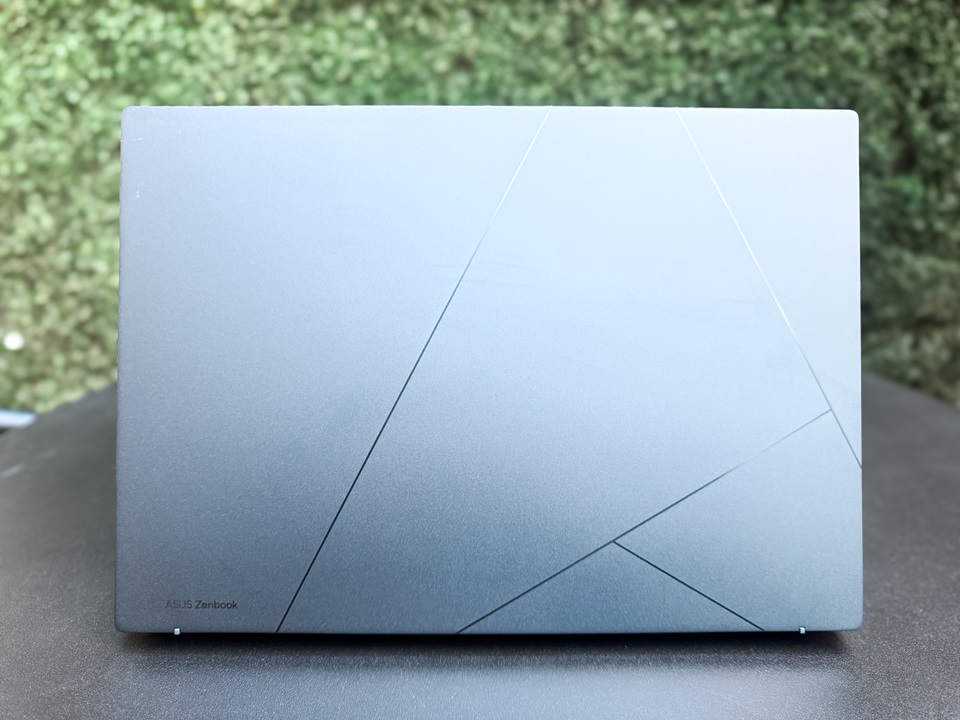
Verdict: Who Is It For?
The ASUS Zenbook 14 is a fantastic choice for creatives, freelancers, and professionals who need a powerful, portable, and visually stunning laptop. Its gorgeous 3K OLED touchscreen, Intel Core Ultra 9 processor, and all-day battery life make it a strong contender in the ultraportable category.
Who should buy it?
- Content creators and designers looking for a color-accurate OLED touchscreen
- Freelancers and remote workers who need a lightweight yet powerful laptop
- Students and professionals needing strong performance for multitasking
- Anyone who values battery life and portability
Who should think twice?
- Gamers – Intel Arc Graphics can handle some gaming, but a dedicated GPU is better for high-end games
- Photographers/videographers relying on SD cards – No built-in card reader
- Power users needing more RAM – 16GB is great for most, but heavy video editors may need more
Ultimately, the Zenbook 14 is one of the best ultraportables in its class. It offers sleek design, powerful performance, and an outstanding touchscreen display. For those looking for a premium, lightweight laptop that can keep up with creative and professional demands, this is a top-tier option.
So, are you getting one? Let us know what you think in the comment section!




