Huawei has been aggressive in bringing their latest notebook offerings here in the country and the latest one to arrive here is the Huawei Matebook 14 2020 that comes with a Ryzen 4000H series processor which is the first Ryzen 4000 series-rocking notebook from Huawei to arrive in the Philippines
Huawei Matebook 14 (2020) Review: Design and hardware
One of the features that I love about Huawei Matebooks is its design. All of the Matebooks that we’ve reviewed are premium and their build quality is really good and the Huawei Matebook 14 (2020) is no exception as we got here an aluminum alloy build which is really solid and premium.
Unlike the other more premium and more expensive Matebooks, this one has a thicker body at 15.9mm and there’s a 1.38kg weight on this one but if you ask me, I think that’s fair considering that this one has a different chipset inside that is pretty powerful.
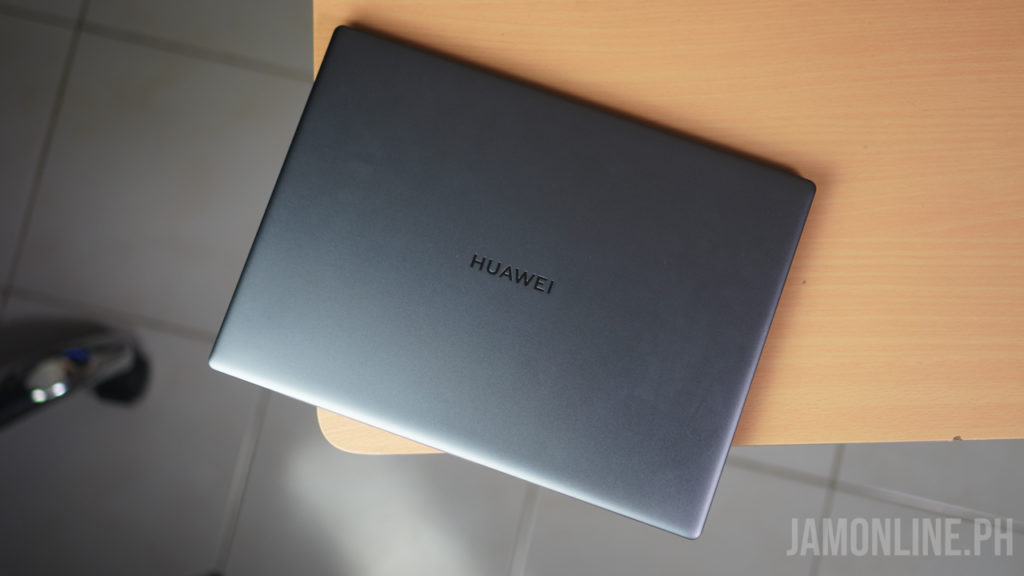
The lid of the Huawei Matebook 14 (2020) does feature a clean look with only the Huawei logo in the center just like their other notebooks. If you open the lid, you can notice the clean look of the notebook with the power button on the upper right that also acts as the fingerprint scanner of the notebook that you can use for Windows Hello


As for the ports, this one comes with 2x USB 3.2 Gen 1 Type-A and then there’s the single USB-C port that can also be used for charging and I find it a little bit lacking that there’s only a single USB-C port on this one since most manufacturers are now opting for USB-C on their devices. There’s the HDMI port too and also the audio combo jack. Unfortunately, we’re missing here a card reader so this notebook isn’t the best when it comes to ports.
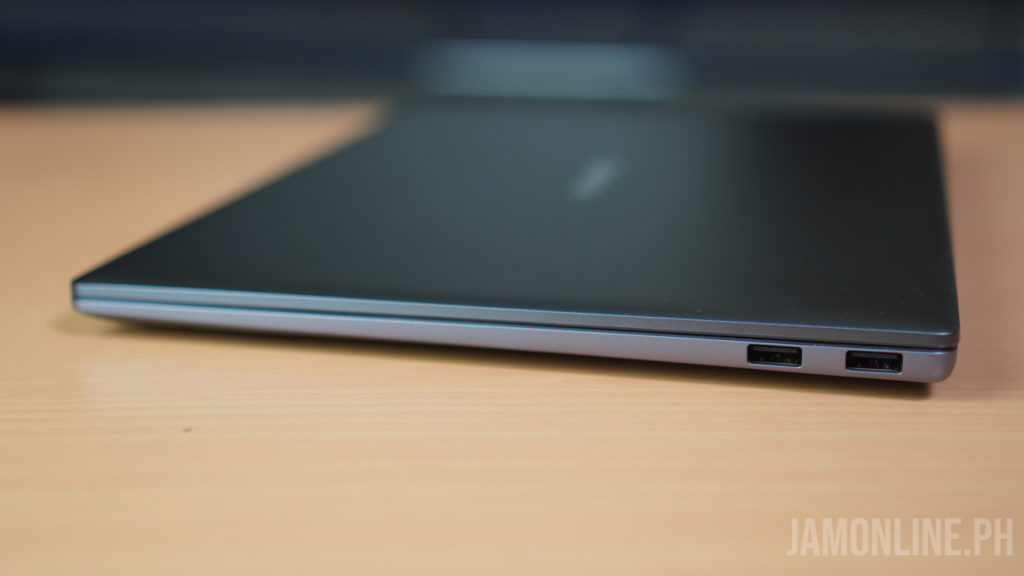
For the webcam, the notebook features a recessed camera that is hidden in the keyboard. It might help in minimizing the bezel on the display of the Huawei Matebook 14 (2020) and it adds to the privacy as you can only be used when you press it however, the angle of the webcam isn’t just ideal especially these days where most of us are working at home. The webcam’s placement really focuses and highlights your chin which makes it weird when you’re having calls on Zoom.

Huawei Matebook 14 (2020) Review: Keyboard and trackpad
The notebook comes with a chiclet-style keyboard and I can feel that there’s a short travel distance on this one but I feel that the notebook needs more actuation and it’s too soft. It’s not too mushy for me and typing on this one will be just fine but I wish it was as good as the Matebook X Pro 2020. There’s the two-level backlit keyboard too in case you want to work at night. 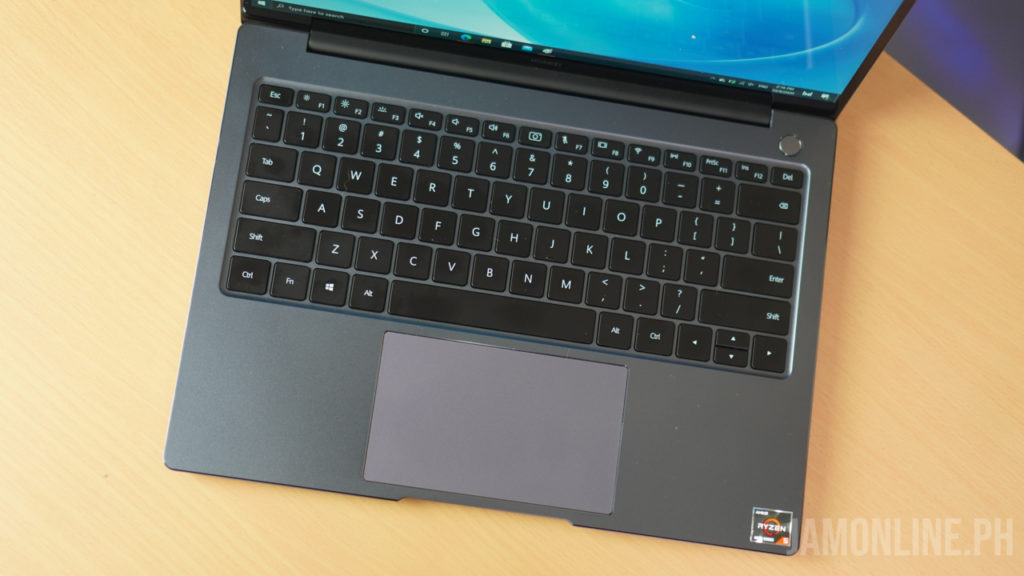
For the trackpad, the size is just enough and it is quite responsive in my usage. It does support multi-touch and thanks to the Windows Precision support for this one, navigating and using the trackpad of the Huawei Matebook 14 (2020) was really fine to use.

One of the minor changes that they’ve done on this notebook is that they’ve moved the Huawei Share to the trackpad of the notebook so there’s no Huawei Share sticker on the notebook anymore and instead, you need to place your Huawei smartphone on the trackpad to connect to the notebook with Huawei Share.
Huawei Matebook 14 (2020) Review: Display
One of the biggest features of the Huawei Matebook 14 2020 is the display of the notebook. We got here a 14” IPS display with a 2K resolution and the bezels on this one is really thin which is why we got here a 90% screen-to-body ratio and holding this notebook feels like it has a 13-inch display instead of a 14-inch one.
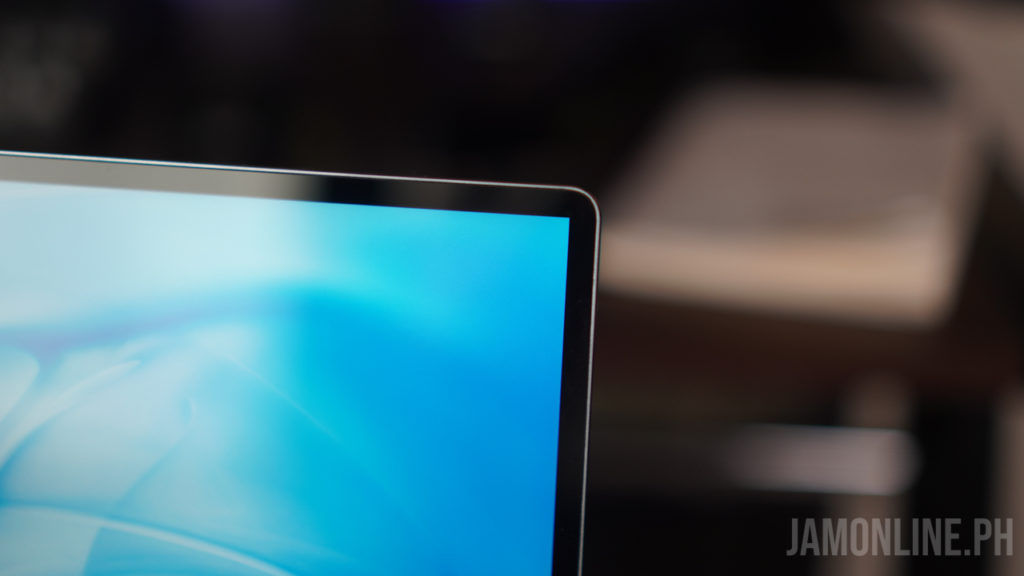
Aside from that, there’s the 3:2 display aspect ratio on this one and personally, I prefer that one as I can have a taller window when using the notebook with two windows side-by-side which makes me more productive. Using the Huawei Matebook 14 2020 outside was good and the viewing angles was fine and the outdoor visibility of the display was good.

There’s 300 nits of brightness too which is quite excellent as it is still bright even when using it outside and then there’s the 100% sRGB color gamut too which is why the colors that we’re getting on the display of the notebook was good.
One thing is missing on this notebook though – the touchscreen display for the PH variant.
Huawei Matebook 14 2020 Review: Software

The Huawei Matebook 14 2020 runs on Windows 10 Home and since a lot of people are asking me about this: YES, GOOGLE WORKS ON THIS ONE. You can still access google.com and their services and you can install applications like Microsoft Office on this one.
As for the softwares that comes pre-installed on this one, there were only a few and then there’s the PC Manager which is an app for your notebook in where you can easily update your notebook’s drivers in just one click.
There’s the Huawei Share too like I mentioned earlier and you can do multi-screen collaboration on this one as long as you have a Huawei smartphone that supports this feature. With this feature, you can mirror the display of your smartphone to the notebook so you don’t have to get your smartphone whenever you need to access your smartphone and sharing files from the smartphone to the PC or the other way around is now easier as you can just drag and drop files with this one.
Huawei Matebook 14 2020 Review: Performance

The performance of this one is my favorite highlight of the Matebook 14 2020. Just to be clear, this notebook isn’t a gaming notebook but it’s very capable of running different apps and games thanks to the AMD Ryzen 5 4600H processor that is paired with 16GB dual-channel 2666MHz RAM and also the fast 512GB PCIe NVMe storage. For the graphics, there’s the Vega graphics inside. Curious about how fast the SSD inside? Check it out below:
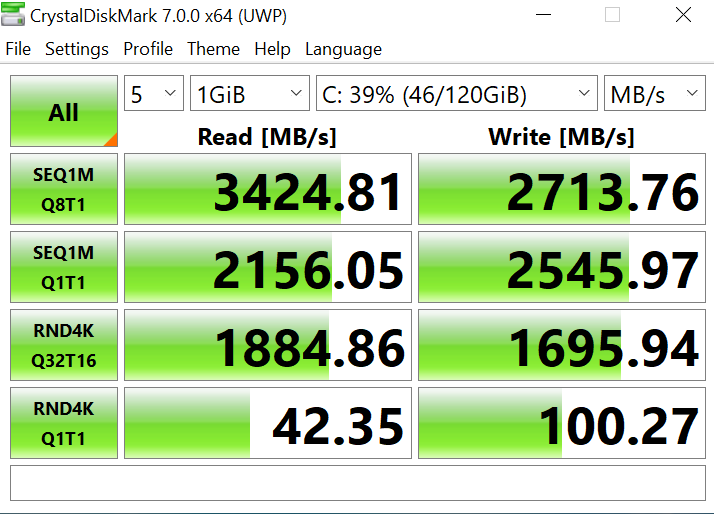
In CrystalDiskMark, the benchmarks shows that the notebook can go up to 3424 MB/s on read and 2713 MB/s on write which means that we have an ultra fast SSD on this one which is even faster compared to other notebooks in the market.
In case you’re confused, this one uses the 4000H series chip and not the 4000U chip from AMD which is why this one has a 45W TDP which consumes more power but it does give you more power in different applications such as gaming, photo editing and video editing. This is also the reason why the notebook doesn’t achieve the same thin body of the Matebook X Pro 2020 but hey, at least we’re getting here a powerful chip inside.

As for the power of the AMD Ryzen 5 4600H inside, check out the benchmarks of this one below.
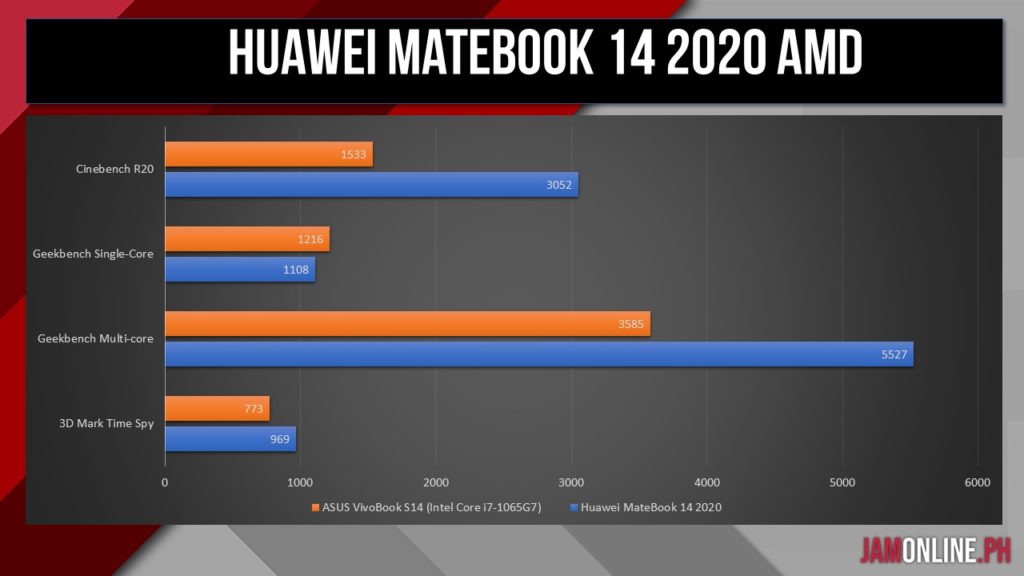
In our benchmarks above, we can clearly see that the AMD Ryzen 5 4600H does have a big advantage compared to its competitor. In multi-core tests and benchmarks, we can see even up to 2x the score especially in Cinebench R20 but with single-core benchmarking apps, the Huawei Matebook 14 2020 can do a hit and miss on that one. In 3D Mark Time Spy, the notebook does have a little bit of advantage.
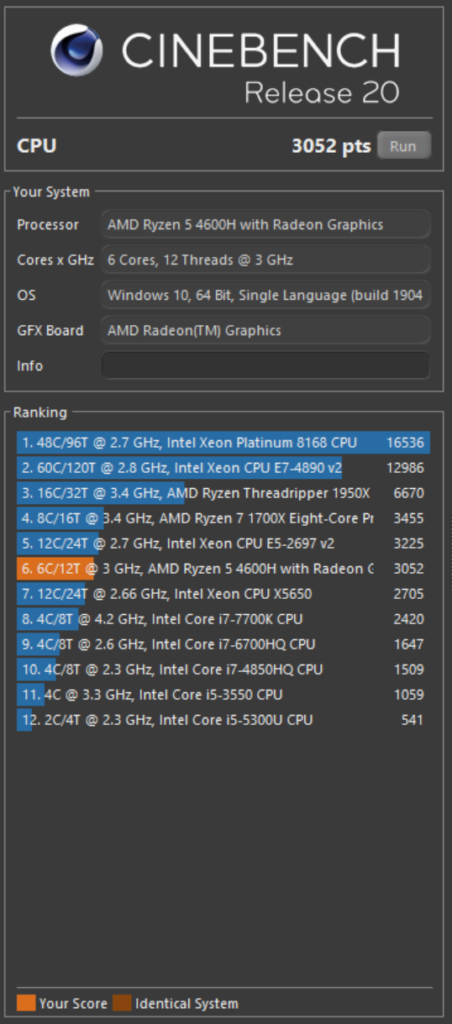
In Cinebench R20, the notebook clearly shows that it’s superior in CPU power as we got here a score that’s more than Intel Core i7-7700K CPU that we can find on desktops and even the Intel Xeon CPU X5650.
Basically, the notebook decimates the notebooks with Intel Core i7-10510U and Intel Core 1065G7 chips inside as we can get a really big difference when it comes to performance. We can clearly see that the notebook does have an advantage in multi-core benchmarks.
In gaming, you’ll be surprised to know that the Huawei Matebook 14 (2020) can perform really well and even run some of the latest games in the market at the lowest settings. Check out the benchmarks below:
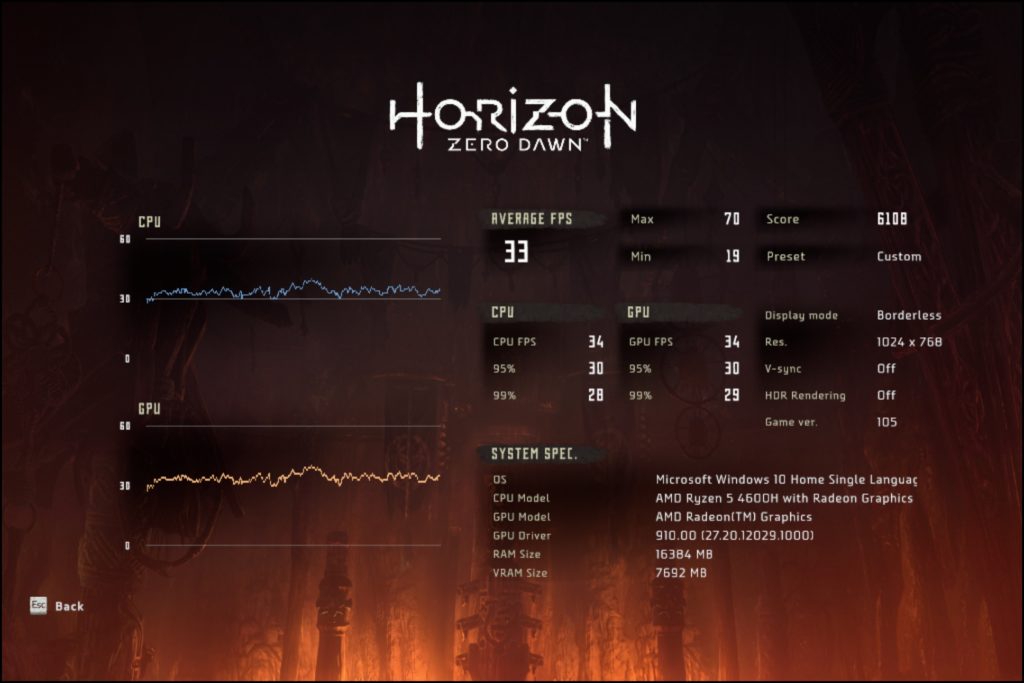
We’re actually surprised that the notebook was able to run Horizon Zero Dawn at 1024×768. Pushing it to 1280×720 will also give you similar results. It may be able to run the game but don’t expect an enjoyable experience on this one but hey, at least the game runs on this one.
Huawei Matebook 14 2020 Review: Battery
As for the battery, there’s the 56Wh battery and I was expecting that we’ll be getting a short battery life on this one since we’re getting a powerful chip but surprisingly, the Huawei Matebook 14 2020 managed to last up to 5 hours to 6 hours in my average usage of working at 50% brightness.
Huawei Matebook 14 2020 Review: Verdict

Overall, the Huawei Matebook 14 (2020) does offer a powerful and surprising power inside. I didn’t expect that the AMD Ryzen 5 4600H inside this one would perform like this and even beating some of the high-end chips that are available on some of the high-end laptops out there.
Not only that this one is powerful, there’s the beautiful and solid design too and then there’s the 2K display. The battery isn’t disappointing too and actually, the only thing that I didn’t like on this notebook is the lack of touchscreen but the rest? The Matebook 14 (2020) does have an excellent experience.

The Huawei Matebook 14 2020 is now available for Php54,999 and it comes with a free Huawei Classic Backpack worth PHP5,999.
Huawei MateBook 14 2020 Specs
- 14-inch IPS display, 90% screen to body ratio, 3:2 Aspect ratio, 100% sRGB color gamut, 300 nits
- AMD Ryzen 5 4600H Processor
- AMD Radeon Graphics
- 512GB PCIe SSD
- 16GB DDR4 2666MHz Dual Channel RAM
- 2×2 MIMO IEEE 802.11a/b/g/ac
- 2x USB-A 3.2 Gen 1, USB-C, HDMI, Audio combo jack
- Fingerprint power button
- 56Wh Battery, 65W Charger
- Windows 10 Home


