The new TechLife Pad is the brand‘s latest attempt to boost its presence in the Philippine market. With the tagline “Entertainment Made Easy,” we had high hopes that it could meet our needs despite its affordable price tag. But can it really deliver on its promises? We spent weeks with the device, and here’s our review!
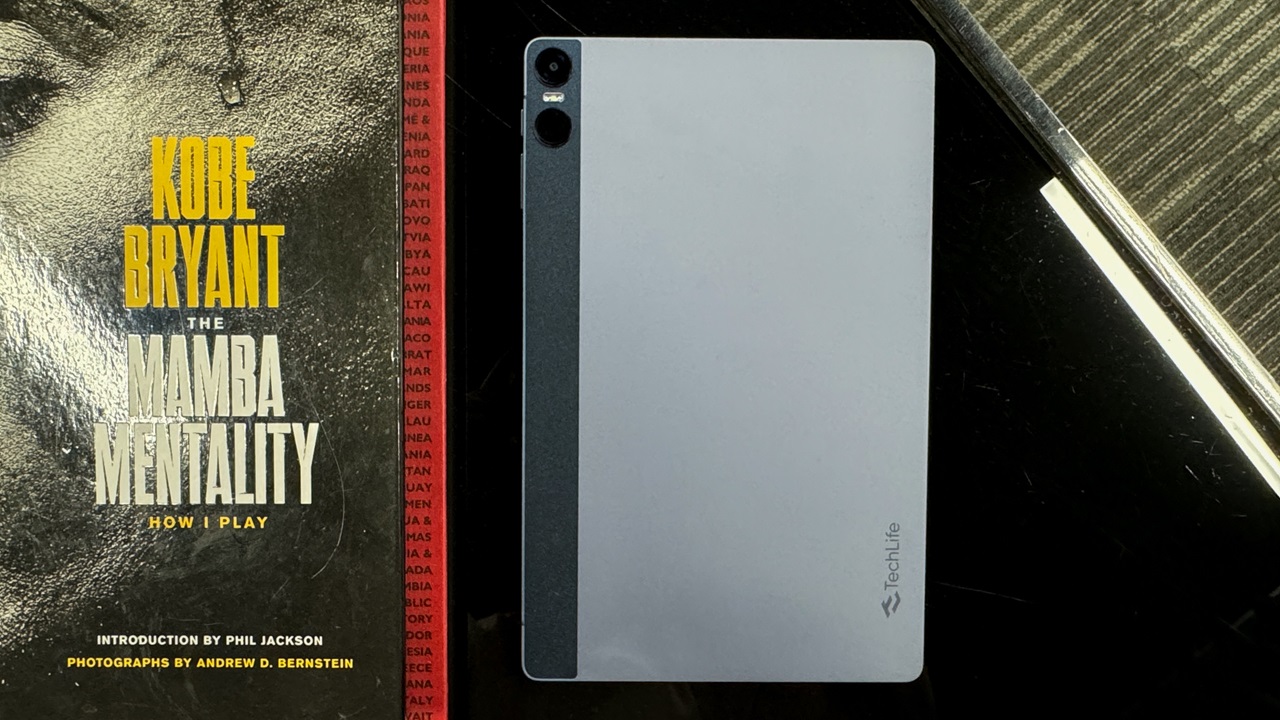
TechLife Pad: Design
The TechLife Pad is available in two striking color variants: Graphite Blue and Graphite Gray. Unlike other flashy devices, these color options are simple yet stylish, making it perfect for both professional and casual settings. Whether you’re using it in the office or as a student, this tablet strikes a balance between being stylish and professional.
We took the device to the office, and it definitely stood out. The brand is relatively new to the public, so we got a lot of curious questions about what device we were using. The feedback was positive, as the tablet looks great. Even in a café, it doesn’t reveal its affordable price at first glance.
So, in terms of pure aesthetics, the TechLife Pad definitely passes the vibe check.
But looks alone don’t cut it if the device isn’t functional, right?
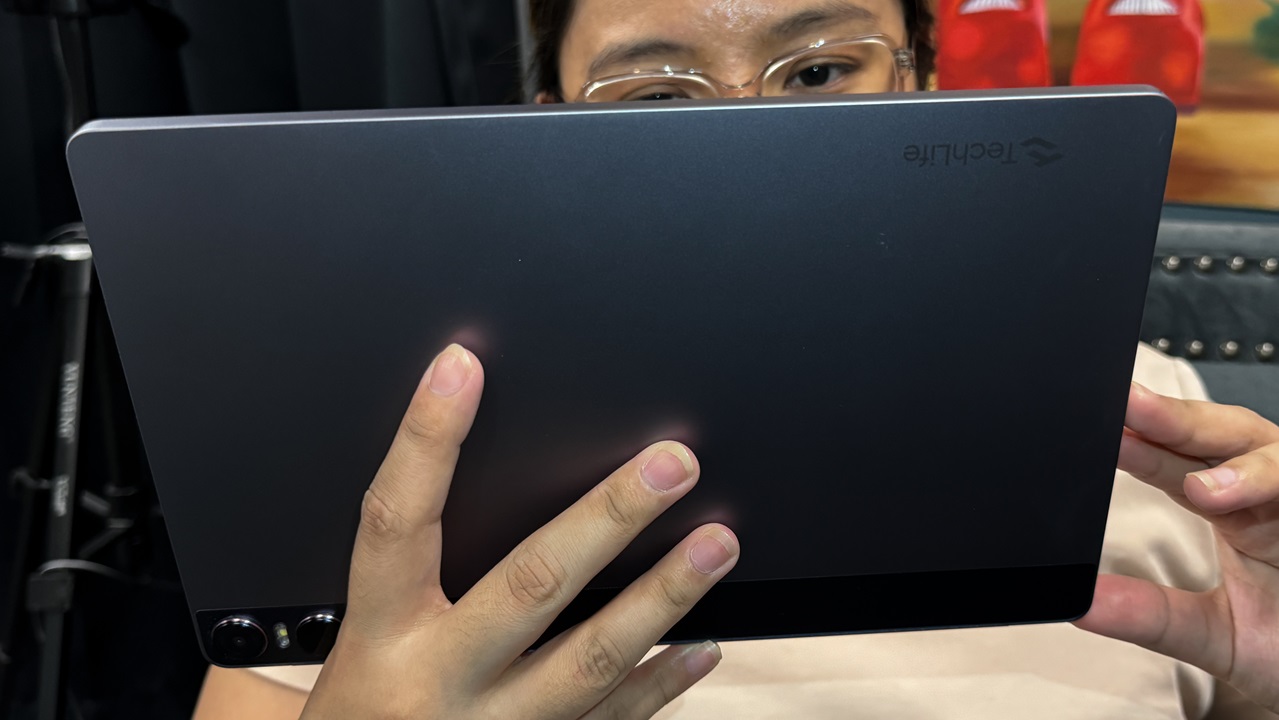
Fortunately, the TechLife Pad isn’t just about looks. Measuring 7.4mm in thickness and weighing 453 grams, it’s comfortable to hold for extended periods. The back panel is made with over 90% aluminum, with some ABS plastic elements, giving it a premium feel that belies its budget-friendly price tag.
We just wish it had some protection against water and dust. Tablet users often prefer on-the-go devices, which means they are usually exposed to the elements.
Also, we noticed that both the display and back panel were a bit prone to smudges, so without a protective case, you’ll need to clean it frequently.
The button and port layout is pretty standard: the power switch and volume rocker are on the upper right side, and the left side is clean. At the bottom, you’ll find a 3.5mm audio port, two stereo speakers, a Type-C port, and a hybrid SIM slot. On top, there are two more stereo speakers, which enhance the immersive experience.
TechLife Pad: Multimedia
The TechLife Pad boasts a 10.36-inch display that, while having slightly thicker bezels, offers better grip space for comfortable handling. Additionally, the front-facing camera is strategically placed on one of the longer edges, ensuring an optimal position for video calls when the device is used in landscape mode.

For its price, it offers a 2K resolution and a 60Hz refresh rate. Users will also appreciate the quad-stereo speakers for an immersive audio experience.
However, we noticed that watching videos on YouTube is limited to 720p, which might be a deal-breaker for some entertainment enthusiasts. The screen also struggles under direct sunlight, which could be an issue for outdoor use. Despite these limitations, the tablet still delivers vibrant colors and decent sharpness, making it perfect for kids.

The quad-stereo speakers, positioned on the top and bottom, deliver surprisingly robust audio for an entry-level device. The sound quality is clear and loud, making it a good choice for watching videos and playing games.
TechLife Pad: Software

Powered by stock Android 14, the TechLife Pad provides a clean and user-friendly experience. While it doesn’t come with a dedicated video player or photo gallery, users can easily download these from the app store. The interface remains smooth and easy to navigate, and the integration of Google Kids Space adds to its appeal as a family-friendly device.
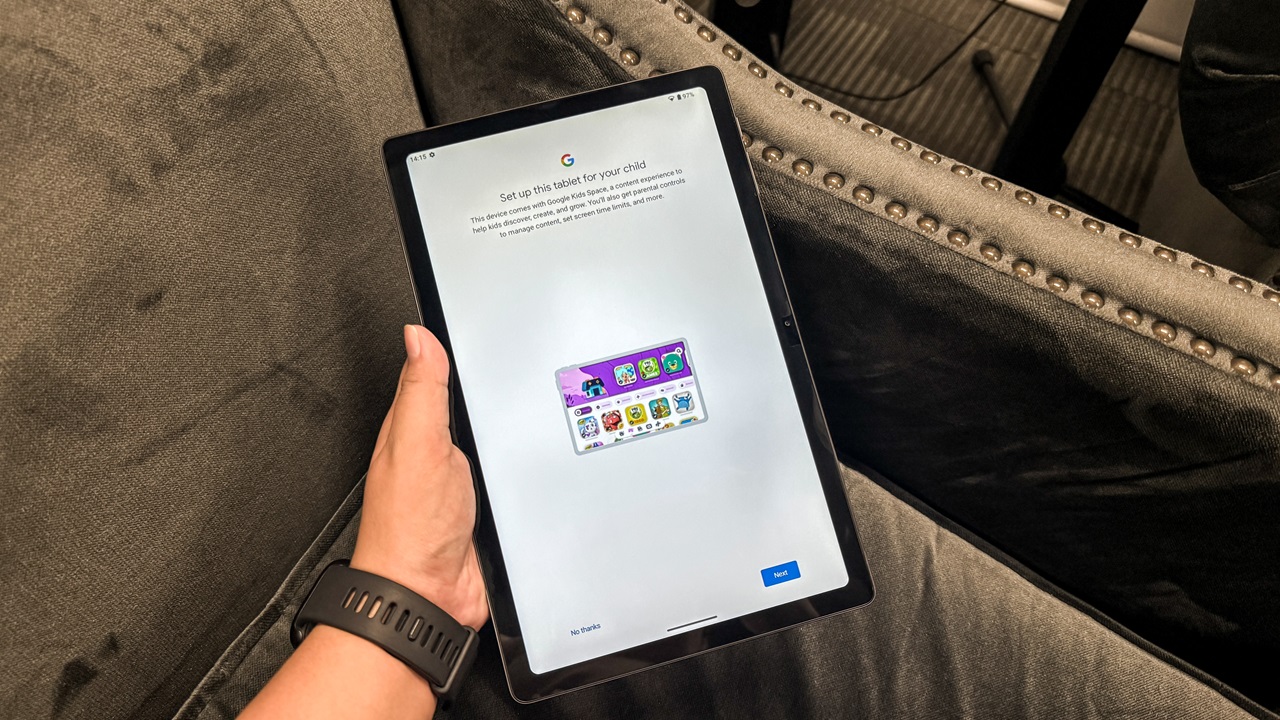
The tablet also supports split-screen functionality, allowing users to run two apps side by side. This feature is one of our favorites, as we can watch videos while writing articles.
However, the software isn’t designed for heavy usage. We experienced some lags, especially when multiple apps were running or when switching between apps.
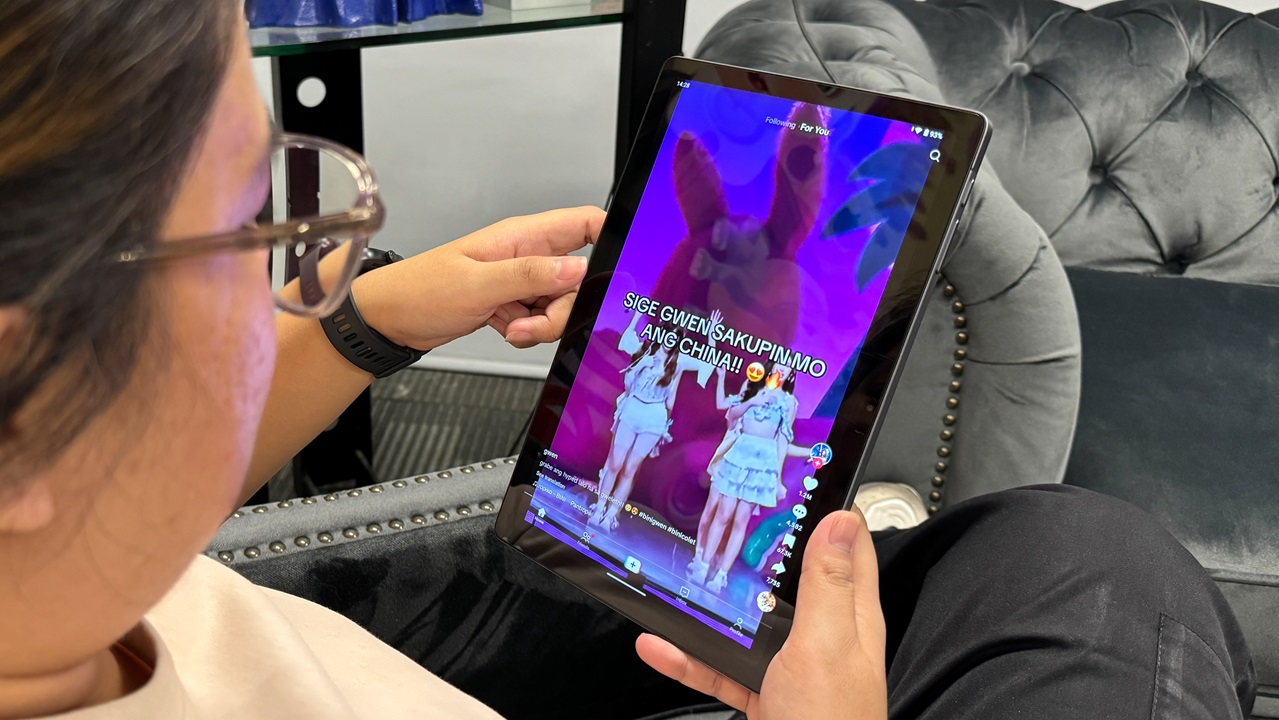
TechLife Pad: Performance
The TechLife Pad runs on the Unisoc T606 octa-core processor, making it well-suited for everyday tasks. It boasts 128GB of internal storage, which is quite generous for a device in its class. If you need more space, the microSD card slot supports up to 1TB of additional storage, which is a great bonus.
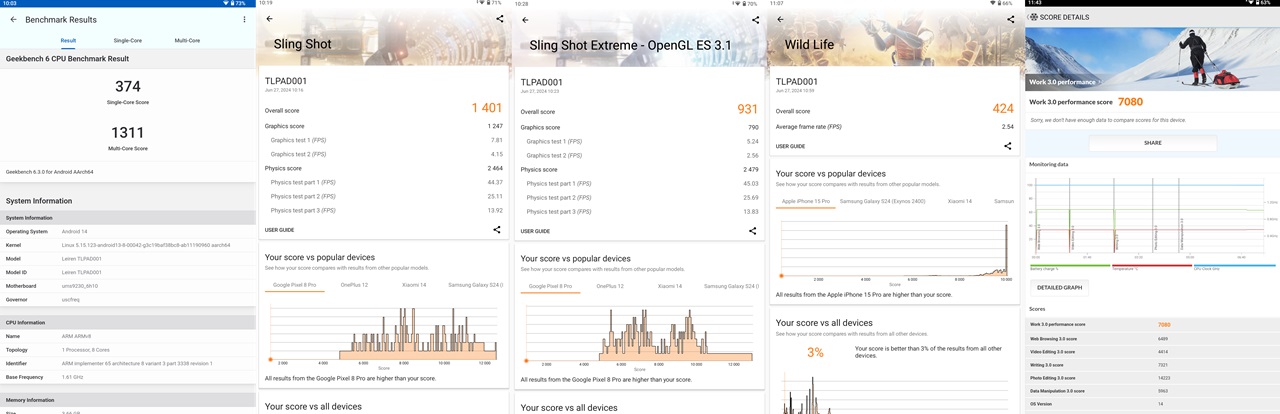
A notable feature is the RAM configuration. The tablet offers up to 8GB of total RAM, combining 4GB of physical RAM with an additional 4GB through virtual RAM technology.
While we did experience some lag during heavy usage, the tablet performs well for basic everyday tasks such as streaming video content, browsing social media, reading online, and casual gaming.
TechLife Pad: Camera

The TechLife Pad uses an 8MP rear camera and a 5MP front-facing camera. While adequate for basic shots, the cameras fall short for those wanting their tablet to double as a smartphone. Photos are grainy and lack clarity in low light for both the main and selfie cameras, even when we set the photo quality to “Super Fine.”
However, considering the tablet’s focus on other features, we can let it slide.
Sample Photos:
TechLife Pad: Battery Life

The TechLife Pad is equipped with a robust 7,000mAh battery, providing ample power for daily activities. It supports 10W wired charging via USB Type-C, but the charging speed is slow. Meanwhile, depending on how you use it, this battery capacity should comfortably meet your day-to-day needs.
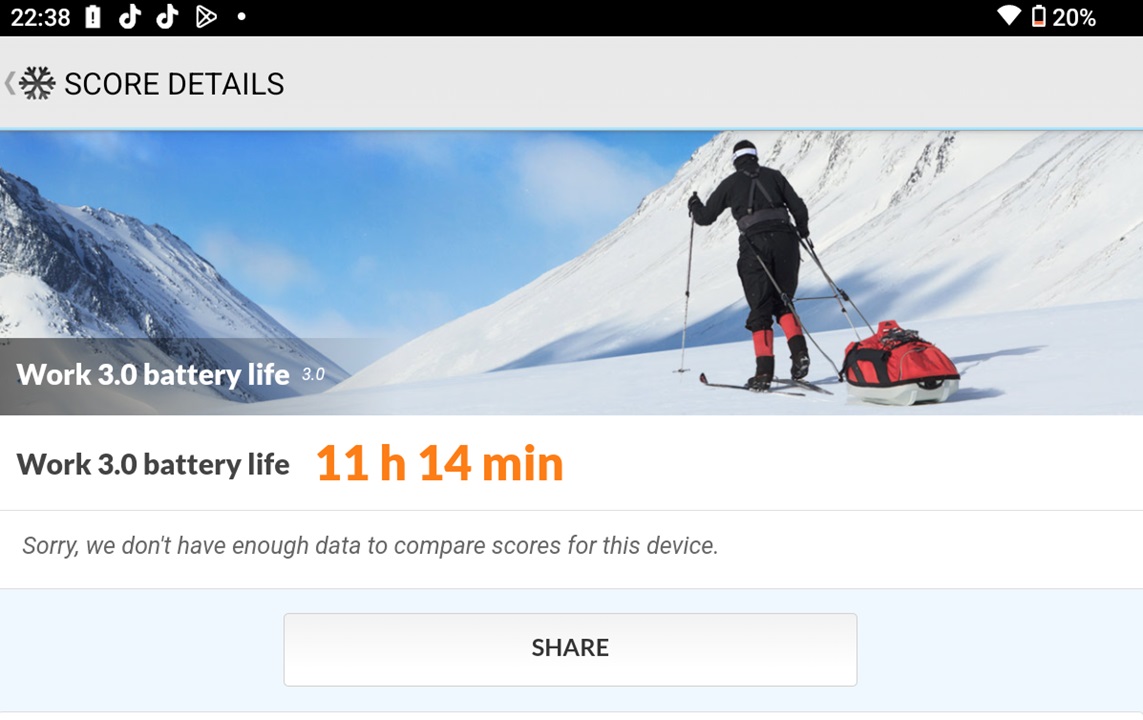
When used as our main tablet, it could run for more than half a day. Our activities included Spotify streaming, casual social media browsing, and web browsing.
TechLife Pad: Verdict
Overall, the TechLife Pad offers a lot of value for its price. It combines stylish design, decent performance, and robust audio quality, making it a solid choice for casual users and families. While it has its limitations, such as average camera quality and limited video resolution, its strengths make it a compelling option in the budget tablet market.
You can score the new TechLife Pad for Php8,999.
So, are you getting one?
Let us know what you think in the comment section!







