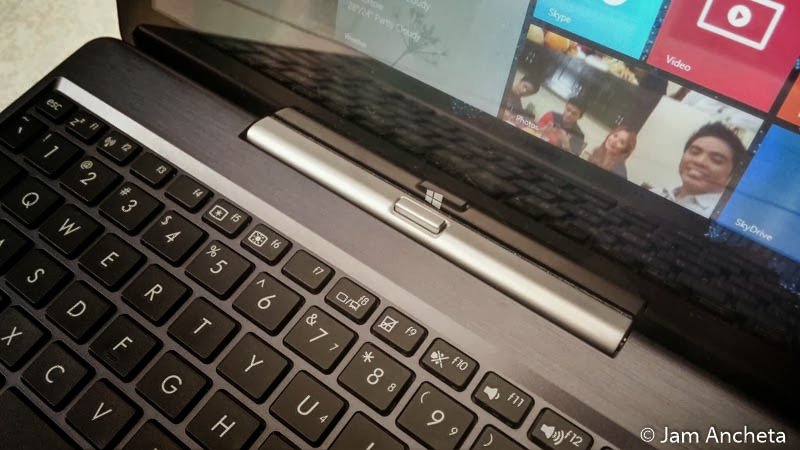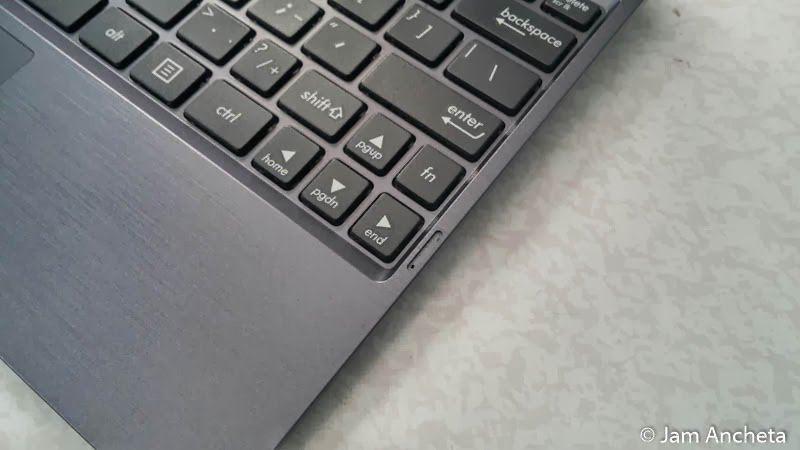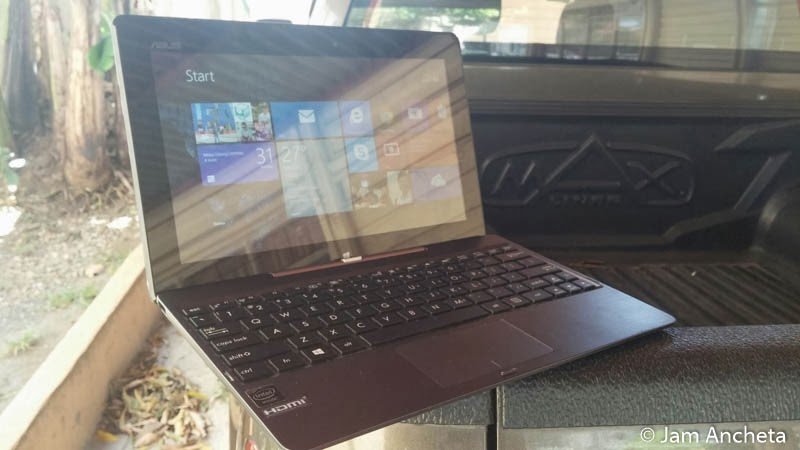Microsoft is catching up in the tablet race by introducing 8-inch Windows 8 tablets and some affordable 10-inch tablets that is set to compete with the Android and iOS counterparts. One of the most interesting products in the Windows 8 tablet market is the ASUS Transformer Book T100. It is one of the first Windows 8 tablets that packs a Quad-Core Intel Bay Trail Processor. So why is this interesting? It’s because this Windows 8 hybrid comes with a keyboard in the package but it still boasts an affordable SRP of PHP23,500. Yep, imagine having a device with full capabilities of a Windows machine on a price of an iPad. Check out my review after the break.

An affordable price isn’t an excuse for a cheap quality and that’s what ASUS Transformer Book T100 proves us. The back of the tablet is made up of plastic with a soft and glossy texture with the iconic circular design which was prone to fingerprint smudges. But don’t get me wrong guys, plastic may not always be fantastic but the ASUS Transformer Book T100’s quality was pretty good. The quality may not be on par with the iPad but the quality of the ASUS Transformer Book T100 was sturdy despite having a plastic build.
The Transformer Book T100’s keyboard dock is made up of plastic but it really looks good in the eye thanks to that brush metal design but the bottom of the keyboard dock has a rubber-like texture and it is where you can find the Windows 8 sticker. I wish they just placed all the stickers below to have a cleaner look outside. The weight of the tablet and the keyboard dock was just proportional. And yes, the ASUS Transformer Book T100 is very light.
Snapping the tablet into the keyboard was fine but when you want to unsnap it, you have to wiggle it a little bit but after a few weeks of using it, unsnapping the tablet would be a breeze. I also tried picking up the tablet and yes, it was strong enough to hold the keyboard dock without unsnapping. Oh and before I forgot, there’s no extra battery on the dock.
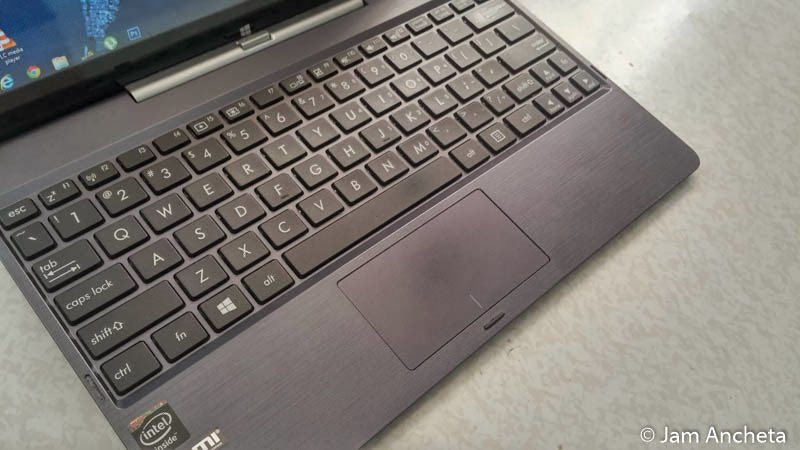 The keys of the ASUS Transformer Book T100 was smaller than I expected. If you’re always typing on a full size keyboard keys, you have to get used to the small keys of the ASUS Transformer Book T100. But don’t worry, the keys aren’t that really small, it is still comfortable to type on once you’re used to it. The trackpad was also a pain to use because of its small size and most of the time, the touchpad mistakenly recognizes it as a Windows 8 gesture because of the small trackpad. Another thing that I hate in it is that the rubber on the sides of the keyboard dock was only glued and it was easily removed. And now, I can’t find those rubbers. I don’t even know when and where I lost them.
The keys of the ASUS Transformer Book T100 was smaller than I expected. If you’re always typing on a full size keyboard keys, you have to get used to the small keys of the ASUS Transformer Book T100. But don’t worry, the keys aren’t that really small, it is still comfortable to type on once you’re used to it. The trackpad was also a pain to use because of its small size and most of the time, the touchpad mistakenly recognizes it as a Windows 8 gesture because of the small trackpad. Another thing that I hate in it is that the rubber on the sides of the keyboard dock was only glued and it was easily removed. And now, I can’t find those rubbers. I don’t even know when and where I lost them.There’s a Windows logo on the tablet but that doesn’t work as a capacitive start button. Instead, the start button was placed on the sides of the tablet just below the volume rocker. It’s real bummer. They should’ve removed the Windows Logo on the front. The buttons on sides of the ASUS Transformer Book T100 are too soft whenever I pressed them. I don’t know why but it seems annoying to me as I have to press it harder.
On the other side you got the MicroUSB, Micro HDMI, MicroSD card slot and the Audio jack. I notice that the MicroSD card wasn’t really inserted inside when you put a MicroSD card in it. The MicroUSB is use to charge your tablet but it can also be use for OTG. While there’s one Full USB 3.0 on the keyboard dock which will give you full USB 3.0 speeds (Duh!).
 ASUS Transformer Book T100 used a 10.1” IPS display with 1366×768. The numbers might not be impressive but the display of the ASUS Transformer Book T100 was pretty good. The sunlight legibility wasn’t that great but I was still able to read the e-book that I’ve been checking out outside at the middle of the day. But yeah, the glare is very noticeable on the tablet’s display. The viewing angles and the colors of the display was great. Some of you guys might be disappointed with the pixel density, but don’t worry, the 1366×768 still looks good to me. Actually, I was expecting a crappy display on this tablet, but I was wrong. But of course, most of the other displays that has a higher pixel density are still better than this one.
ASUS Transformer Book T100 used a 10.1” IPS display with 1366×768. The numbers might not be impressive but the display of the ASUS Transformer Book T100 was pretty good. The sunlight legibility wasn’t that great but I was still able to read the e-book that I’ve been checking out outside at the middle of the day. But yeah, the glare is very noticeable on the tablet’s display. The viewing angles and the colors of the display was great. Some of you guys might be disappointed with the pixel density, but don’t worry, the 1366×768 still looks good to me. Actually, I was expecting a crappy display on this tablet, but I was wrong. But of course, most of the other displays that has a higher pixel density are still better than this one. Another thing that you would surely love on this tablet is the audio. This is the tablet that has the loudest speaker that I’ve tried. And yes, I’m still wondering how did the ASUS Transformer Book T100 did that. Unlike other Windows 8 devices, the ASUS Transformer Book T100 doesn’t use a proprietary charging port. Instead, it uses the MicroUSB and it was really frustrating. The 2.1A isn’t fast enough to fully charge a drained ASUS Transformer Book T100. It took me around 5 hours before I was able to fully charged this drained device. But don’t you worry about the battery life because I was able to use it for 8 hours at average use at 50% brightness while it took me 4-5 hours of desktop gaming before I was able to sucked out all of its juices.
Another thing that you would surely love on this tablet is the audio. This is the tablet that has the loudest speaker that I’ve tried. And yes, I’m still wondering how did the ASUS Transformer Book T100 did that. Unlike other Windows 8 devices, the ASUS Transformer Book T100 doesn’t use a proprietary charging port. Instead, it uses the MicroUSB and it was really frustrating. The 2.1A isn’t fast enough to fully charge a drained ASUS Transformer Book T100. It took me around 5 hours before I was able to fully charged this drained device. But don’t you worry about the battery life because I was able to use it for 8 hours at average use at 50% brightness while it took me 4-5 hours of desktop gaming before I was able to sucked out all of its juices.The ASUS Transformer Book T100 is already running Windows 8.1 out of the box. The good thing that I like with this device is that it comes with a full version of Microsoft Office 2013. Yep, no need to pirate or buy one from stores and there’s a free 100 GB storage for 1 year at ASUS Webstorage. But I don’t need that one anymore because I already have a Dropbox and Skydrive account.
Just like Windows Phone, Windows 8 is still struggling for apps. There are only a few Modern/Metro apps and games that are available for the Windows 8 on the Windows Store but unlike Windows RT, you could run desktop applications and games on this tablet. Some of the applications that I installed on the ASUS Transformer Book T100 are Adobe Photoshop CS6 and Adobe Lightroom 5.2. And yes they’re working pretty well but of course, rendering large images would take some time to load.
It’s the first Windows 8.1 device rocking a Bay trail processor that I’ve tried. To give you a little info about the ASUS Transformer Book T100, it is powered by 1.33 GHz Quad-Core Intel Atom Z3740 Bay trail processor along with a 2 GB of RAM. I was disappointed that they didn’t used at least 4 GB in it since the last generation of Intel Atom devices used 2 GB too. The variant that are available in the Philippines are the 64 GB and the 32 GB + 500 GB HDD (Tablet dock) but the one that I got is the 64 GB variant.
I was very impress with the performance of the Intel Atom Z3740. Compared to its predecessor, this one uses an Intel HD graphics GPU compared to the PowerVR GPU which was used in the last generation that’s why there’s a big leap in terms of performance and gaming. Speaking of gaming, here are the list of games that I’ve tried on the ASUS Transformer Book T100:
- NBA 2k14 (Lowest settings, Full screen 1368×768) – Playable 25-30fps
- Devil May Cry (Lowest settings, Window Mode 800 x600) – Playable
- Civilization V (Lowest settings at DirectX9, Full screen 1368×768) – Playable
- Torchlight II (Medium settings, Full Screen 1368×768) – Playable
- F.E.A.R. 3 (Medium Settings, 1024 x 768, full screen, All off) – Playable
If you’re planning on playing games that are older than 5 years old, you could probably play this game on the ASUS Transformer Book T100. The only problem that you would encounter with these desktop games are they aren’t optimized for touch devices. The only desktop game that is optimized for touch screens that I’ve tried is Civilization V. The rest? Well, you would want to keep the keyboard and a mouse with the tablet to play on this device. In case you’re wondering, the graphics of these games aren’t that bad thanks to the screen size of the tablet.
Don’t worry about the heat, the Intel Atom processors aren’t really that hot when playing these games but of course, when you’re playing these games, the tablet would be warmer. Look, the performance of the bay trail processor inside this tablet is comparable to a Core 2 duo laptop. Remember, this is a full fledge Windows 8 device so whatever Windows application that you install on this device, it would probably work on the ASUS Transformer Book T100.
What I love about this device is that it focus on productivity. The Android and iPads are really meant for portability and apps but with this device, you would be able to run most desktop apps that you’re probably using for work like Outlook 2013. If you’re a fan of most desktop games, well, you would probably like this device. Why? C’mon, try getting an iPad or an Android tablet. What would you play on it? The mobile version of NBA 2k14? Pfft, the ASUS Transformer Book T100 can run the PC version of NBA 2k14.
The ASUS Transformer Book T100 revives the lost soul of netbooks. The experience and feel might be like a netbook but the convertible changed it all. The ASUS Transformer Book T100 satisfies your need for a tablet and a laptop into one. The real game changer here? It’s the price. The ASUS Transformer Book T100 starts at P23,500 it comes with a keyboard dock and it has a storage of 64 GB. This is even cheaper than most ASUS Android offerings with keyboard. ASUS really want to push down the prices of Windows 8 tablets. They’re pressuring other companies to do the same too.
This device is a game changer. Look guys, if you want a tablet that you’ll use for productivity and office, you might want to look at this device but if you’re into apps and mobile games better stay away to this and settle for and Android or iOS device. But hey! This tablet could run your favourite desktop games and this tablet is pretty powerful too. Your Android tablets and iPads can’t do that! Unlike other notebooks or ultrabooks, this may not be a desktop replacement but it’s a good convertible that you can use for office and casual gaming.
The ASUS Transformer Book T100 comes in two variants – 64 GB and 32 GB + 500 GB HDD on tablet dock. They are now available in the Philippines for P23,500
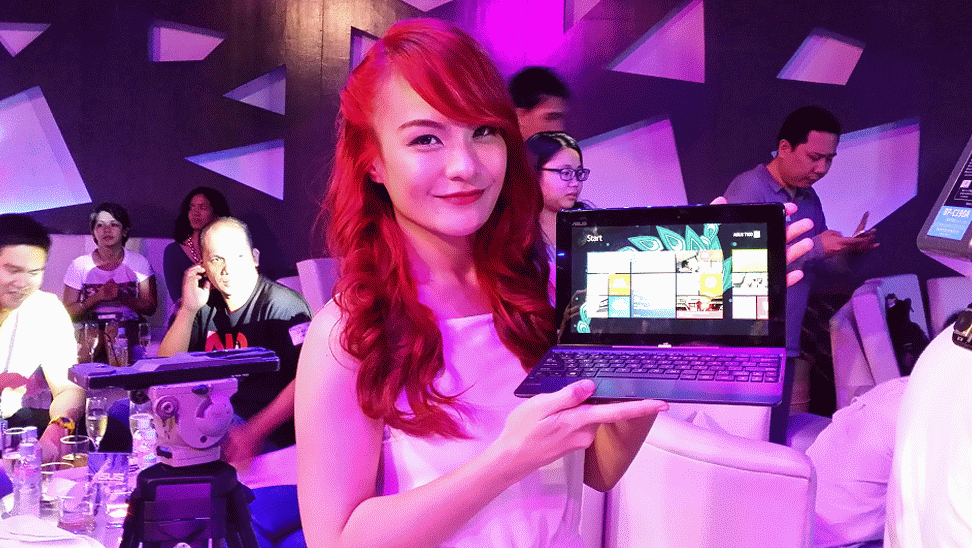 |
| Ate with red hair not included in the box |