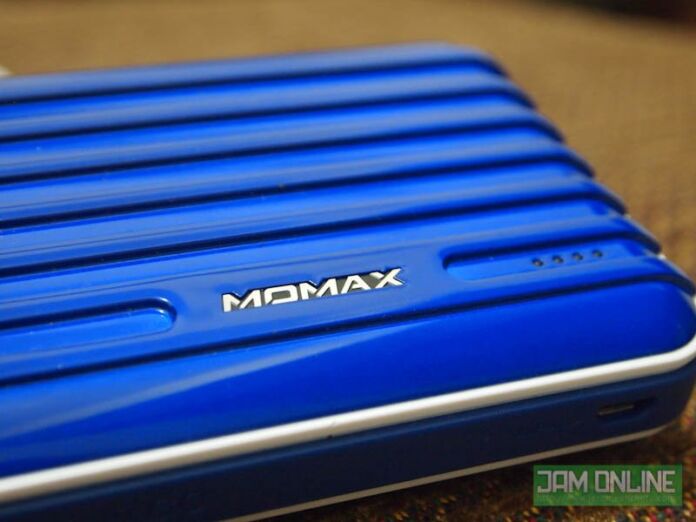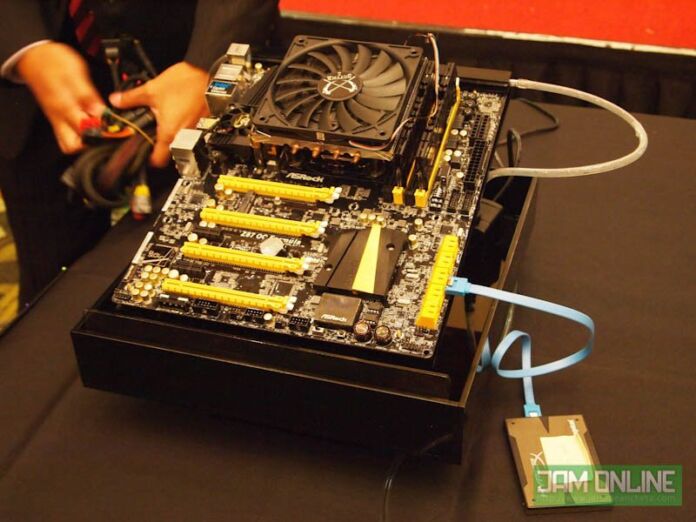Android is a very flexible operating system. We can see Android on our Smartphones, tablets, Cameras, TVs and even on our cars. Our Android devices has also turned into a portable gaming console thanks to the Play Store. Actually, there are a lot of console quality games for our Android devices but of course, you won’t have that feel of playing on a console because of the lack of hardware buttons on your Android. Thankfully, there’s the Moga Pro. Moga Pro is a console-style controller built for Android. Why don’t you check out the Moga Pro after the break
The first time I held the Moga Pro, I already felt that the grip on this controller was great. The rubber finish was a really nice addition on the controller but I feel that it may torn off if you won’t took care of the Moga Pro. I was also surprised with the light weight design of the Moga Pro, I didn’t expect that the Moga Pro would weigh like that.
The button layout of the Moga Pro is almost similar to the one on the Xbox. The shoulder and trigger buttons are really nice to press and I didn’t had any problems with it. The full-size analogs were really great and I had fun using it and navigating with it. The action buttons and the D-pad was great too. Another thing, when it’s too dark you don’t have to worry about those buttons, there’s a backlight that you could turn on manually for the action buttons. A pretty nice feature for a gamepad. But of course, that would result into a shorter battery life. Speaking of battery, the Moga Pro doesn’t need a AAA or AA battery. All you need is a Micro-USB cord and a power source.
The special feature of the Moga Pro that you can’t find on any other gamepads is the Moga Arm. The Moga Arm allows you to clip your smartphone on the Moga Pro. But of course, not all devices would fit in the gamepad. The largest device that we were able to clip in is the Sony Xperia Z Ultra which is quite large already. Don’t worry about scratches because there’s a rubber on the clip that serves as the cushion for your smartphone. Don’t frown tablet gamers because there’s an included tablet stand on the Moga Pro. Too bad, you can’t clip your tablet on the controller.
The Moga Pro comes in two modes. The “A” Mode works only on games designed specifically for Moga. You could check out the full list of Moga optimized games on the Moga Pivot app for Android. While the “B” mode uses the Bluetooth HID profile. To make it easy for you, the emulators and most games that aren’t Moga optimized used this one.
Pairing the Moga Pro on your smartphone isn’t that hard, all you need is a bluetooth on your device and the Moga Pivot app which is now available on the Play store. It took me some time before it connects to the device. Very annoying. Check out my short hands-on of the Moga Pro (using one hand!) below:
Overall, I really like the Moga Pro, it’s really rare to see a gamepad made specifically for Android. Actually, I’m planning to get one for my emulators. The Moga Pro is now available at Widget City for P3,500.