When you want the best gaming experience, you probably should look for the best gaming peripherals from a brand. And if you’re looking for a great gaming mouse from ASUS, you should probably look at ASUS ROG Spatha gaming mouse.

The ASUS ROG Spatha is a gaming mouse aimed at gamers and enthusiasts Why? Because first, this is the company’s best offering. Second, it’s expensive but hell yeah, it has the best features that you can find on a gaming mouse.
The Unboxing

The design of the box is still uniform with the ROG products. There are the same colors and yes it’s big. So why is it big? Well, it’s because again, it packs a lot of features and a lot of things inside. Inside the box, you can find the hard pouch and also the manuals that you won’t probably need.

The pouch also houses the different accessories for the ASUS ROG Spatha such as the ROG stickers, dual Micro USB cables, Omron switches, and finally, the receiver that also acts as the charging dock of the mouse.

The Design
One thing that you gotta appreciate with ASUS ROG products is the Mayan-like design patterns and also its gamer feel of their every product. The mouse features a sharp design and no, this isn’t ambidextrous. The mouse is a little big too which is great for people who have larger hands and for those people who doesn’t have that big hands, no worries, it’s still comfortable to use.

However, my worry about the ASUS ROG Spatha is that it’s a little bit heavy. It weights at 175 grams and that’s not really ideal for some people. But hey, don’t frown yet because the ASUS ROG Spatha does come with a lot of features.

Below the mouse is the four rubber padding that works well. And gliding it on my ASUS ROG Sheath feels smooth and really damn fine. If you aren’t really familiar with this premium gaming mice, the ASUS ROG Spatha comes in two modes. You can use it wirelessly or wired using the Micro USB port. That’s why this one comes with two USB cables.

Using it wirelessly is fine and it doesn’t lag. Actually, I’ve been using this mouse wirelessly for Overwatch and more. To charge it? No need to buy batteries because the ASUS ROG Spatha already comes with that and you can charge it using the charging dock included in the box.

The ASUS ROG Spatha comes with 12 buttons all over it. However, I feel that using those buttons is a little bit confusing but for some, they might find it really useful. And in case you want to replace those switches or you just want to open the ASUS ROG Spatha, the box comes with a screw so you can replace the switches and also check out its internals.

Speaking of switches, they’re pretty good and they got a good tactile feedback and of course, the other buttons doesn’t have the same feel and again, the shapes of the left grip buttons are a little bit annoying to me.
The Software
The ASUS ROG Spatha comes with the ASUS Armoury software that you can also use for other ASUS ROG products. The app is user-friendly but I notice that there are some bugs that are on the software and it sometimes crashes on my use.
You can map the buttons of the mouse on the Armoury and you can also calibrate the mouse depending on what you need and in case you use your mouse in different profiles, the Armoury can handle different profiles but actually, I barely use those and tinkering with its performance isn’t really my type. I believe that there are only a few of you who would bother playing with it.
Probably the only reason why you would use the Armoury is the lighting. The ASUS ROG Spatha supports RGB lighting and you could actually sync the Aura color to your other ASUS products that support Aura lighting control. Oh and probably the best use of this application is that you can actually see the battery life of the mouse. Oh and the battery? It could last up to 2-3 days in my use.
The Sheath
Aside from the ASUS ROG Spatha that I’m reviewing right now, this one also comes with the ASUS ROG Sheath. It’s a large mouse pad that is optimized for gamers as this one has a smooth surface with precise tracking. Using it with the ASUS ROG Spatha was great. It’s really fine.

The Sheath is a really large mouse pad. Actually, it already covers my whole table and in case you’re getting cold, you could actually use this as a blanket as this one is thick (LOL!). It also has a red rubber base and it doesn’t slip on my table.

It also has stitched edges to avoid fraying however, I notice that there is some fluff or strips on the edges as my metal watch hangs on the stitched edges.
Verdict

The ASUS ROG Spatha is a great mouse. It comes with a lot of features, a build quality that is premium and a battery is really top notch. The wireless latency isn’t an issue as this one performs well however the mouse is heavy and the buttons are a little bit confusing. But hey, despite that, I believe the ASUS ROG Spatha is a must have for gamers who can afford it.

It’s not for everybody as this one is a little bit pricey but no worries, I assure you that the ASUS ROG Spatha and ASUS ROG Sheath is worth the price.
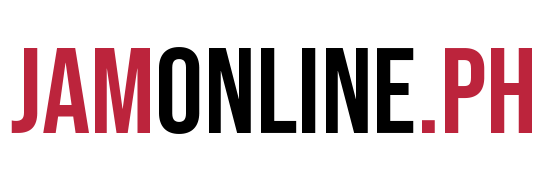












![HATASU Launches HATASUKILIG treats and deals! [PR Banner] HATASUKILIG Feb Ibig Campaign ()](https://jamonline.ph/wp-content/uploads/2024/02/PR-Banner-HATASUKILIG-Feb-Ibig-Campaign-1-218x150.jpeg)



