ASUS has recently launched their newest notebooks in the country and these are quite affordable notebooks as they belong in the Vivobook series and these are the Vivobook X412 and the Vivobook X413. These are quite good notebook for work and casual usage and if you want to know more about it, check out our hands-on of the notebooks below.
ASUS Vivobook X412
This notebook features a plastic build. It’s not bad at all as this one doesn’t feel cheap. Also, there’s a decent NanoEdge display on this laptop so you know that the laptop doesn’t compromise on the display as we got a really thin bezel on this notebook which is a welcome feature on the Vivobook. It’s not surprising at all as a lot of notebooks are now adopting the thin-bezel displays.
When it comes to the design of the notebook, it does come in a thin enough profile that makes the notebook portable and since this one is made up of plastic, the notebook is light to carry. This one doesn’t lack in ports too as we got a USB-C, USB 3.1, USB 2.0, HDMI, and microSD card slot.
Compared to the predecessor, this one has a cleaner look and we got here some rounded keys which makes the notebook look stylish and chic but when I was typing on it, I wish that there was more tactile feedback. Another thing, this one comes with ErgoLift hinge which helps the laptop have a better cooling system
Inside the notebook, it ranges from Intel Core i3-8145U with MX230 GPU up to Core i7-8565U and MX250 GPU which is powerful enough to be the main notebook that you can use for your office and school.
ASUS X412 Specs
- Dimensions: 322.4 x 212.7 x 19.5mm, 1.5kg
- Display: 14″ 4-sided NanoEdge display, HD, Full HD
- Processor: Intel Core i3-8145U/Core i7-8565U
- Graphics: UMA, MX110, MX250
- RAM: 4GB DD4 2400MHz
- Storage: SSD 128GB/256GB + HDD 1TB/2TB
- Connectivity:
- 802.11ac WiFi
- Bluetooth 4.2
- Interface:
- 1x USB 3.1 Gen1 USB-C
- 1x USB 3.1 Gen1 USB-A
- 1x USB 2.0 Gen1 USB-A
- 1x Audio combo jack
- 1x HDMI 1.4
- 1x MicroSD Card Reader
- Battery: 37Whrv Li-Po 2-cell Battery
- OS: Windows 10 Home
ASUS X512 Specs
- Dimensions: 357.2 x 230.4 x 19.5mm, 1.5kg
- Display: 15.6″ 4-sided NanoEdge display, HD, Full HD
- Processor: Intel Core i3-8145U
- Graphics: AMD Vega 8/RX540X
- RAM: 4GB DDR4 2400MHz
- Storage: SSD 128GB/256GB + HDD 1TB/2TB
- Connectivity:
- 802.11ac WiFi
- Bluetooth 4.2
- Interface:
- 1x USB 3.1 Gen1 USB-C
- 1x USB 3.1 Gen1 USB-A
- 2x USB 2.0 Gen1 USB-A
- 1x Audio combo jack
- 1x HDMI 1.4
- 1x MicroSD Card Reader
- Battery: 37Whrv Li-Po 2-cell Battery
- OS: Windows 10 Home
ASUS Vivobook X412 Price in the Philippines:
- 14″ HD Display/Intel Core i3-8145U Processor/4GB RAM/256GB SSD – Php32,995
- 14″ HD Display/Intel Core i7-8565U Processor/4GB RAM/128GB SSD/1TB HDD – Php49,995
ASUS Vivobook X403
This notebook is not just attractive when it comes to design thanks to its metallic design but this one also comes with MIL-STD-810G military standard which means that the notebook is really tough. Another unique selling point of this notebook is its battery as this one is able to get up to 24 hours of battery life.
The chassis is premium to hold and you can easily feel that it’s very sturdy. Despite the military standard, the design of the notebook wasn’t compromised at all as this one is still and portable to bring anywhere although, we don’t have an ErgoLift hinge on this notebook.
However, the ASUS Vivobook X403 got a NanoEdge Display woth a thin bezel on all 4 sides of the display of the notebook and of course, we got here a backlit keyboard that has a nice feedback almost all of the ports that you need.
Regarding the keyboard, well, we do have rounded squares on its keys but it does feel fine to type on and then the fingerprint scanner of the notebook at the touchpad adds more security to the notebook which is fine. When it comes to ports, we do have a USB-C 3.1 Gen 1, USB 3.1 Gen 1, USB 2.0, HDMI, and a SD card reader.
Despite the lack of ErgoLift hinge on this one, the ASUS Vivobook X403 will feel just fine. One of the reasons why they didn’t include it is because of the military standard of the notebook. Nonetheless, the ASUS Vivobook X403 is a great notebook for office and casual use especially for those people who are always hungry for battery life.
ASUS X403 Specs
- Dimensions: 322.86 x 208.48 x 16.5mm, 1.3kg
- Display: 14″ 4-sided NanoEdge display, Full HD
- Processor: Intel Core i3-8145U
- Graphics: Intel HD 620
- RAM: 4GB LPDDR3 2133MHz
- Storage: 512GB PCIe Gen 3 x2
- Connectivity:
- 802.11ac WiFi
- Bluetooth 4.2 & Bluetooth 5.0
- Interface:
- 1x USB 3.1 Gen1 USB-C
- 1x USB 3.1 Gen1 USB-A
- 1x USB 2.0 Gen1 USB-A
- 1x Audio combo jack
- 1x HDMI 1.4
- 1x SD Card Reader (SDXC)
- Battery: 72Whr Li-Po 4-cell Battery (Up to 24 hours battery life)
- OS: Windows 10 Home
- Price: Php39,995
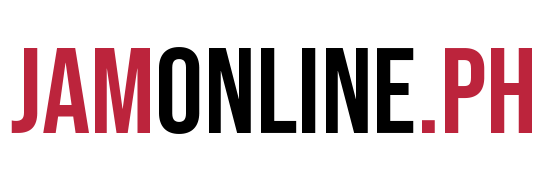







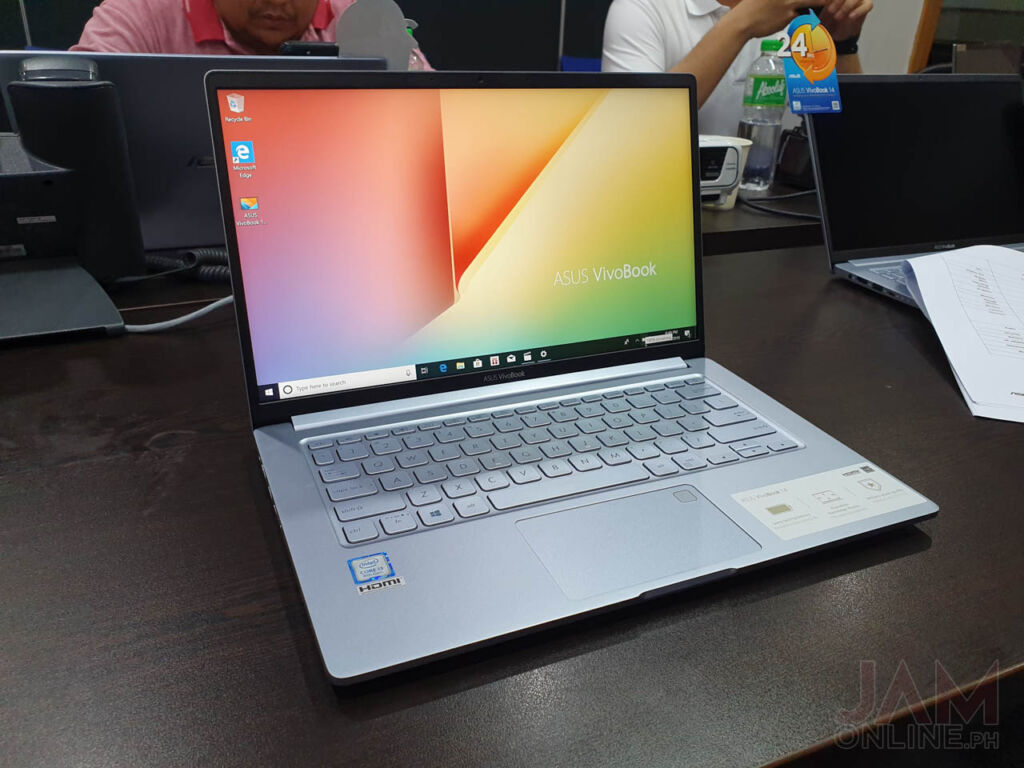















![HATASU Launches HATASUKILIG treats and deals! [PR Banner] HATASUKILIG Feb Ibig Campaign ()](https://jamonline.ph/wp-content/uploads/2024/02/PR-Banner-HATASUKILIG-Feb-Ibig-Campaign-1-218x150.jpeg)




