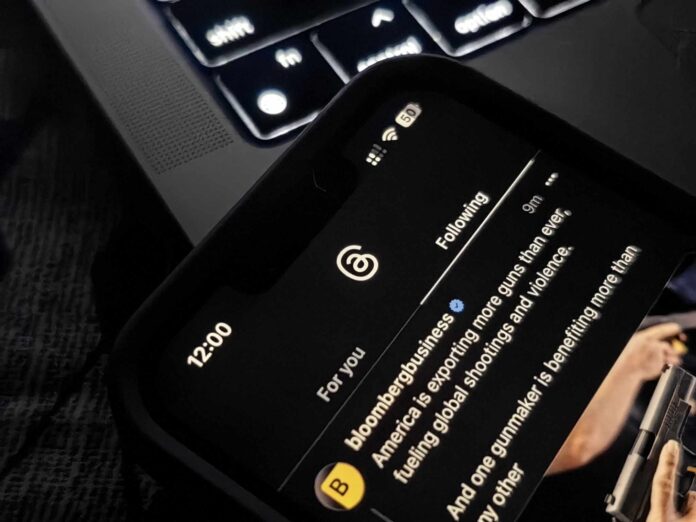Meta has rolled out today the Following tab or the chronological feed of posts from the people you only follow on Threads, Meta’s newest Twitter competitor. This was a long awaited feature for Threads as it has been demanded by a lot of users after its launch.
But in case you still can’t see the Following tab on Threads, here’s how.
- Update your Threads app on the Play Store for Android or the App Store for iOS
- Be sure to force close the app before opening it again
- Open the app
- Double tap the Threads icon at the at the top or double tap the home button
- Voila! the For You tab and the Following tab should now appear just fine.
So if you want to check it out, be sure to download or update the app now!