ASUS has recently refreshed the ASUS ROG Zephyrus M16 and yes, we got the unit for review. The laptop packs a powerful hardware including the latest Intel Core i9-12900H processor along with an up to 48GB of DDR5 4800MHz RAM and an up to Nvidia GeForce RTX 3080Ti but for our review unit, we have here the 32GB RAM variant with RTX 3070Ti graphics.
The design of the ASUS ROG Zephyrus M16 is basically the same one as last year. The laptop features a matte rubber like feel but it does have a simple but definitely a gaming feel on the notebook.

It might be a 16” notebook but don’t get me wrong because the ASUS ROG Zephyrus M16 features a keyboard with no numpad because of its smaller size. There’s the smaller chassis on this one as the laptop features a smaller screen to body ratio. When you open the lid of the notebook, you can see in here the ErgoLift Hinge working for you to give you a better cooling and to give you an elevated keyboard that lets you type better on the notebook.

For the lid of the notebook, it features a diagonal pattern of dots but unlike the ROG G15 notebooks, this one does have a chromatic dot pattern and there’s no AniMe Matrix design on the notebook. Nonetheless, it’s still a cool look on the ASUS ROG Zephyrus M16.


As for the ports, this one comes in handy as the ASUS ROG Zephyrus M16 features HDMI 2.0b, RJ45, USB 3.2 Gen2 Type-A, USB 3.2 Gen2 Type-C with Thunderbolt 4, USB 3.2 Gen2 Type-C with DP1.4 and PD3.0, and a 3.5mm audio jack on the left side and a USB 3.2 Gen2 Type-A, and microSD UHS-II on the other side. Both sides also features a vent for better ventilation and cooling on the notebook.

As for the keyboard, it doesn’t have a numpad as expected but we do have here a full size keyboard that offers an RGB backlighting so you can type and work anywhere. Typing on the keyboard was responsive and I do like the feel when typing on this one and there’s a decent travel distance on the keyboard as well and it also comes with a volume control, mic button, and the shortcut for the ROG Armoury crate button at the top of the notebook.


For the touchpad there’s a decent size on the notebook and it was very comfortable to use and the response was quite good as well. Clicking on it was fine too. Just below the display is the LED lights on the notebook so you know if it’s on and I actually like it because I can see the status of the notebook even when I close the lid of the notebook.

The display of the notebook was quite great as we got here a 16” QHD LCD Panel that comes with 165Hz refresh rate and a 16:10 display aspect ratio. It also features a 100% DCI-P3 and honestly, the colors are great on this. ASUS also calls this one their ROG Nebula Display. But my favorite part about the display is that there’s a thin bezels on this one and on the top of it is the 720p HD IR camera that you can use for Windows Hello.

Overall, we do love the features that we’re getting on the notebook. The notebook features a clean design and there’s the 12th Generation Intel processor which is promising along with the 3070Ti which is more powerful. As for the performance, we are gonna get down to that in our full review of the notebook.

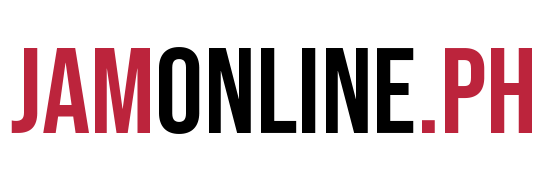
















![HATASU Launches HATASUKILIG treats and deals! [PR Banner] HATASUKILIG Feb Ibig Campaign ()](https://jamonline.ph/wp-content/uploads/2024/02/PR-Banner-HATASUKILIG-Feb-Ibig-Campaign-1-218x150.jpeg)





are there going to be other configurations of this device that will be available here in the philippines?