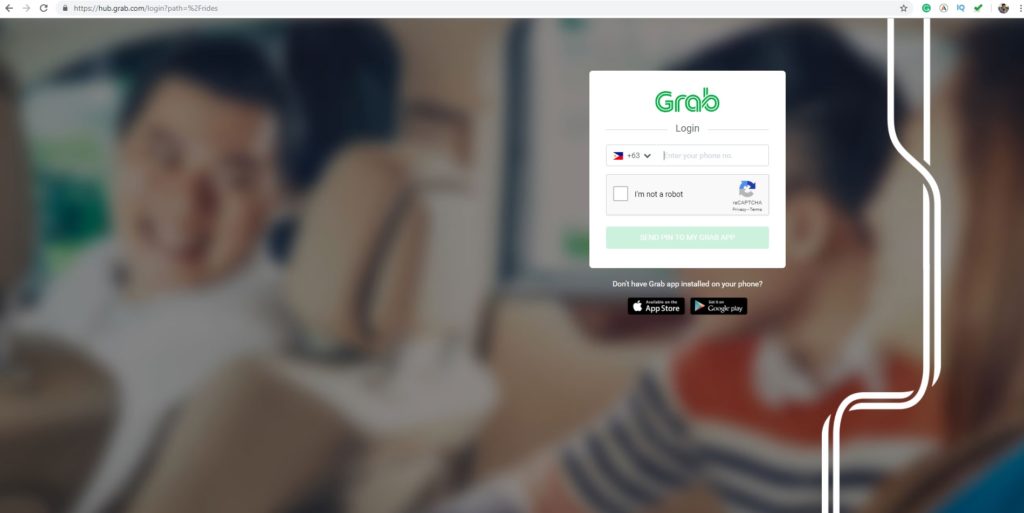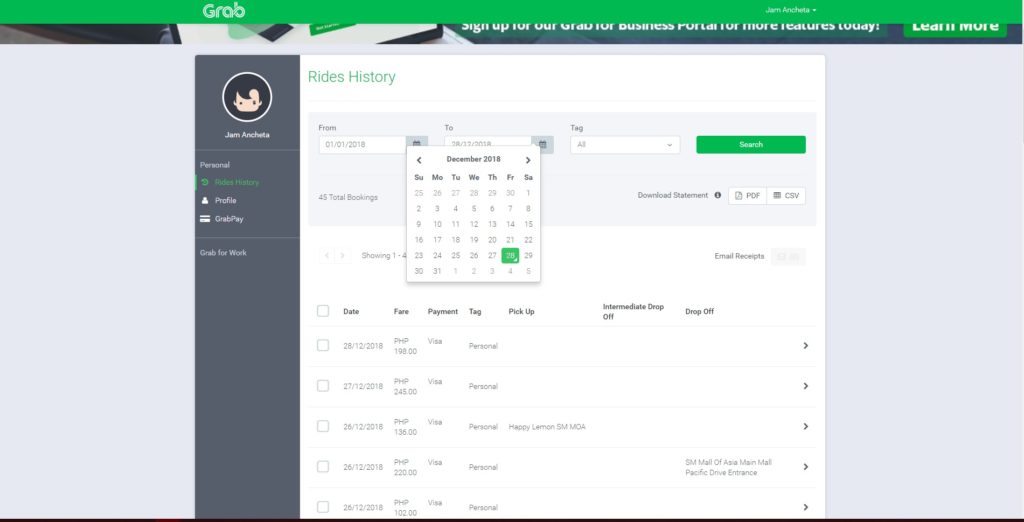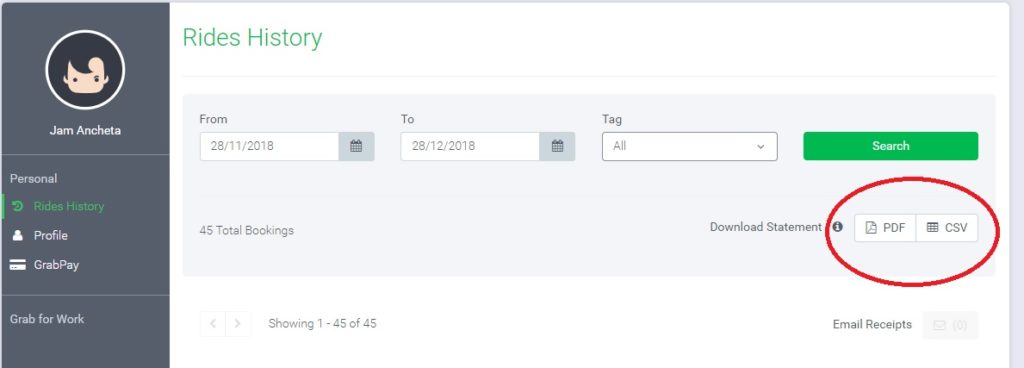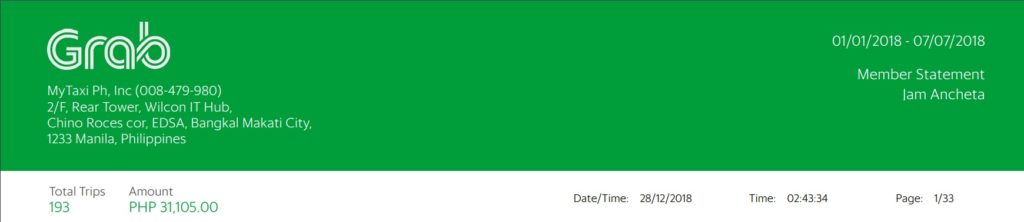Commuting in Manila is hard that’s why we always go for TNVS application like Grab. But how much do we really spend in a year on services like Grab? Well, we can now check the total amount we spent on our Grab rides. All you need to do is to follow these steps and get ready to be disappointed with how much you’re spending you’re spending on your Grab rides.
Step 1
You have to login your number to Grab Hub (https://hub.grab.com/) and then it will send a pin code to your Grab app. You have to type in the pin code to the Grab hub in order to access your account.
Step 2
You will be redirected to https://hub.grab.com/rides then set your rides history from the date you started using Grab up to the day today.
Step 3
Download the statement and check if it covered all of the dates that you’ve set. If not, set the date again up to the date to where the date of the statement has started.
So that’s it. It’s really easy to check the total amount you’ve spent on Grab and I know, it’s really frustrating that we’ve spent a lot of money just because commuting in Manila is really bad.