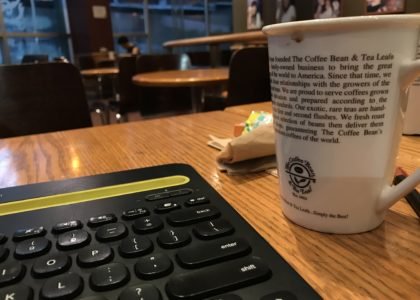Is it enough to replace my laptop? Is the iPad Pro powerful enough for my daily tasks? Can this tablet run most of the games that I love? Can I use this tablet for taking photos? Is it more powerful than the Cherry Mobile Flare X? Well, we’ll answer those questions in our review of the bigger and better iPad Pro 10.5
Sexy and premium profile

One of the things that you gotta love with Apple products is they aimed for perfection for every product that they make. The iPad Pro 10.5 is thin and it is light. The iPad Pro is very portable, unlike most computers. The iPad Pro 10.5 also comes with pogo pins at the side which are used for keyboard covers such as the smart cover. Oh and don’t worry because there are
Dat 120 Hz display
One of the things that you gotta love with the all new iPad Pro is its display. Not only that this one has a bigger 10.5-inch display versus the 9.7-inch display of the previous iPad Pro but this one also packs a 120Hz display. But before we get into that, let’s talk about the 10.5-inch display.

The display feels right for the iPad and with iOS 11, I think it’s a good match now that we have a bigger display for productivity and media consumption. The split screen and the multi-window on the iOS 11 just work perfectly on the iPad Pro 10.5 And yes, with its screen size and iOS 11, I was able to use the tablet for blogging and some work stuff. Oh and yes, the bezels on the iPad Pro 10.5 are thinner now and it’s almost as thin on the one on the iPad Mini.
One of the unique selling points of the iPad Pro 10.5 is the 120Hz display. Basically, this gives you 120 frames per second instead of the normal 60 frames per second. And yes, it was buttery smooth AF. It’s the best display that I’ve seen on a tablet and when you use an Apple Pencil on the tablet, it feels natural and responsive to type and draws on. However, there’s a little bit of setback as there are only a few apps and games in where you could see the 120Hz refresh rate. Actually, the only game that I’ve played that supports 120Hz is Grand Theft Auto: Liberty City Stories.

Amazing Speaker

Another thing to love with the iPad Pro is its Quad-speaker. Actually, despite having a thin profile and being a tablet, the iPad Pro 10.5 has an amazing speaker that can even beat most laptops that are out in the market. Unlike the iPhone, the iPad Pro 10.5 has a headphone jack that you can use for accessories and also for (duh!) headphones.

The iPad Pro 10.5 doesn’t have the same home button of the iPhone 7 and iPhone 7 Plus because the home button of the tablet can be pressed down but of course, it still comes with Touch ID which can recognize my fingerprint really fast.
iOS 11 is a game changer

In my usage, I was using the iPad Pro 10.5 on iOS Public Beta 1. It doesn’t all the latest features of iOS 11 and it’s really buggy and most of the apps aren’t optimized for it yet. However, even if the OS is still in beta, I still managed to use some of its awesome features like the new dock which lets you house a lot of icons and also do multitasking on the tablet by just tap and hold and swiping it to the sides.

But you might say that multi-window is already available on the iPad a long time ago. Well, with the new iOS 11, you could now run 3 applications at the same time. Two for the multi window and another floating window for one app in which you can drag to left or right. It’s actually better now and yes, multitasking on the iPad Pro 10.5 with iOS 11 is even better now.
iOS 11 brings the iPad, even more, closer to the Mac OS. iOS 11 might not run the full apps compared to its desktop counterparts but the new features of the iOS 11 surely bring more productivity to the iPad and there are also some alternative iPad apps that are almost as good as the one on the desktop ones.

Another game changer on the iOS 11 files. And yes, drag and drop works well on this one however not all apps support this one yet. But hell yeah, this feature is really helpful when you’re creating a document or presentation and you have to grab a photo that is on the internet or in your photos app.

A long battery life
One advantage of having a tablet with mobile OS like the iPad Pro 10.5 is its battery life. They tend to have a longer battery life compared to Windows notebooks or tablets despite its sexy and thin profile. The iPad Pro 10.5 was able to last 8 hours of usage which is pretty good. That’s a web surfing and a little bit of gaming.
A really good camera

We don’t really recommend using the tablet for taking photos as smartphones mostly perform better than tablets. But for a tablet, the iPad Pro does have a really good camera. Actually, the camera of the iPad Pro 10.5 is almost on par with the one on most smartphones. The photos that I took using the iPad Pro are good and they’re really good whether you’re planning on using the tablet for taking photos on some casual shots or in low-light conditions. Check out the photos that I took using the smartphone below.
Not bad.
Verdict
Now is the time to answer the questions that I’ve asked in the first part of this review.
- Is the iPad Pro 10.5 enough for replacing a notebook?
- Do you use your notebook for gaming? If yes, then what are these games? Will you be contented on the games that are available on the App Store such as Mobile legends? If you’re fine with that then go. But be wary that the iPad Pro can’t run Steam or other PC games.
- If you’ll use it for work. Do you think the mobile apps of office is enough? If you’re just into a casual use of Office apps such as typing documents and you don’t need add-ons then the iPad Pro will do just fine. Oh, and if you’re planning on using Microsoft Office, you’ll have to subscribe to Office 365. And if you’re planning on
- As for me, the iPad Pro is already enough for most tasks. I’ve used the iPad Pro 10.5 for blogging and thanks to the drag and drop feature, it’s easier and better for me to create articles. While for creating video content, there’s the iMovie which is pretty decent for the iPad Pro 10.5 and then there’s the LumaFusion which is really a good video editor on the iPad.
- Can this tablet run most of the games that I love?
- Yep, but you should remember that the only games that you can play on the iPad pro are only available on the App Store. Oh, and yes, it’s really fun to play on a big screen like this one. And again, 120Hz is just good on one of my favorite games, GTA: Liberty City Stories.
- Can I use this tablet for taking photos?
- You’ve seen the sample photos. They’re pretty damn good for a tablet.
- Is it more powerful than the Cherry Mobile Flare X?
The iPad Pro 10.5 is now available at Widget City and I highly suggest that you also get the Smart Keyboard Cover especially if you’re planning on using the tablet for creating documents and of course, the Apple Pencil if you’re planning on creating content.
The iPad Pro 10.5 is a little bit pricey but c’mon. It’s Apple. The service is good, the quality is great, and the software is really damn awesome. You can get the iPad Pro 10.5 at Widget at this link: http://www.widgetcity.com.ph/product/apple-ipad-pro-10-5-2017-wifi/