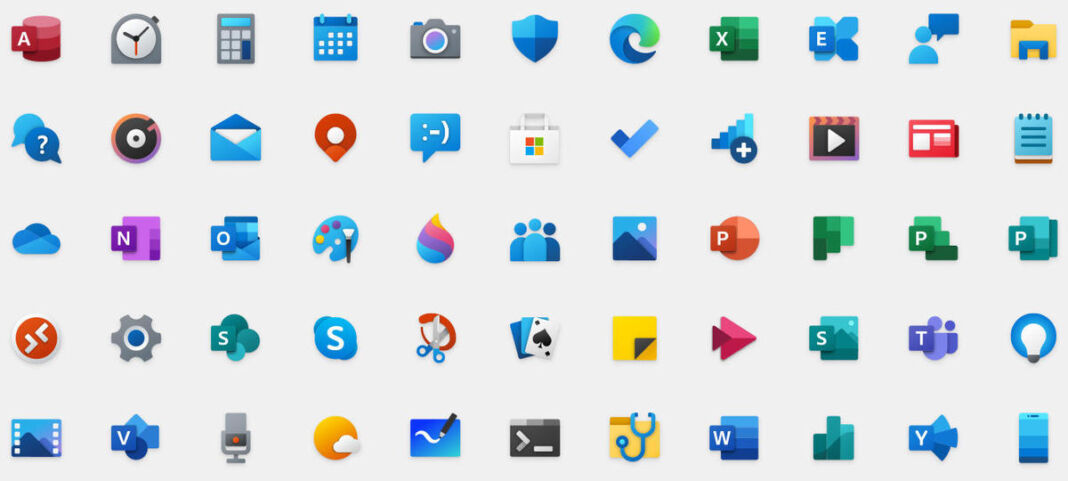Microsoft is starting to roll out new designs for system icons, which was initially unveiled last December 2019. The latest Windows Insider Preview Build 19569.1000 uses over 50 new icons released last Tuesday.
![]()
Microsoft’s aim with the new icons is to standardize the look of its apps across all of its platforms. The company wants to familiarize consumers with the new icons to associate it with Windows similar to Android, macOS, and iOS. According to Microsoft, the new designs also reduce the overhead on the brain when using a PC.
![]()
The new icons breathe simplicity as seen with the sample image of the mail icon and how it evolved throughout the years.
Here are other updates that Windows Build Insider 19569.1000 brings apart from the new icon pack.
- Fixed an issue resulting in OneDrive not working and using an unexpectedly high amount of CPU for some Insiders on the previous build.
- Resolved an issue where SCSI drivers weren’t being recognized with certain third-party virtual machines, which was causing c1900191 errors on these devices. We’re continuing to investigate additional c1900191 errors on other devices.
- Fixed an issue impacting Start menu reliability after upgrade for some Insiders.
- Fixed an issue resulting in some Insiders experiencing a green screen with a SYSTEMTHREAD EXCEPTION NOT HANDLED error on recent builds.
Refer to the Microsoft blog post for more information.