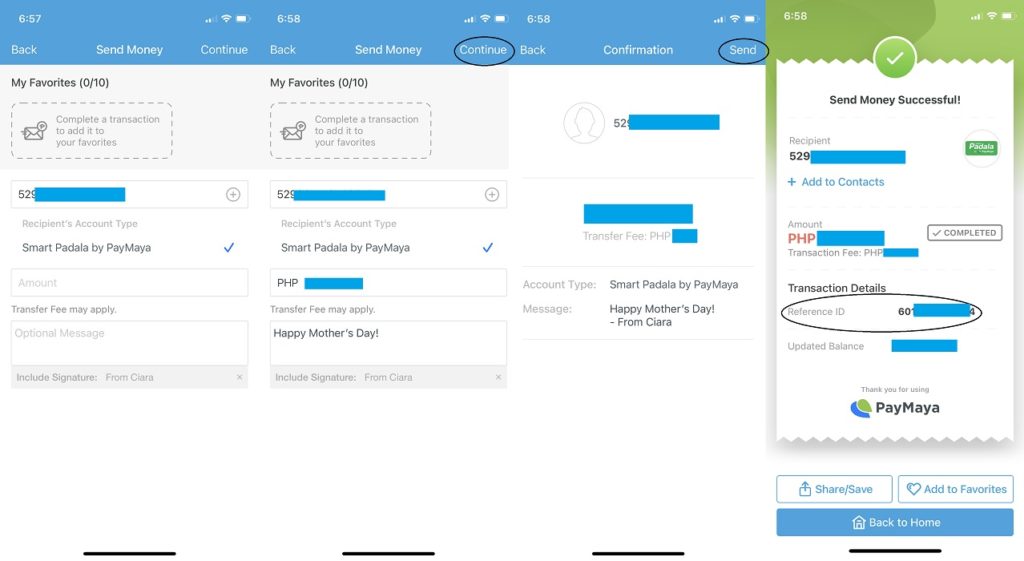The hassle of sending money to someone is a thing of the past—thanks to several e-wallets and mobile bank apps. Through these fintech innovations, Filipino can now enjoy a hassle-free service when transferring funds through their smartphones and in the comfort of their homes.
In the Philippines, banks and other fintech firms have seen a spike in online transactions amid the quarantine in Luzon. In fact, in the first month of quarantine in 2020, interbank transactions made through InstaPay increased 50% to 300,000 from pre-quarantine levels according to one of the biggest banks in the country*.
However, some people are yet to embrace digitalization.
While you may now have downloaded multiple apps to conveniently send money or make online transactions through your phone, there could be a time when you need to transfer funds to someone without access to any of these. And if that time occurs, what would you do?
Good thing, PayMaya allows users to transfer funds even to someone without a bank account or e-wallet app.
HOW TO SEND MONEY TO SOMEONE WITHOUT A BANK OR E-WALLET ACCOUNT THRU PAYMAYA
Sending money online is now easy with mobile banking and e-wallets available in our smartphones. But for those without bank or e-wallet accounts, sending and receiving funds can be a challenge especially given the current health and safety protocols in place.
If you’re looking for ways to transfer funds to friends and relatives without a bank or an e-wallet account, this hack will definitely help you keep things safe, easy, and convenient.
You can easily send money from your PayMaya account to Smart Padala agents across the country. What makes this a great way to send and receive funds is 1.) you’ll able to send money from the comforts of your home with just a few taps on your smartphone; 2.) since Smart Padala covers 92% of the cities and municipalities in the country, there’s always a Smart Padala agent in your recipient’s neighborhood.
Now more than ever, the convenience of transferring funds through mobile phones is highly needed to keep ourselves safe from the virus, while still making sure that we can support our loved ones who need financial help. This also allows us to complete transactions with people even without meeting personally.
Apart from that, PayMaya also saves us from long queues that can eat up too much of our time. In fact, last Mother’s Day, it was a relief that it only took us a minute or two when we transferred funds to our loved ones—allowing us to celebrate this special occasion even if we were away from each other.
Senders and receivers don’t even have to worry about the availability of Smart Padala in their vicinity, as Smart Padala agents are accessible in over 39,000 touchpoints nationwide. Unlike other facilities, Smart Padala shares the same ambiance and comfort as your friendly neighborhood tindahan. Hence, it wouldn’t be overwhelming for people who are not comfortable with bank transactions or the likes of it.
If you’re interested on how this works, here’s a step-by-step guide to send money from PayMaya to Smart Padala:
- Ask your recipient for the 16-digit account number of the nearest Smart Padala agent
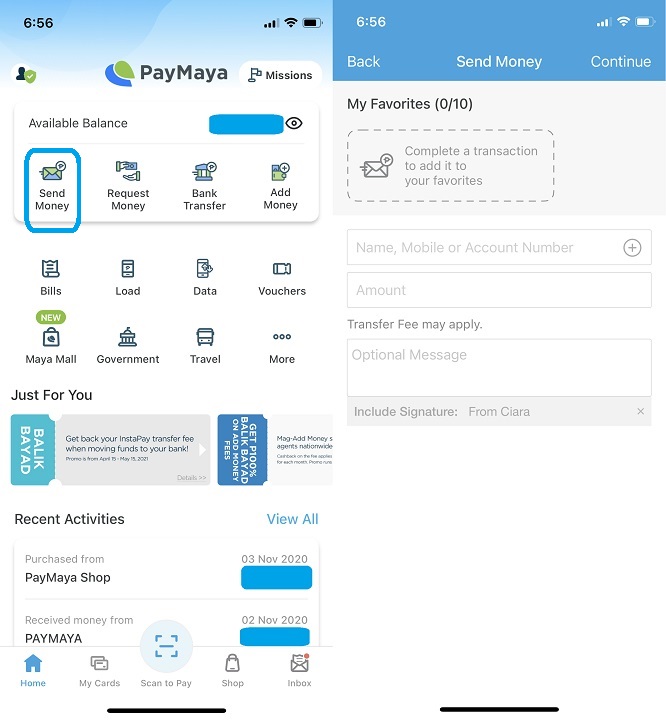
- Choose “Send Money” on your PayMaya app
- Enter the 16-digit account number of the Smart Padala agent on the mobile/account number field

- Input the amount and click “Continue”
- Make sure that the details are correct before hitting “Send”
- Share the reference number of your transaction with your recipient
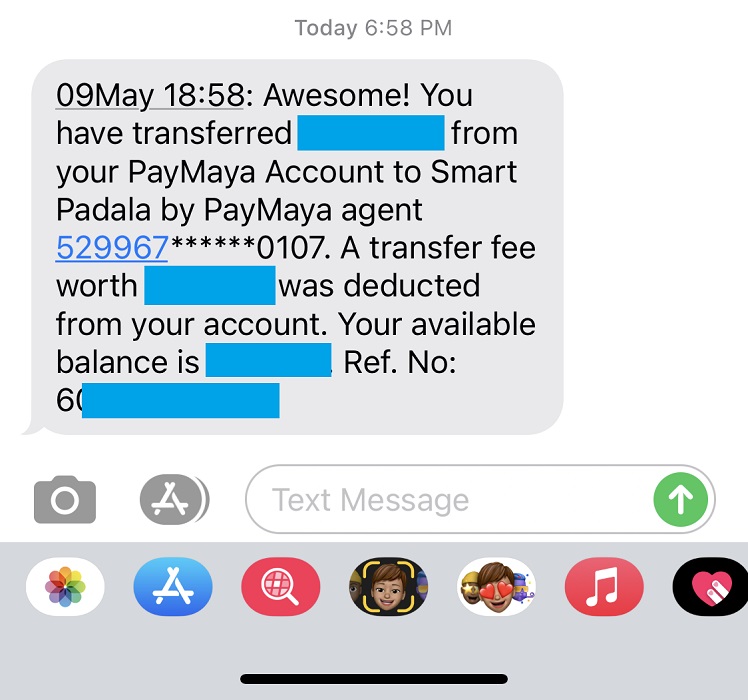
Just take note that 1.5% of the transaction amount will be charged to the sender. The sender will also get a confirmation SMS after the transaction.
Meanwhile, the recipient only must present one valid ID, mobile phone, and reference number as proof of transaction.
Apart from the convenience this brings to your transaction, sending funds from PayMaya to Smart Padala is more rewarding, too!
Get a chance to win up to P100,000 when you send at least P1,000 from your PayMaya account to your loved ones via Smart Padala, until June 18. Your first transaction during the promo lets you earn five raffle entries while your succeeding transactions lets you earn one raffle entry.
You can win one of the 10 winners of P10,000 on May 27 and on June 28, as well as the only winner of P100,000 PayMaya credits for the grand raffle draw to be announced on June 28.
To start enjoying cashless convenience, download the PayMaya app at https://official.paymaya.com/CAK1/425eb133 and experience the better way to pay for your everyday needs.