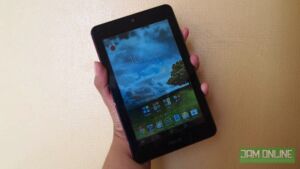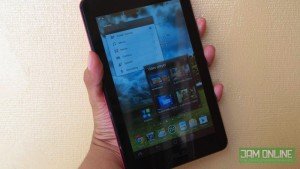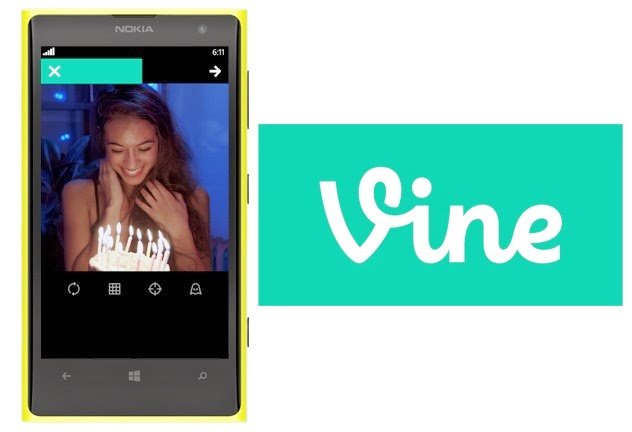If you’re planning on getting a decent and powerful that doesn’t cost that much, you might want to look at the ASUS MeMo Pad HD 7. So what’s up with this tablet? What’s cool? Well, this tablet starts at P6,995 but it still got some guts and power to run most of the demanding apps that you can see on the Google Play. Why don’t you check out the the ASUS MeMo Pad HD 7 review after the break.
The ASUS MeMo Pad HD 7 has a 7″ 1280 x 800 HD IPS panel which is quite good for its price. It also packs a MediaTek 1.2 GHz Quad-Core processor along with the 1 GB RAM which is already enough for your basic needs on a tablet like web browsing, office applications and some casual gaming.
The ASUS MeMo Pad HD 7 is available in many colors. The black and the blue one have a matte back cover while the rest are glossy. I actually prefer the matte over the glossy one because I like the grip on the matte and the glossy back is very prone to scratches. Actually, I don’t have an idea how I got those scratches at the back.
The construction of the tablet wasn’t very solid. I feel that ASUS needs to improve more the ASUS MemoPad HD 7’s construction but hey, this tablet is far better than the local brands when it comes to build quality. The one that I got is the 16 GB version and I was very happy to see that the ASUS Memopad HD 7 supports MicroSD card slot because for some people, 16 GB is not enough for their media files.
I love the battery life of the ASUS MeMoPad HD7. Why? Because it can last up to more than a day on an average use. Unfortunately, unlike the ASUS Nexus 7, this one doesn’t support Micro-USB keyboard. There’s no USB OTG too but I think, that wouldn’t be a deal breaker for some people. The sound quality of the ASUS MemoPad HD 7 isn’t the best but it performs beyond my expectations. Sometimes, I use the tablet stand and connect the tablet to my speaker. I also watch movies sometimes with that. It’s very rare for a tablet to have a stand that comes with the box.
It may not run on the latest version of Android but at least it’s running on Android Jelly Bean 4.2 but I hope that updates will still be coming on the tablet. The 1.2 GHz Quad-Core MediaTek processor and 1 GB of RAM feels smooth at first but I notice some lags after I run too many apps and used a live wallpaper but overall, I think the performance is still great for its price. This tablet really performs well. The ASUS Memopad HD7 can play 1080p videos but I noticed some hiccups and lags sometimes. I’m not sure why but I hope ASUS can fix that soon.
One of the games that I’ve tried is Asphalt 8 and yes, it worked perfectly well at medium settings but I notice that there were some lags and it isn’t playable that much on high settings. Overall, the performance of the MT8125 which is the processor inside the ASUS MeMopad HD 7 is pretty much the same with the MT6589 on the smartphones. Here’s the Antutu benchmark of the ASUS MeMopad HD 7.
Unlike the Nexus 7, the ASUS MeMo Pad HD 7 has built-in apps made by ASUS. There’s ASUS Webstorage which gives you 16 GB of cloud storage. It’s really great if you want to back up your images and videos to the cloud. The Power Saver app really helps the tablet save more power so I suggest that you take a look on that when you buy one. I barely use the rest of the ASUS apps built in the tablet.
Another feature of the ASUS android tablets that I really like is the floating apps. It is already present on the other Android products from ASUS like the Fonepad and the Padfone. It’s really a great feature for Android tablets but I hope that they could add some more apps that support floating apps, there are only a handful of apps that are available there. Geez.
It comes in two variants 8 and 16 GB. The latter has a 5 megapixel camera while the 8 GB version has only 2 MP camera. I think that’s reasonable because it’ll lower down the price even more. I have the 16 GB version so there’s a 5 megapixel camera at the back. For a tablet, I don’t really need a very awesome camera because I always use my smartphone for Instagram. The video? Well, it’s pretty good too and it can record 1080p videos. I notice that the shots were only great when there’s enough light but at low light condition you’ll notice too much noise. Anyway, here are the sample shots that I took using the ASUS MeMopad HD 7:
There’s a tablet stand that comes with the box that’s why it is easier for me to talk to Skype or hangouts even without holding tablet. But I’m a little worried with the tablet stand because it is so soft and I feel that I could break it immediately. But hey, at least there’s a tablet stand that comes with the box.
Android tablets are popping out everywhere and even the local brands has some decent tablets too but if you’re looking for a tablet below P9,000 I would definitely choose the ASUS Memo Pad HD 7. Why? The Quad-Core processor might not be able to run some games at the highest settings but the processing power of the tablet is already fast enough for its price range. The software and its features are very useful too. If you don’t have enough budget for the Nexus 7 or the iPad Mini, you can opt for this one instead. Yes folks, this tablet is quite good.
Disclosure: Reviewed by Camille with a little help from Jam