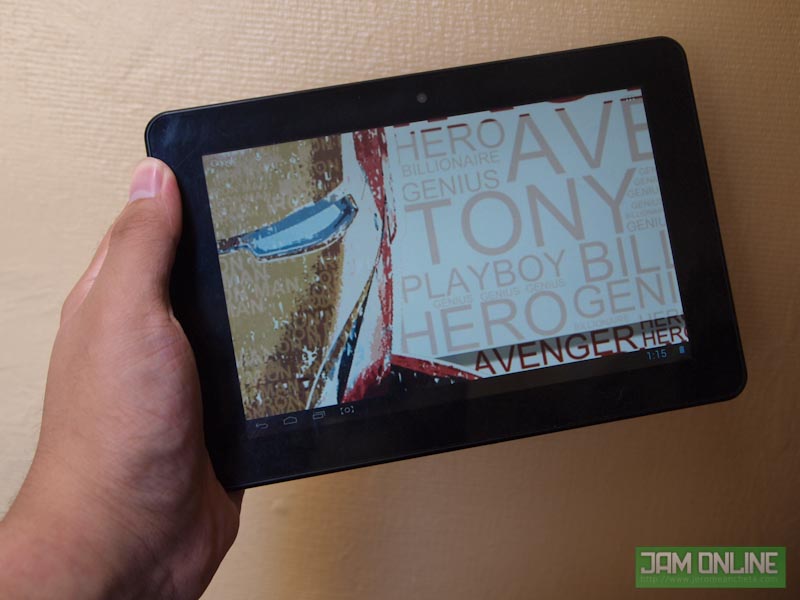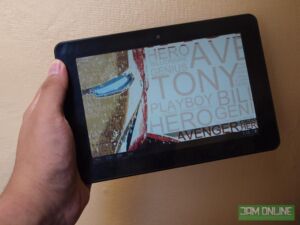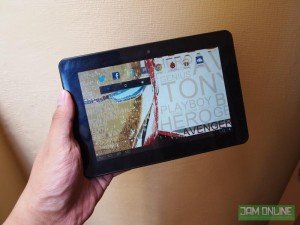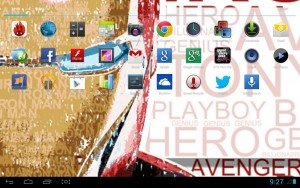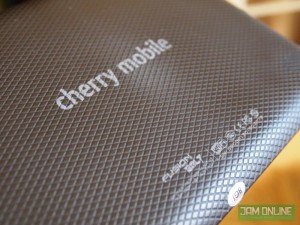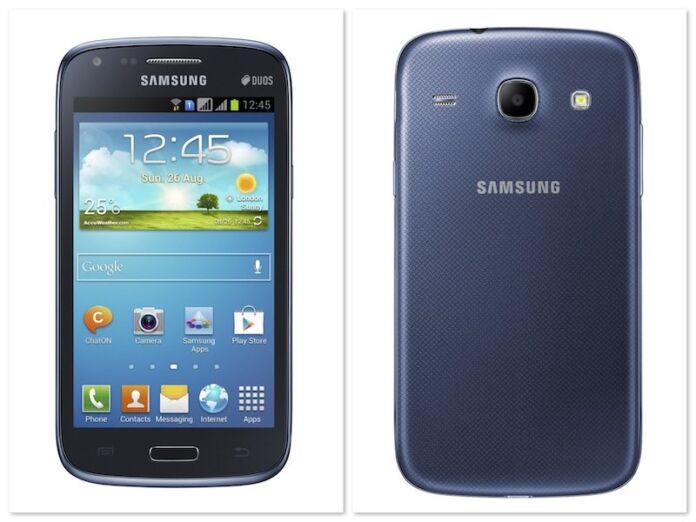Who doesn’t love a tablet? Affordable Android tablets are popping out from nowhere from different companies. That is just one of the factors why there are a lot of people have tablets. One of those affordable tablets that is making a buzz here in the Philippines is the Cherry Mobile Fusion Bolt. Yep that’s the most affordable quad-core tablet in the Philippines. Do you still remember the press launch that I attended a few weeks ago? It is now available in different Cherry Mobile Stores. The one that we got in the press launch has a prototype firmware that’s why it took some time before I posted the review. Want to know more about the tablet? Check out the review after the break.
Hardware
The Cherry Mobile Fusion Bolt doesn’t have the best body construction but it isn’t that bad either. It’s made up of plastic with a diamond shape textures at the back. (Shine bright like a Diamond!) And it isn’t matte. It is just plain ol plastic. A little bit disappointing but at least, there’s no moving parts that might ruin that tablet very soon. The Tablet is made for landscape mode because of the placement of the camera but of course, you could still use the tablet at portrait mode.
The Cherry Mobile Fusion bolt’s Power button, Home button and Volume are place at the top back of the tablet (In landscape mode) but I really had a hard time pressing it at first because the button lacks some elevation from the body. On the right side of the tablet, you can find the MicroSD Card slot that can handle up to 32 GB, the Mini HDMI, 3.5mm Audio Jack, Micro USB Slot and the charging slot.
I always use the Mini HDMI for watching movies on our HDTV. Mini HDMi to HDMI cables aren’t that expensive, it will only cost you at around 120-150 at CD-R King. I didn’t have problems with connecting my Cherry Mobile Fusion Bolt to the HDTV. But the Micro-USB was a disappointment to me since I can’t connect my USB OTG in it. Maybe my unit has a defect. So you could say goodbye to your USB Flash drives now. Oh and you may kiss your Bluetooth speakers goodbye too because the Fusion Bolt doesn’t have a Bluetooth. Speaking of speakers, I can say that for its price, the sound quality of the tablet is acceptable for its price. But I praise the Cherry Mobile Fusion Bolt for having a slim profile a small bezel. Another thing that I like with the FuBo (Yes, It may sound wrong but it means Fusion Bolt) is that it’s very light and very portable. It even fits in my back pocket by I wouldn’t suggest to put that in your pocket because you might sit on it.
The display was of the strengths of this tablet. It is just a 7-inch tablet but it has a resolution of 1280×800. Not bad for a tablet with a price tag of P4,000. The display is crisp but sunlight legibility wasn’t that good. But the 7-inch display was really great for reading E-Books and browsing the Internet. I also love to E-Books on the screen. It’s not the best screen in a 7-inch tablet but it exceeded my expectations for a P4,000 tablet.
The battery wasn’t that disappointing. Most tablets on this price range have a battery life of less than 5 hours. The Cherry Mobile Fusion tablet was able to manage 8-9 hours of battery life on average use. I was also able to watch 2-3 movies while on HDMI. Again, not bad for a P4,000 tablet.
Camera
There’s nothing special about the camera. The Cherry Mobile Fusion Bolt has a 2 MP Rear camera and a VGA front camera. Both can be used as a camera for taking a video and picture. It can also be used for video call but the quality isn’t that great. I don’t really recommend this tablet for taking photos even at well-lit environment. There’s no auto focus so don’t expect that you could do Macro Shots in here. I already expect those things on a 7-inch tablet with a price like this. But hey, at least there’s two camera on the tablet. Take a look at the pictures that I took using the Cherry Mobile Fusion Bolt:
Here’s a video that I took using the Cherry Mobile Fusion Bolt. It is recorded in HD. The framerates wasn’t that good but at least, the tablet can record in HD. The video quality hen recording videos at low light is very disappointing too. Take a look at my video sample here:
Software:
Here’s the most exciting part of our review of the Cherry Mobile Fusion tablet. The Cherry Mobile Fusion Bolt is powered by Android 4.1 Jelly Bean and as expected, it gave the tablet a fast and smooth transitions. But it wasn’t fast as I expected.
The Quad-Core processor of the Cherry Mobile Fusion Bolt tablet raises too many questions. Does this Cherry Mobile Fusion Bolt’s Quad core processor can topple off the other processor in the market? Unfortunately, Antutu wouldn’t work on the device. But Quadrant worked well. Check out the benchmarks:
Don’t expect too much on the Quad-Core processor of the Cherry Mobile Fusion Bolt. It may be a Quad-Core processor but its performance is just like a Dual-Core processor. Some of the heavy games like GTA: Vice City and Dead Trigger worked on the device but you won’t get a very fast frame rates on these games. You will have no problem regarding HD videos because the Cherry Mobile Fusion tablet can play your 1080p videos even you you connected your tablet to your 1080p HDTV.
The Quad-Core processor was disappointing. It doesn’t live up to my expectations.. But in spite of that, why would you complain on the performance if the price of the tablet is just P4,000!. The performance of this tablet is far better off than most of the tablets in that price range
Verdict
The Fusion Bolt lacks a lot of features including the support for USB OTG and Bluetooth. The Quad-Core processor isn’t as fast as I expected too. This is not the best tablet in the market right now but this is certainly the best tablet at P4,000. If you’re the type of person who loves to browse the internet, check your Facebook and Twitter and watch the latest Koreanovelas or movies on your MicroSD then this tablet would be great for you. I don’t really recommend this for heavy gaming but this tablet could play some decent and not so demanding games. Oh and I’ve been using this tablet this tablet ever since for watching the latest HD movies that I downloaded.
 |
| This fly is even interested on buying a Cherry Mobile Fusion Bolt because of its price. |
FAQs
Q: Do you recommend this tablet Koya Jam?
A: If your budget is below P5,000. Yes
Q: Okay po ba ang tablet Koya Jam??
A: That is a Vague question, Next please
Q: Can I use this for gaming?
A: Not really, The Quad-Core processor of the tablet isn’t really made for gaming
Q: Koyaaaa, para san po ba maganda ang tablet?
A: The tablet is great for reading E-Books, watching videos and browsing the web. I always connect this tablet to my HDTV for watching my favorite HD movies.
Q: Cherry Mobile Fusion Bolt + HDTV? Paano po koya jam?
A: Buy a Mini HDMI to HDMI cable from CD-R king (P120-P150) and connect it to your tablet and HDTV. Voila! Say hello to Cherry Mobile Fusion Bolt that can output up to 1080p
Q: Koya Jam ipaparaffle mo po ba yan?
A: Nope ☹
The Cherry Mobile Fusion Bolt was given to us by Cherry Mobile during their media launch. Thanks guys!