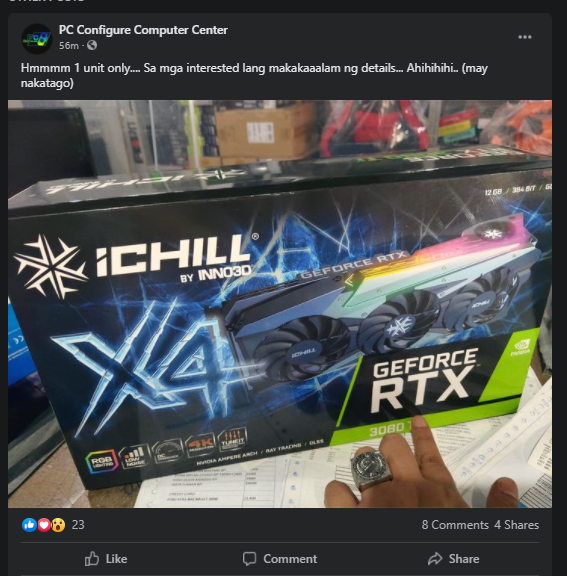Do you love taking beautiful photographs of the moon? Then, you’re in for a treat as the sky is set to show off a stunning Blood Moon during the Total Lunar Eclipse happening on May 26.
Samsung recently shared their pro tips for an ultimate night photography experience.

HOW TO CAPTURE GREAT PHOTOS OF THE TOTAL LUNAR ECLIPSE
You will never have to miss the opportunity of capturing this rare phenomenon with the Samsung Galaxy A and S series. Through this camera-centric device, you can take creative shots of the Blood Moon without any hassle and professional help.
OPTIMIZE YOUR SMARTPHONE’S SETTINGS
During the Total Lunar Eclipse, you must play around with the two key modes of your camera settings: Pro Mode and Night Mode. These functions will enable you to use multi-frame processing to produce a clear photo in low light settings, and at the same time, have control over individual settings that affect light levels, such as ISO, shutter speed, and aperture.
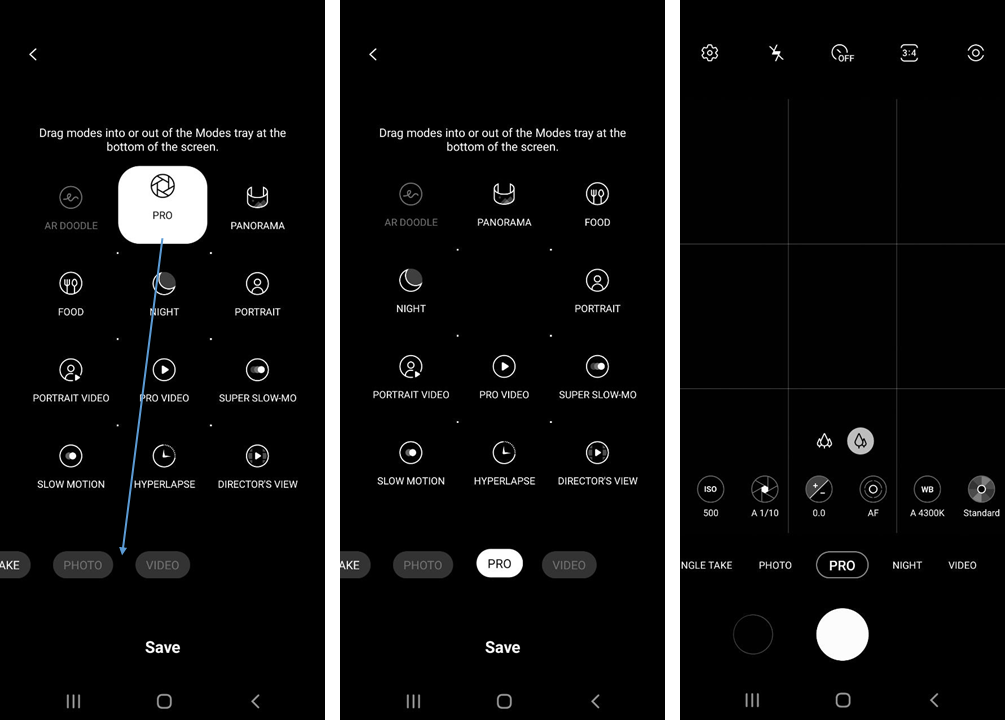
Familiarize yourself with Night Mode
If you aren’t confident yet to set your camera’s setting manually, then it’s wise to make yourself familiar first with its night mode function. For a better understanding, this mode combines 30 images into one clear photo as it uses multi-frame processing.
Move on to the Pro Mode
Once you’ve gained confidence and if you believed that you can now capture great night shots, then, take your experience to the next level with the help of ISO (exposure) and shutter speed settings found in Pro Mode.

Shutter speed determines how long the camera spends time taking the shot. Remember this, when the light levels are low pick a slower shutter speed to let your lens capture more light from available sources.
Meanwhile, ISO determines your lens’s sensitivity to light. At night, pick a higher ISO value or upwards ISO 400 to capture a clearer image.
However, Samsung reminded users to make sure that their smartphones are super stable when taking shots to avoid blurry images. To make this possible, you can simply use a tripod or prop the phone against a sturdy surface.
COME UP WITH CREATIVE IDEAS BEFORE THE EVENT
After memorizing the basics, keep in mind that ONLY your creativity has the full ability to set your photographs from the rest. Good thing, Samsung packed the Galaxy A and Galaxy S series with powerful camera features that can support your ideas, no matter what!

Get closer to the moon with Space Zoom
Powered by the brand’s first-ever dual-tele lens system, the Galaxy S21 Ultra 5G can deliver stunning images even when you’re far away from the action.
To use the Space Zoom feature, use a tripod and find a stable spot. Point your camera to the moon and slowly zoom towards it until the round shape fits perfectly into your frame. Then, simply tap the screen to adjust the exposure automatically.
Spot multiple sources of light…but not too much
Before it begins, look for street lamps, car headlights, storefronts, or more to enjoy enough contrast against the darkness. You can also have a cool, abstract camera effect if you switch from Pro Mode to Auto to Manual focus.

You can also create light streaks with your smartphone camera if there are moving vehicles around. To do this, set your ISO value low and increase the shutter speed to at least two seconds.
Find the perfect location
As you explore your surroundings, find a reflective surface that can uniquely illuminate the scene. Again, toggle your smartphone’s shutter speed for greater control over light.
Enhance your photo
Before posting on social media, enhance the vividness of your photos and achieve the desired mood by toggling with contrast, white balance, and saturation.
HAVE NO GREAT SMARTPHONE TO CAPTURE THIS RARE MOMENT?
Avail of the Trade-In, Trade-Up promo where you can trade-in your old smartphones to get discounts and additional tokens on top of the traded-in device worth up to Php3,000 for the Galaxy A72, A52 5G, A52, and A32, and up to Php10,000 for the Galaxy S21 Series 5G.
For flexible payment terms, pay at 0% interest for up to 24 months in participating Authorized Samsung Stores.
The Galaxy S and A series are now available at the following prices:
- Galaxy S21 Ultra 5G – Php66,990 (128GB), Php69,990 (256GB)
- Galaxy S21+ 5G – Php54,990 (128GB), Php57,990 (256GB)
- Galaxy S21 5G – Php44,990 (128GB), Php47,990 (256GB)
- Galaxy A72 – Php23,990
- Galaxy A52 5G – Php23,990
- Galaxy A52 – Php18,990
For more information about the Galaxy devices and their exclusive promos, visit www.samsung.com/ph/.