PLDT Home has recently announced a new service called MyOwnWiFi. This service is made for those households who are bandwidth hogs and requires their connection in their own home with the same internet speed as the Fiber service that they are subscribed.

The PLDT MyOwnWiFi gives you a secondary internet at home with the same speed that you’re already getting at home. And for as low as Php649 per month, you can get your own WiFi with the same speed of your main line.
So who is this for?
If one member or two of your household consumes a lot of bandwidth and data from your current internet connection or if you want to have another dedicated connection for your work or business then you might want to have this one as this offers a cheaper and easier solution for your bandwidth problems.
What are the MyOwnWiFi Plans?
| Fiber Plans MSF | Fiber Plan Speeds | MyOwnWiFi Speeds | My Own WiFi MSF |
| Plan 1299 | 25 Mbps | 25 Mbps | Php 649 |
| Plan 1699 | 100 Mbps | 100 Mbps | Php 849 |
| Plan 2099 | 200 Mbps | 200 Mbps | Php 1049 |
| Plan 2699 | 400 Mbps | 400 Mbps | Php 1349 |
| Fiber Plus Plans MSF | Fiber Plan Speeds | MyOwnWiFi Speeds | My Own WiFi MSF |
| Plan 1899 | 100 Mbps | 100 Mbps | Php 849 |
| Plan 2399 | 200 Mbps | 200 Mbps | Php 1049 |
| Plan 2999 | 400 Mbps | 400 Mbps | Php 1349 |
How to install and Activate MyOwnWiFi Plans?
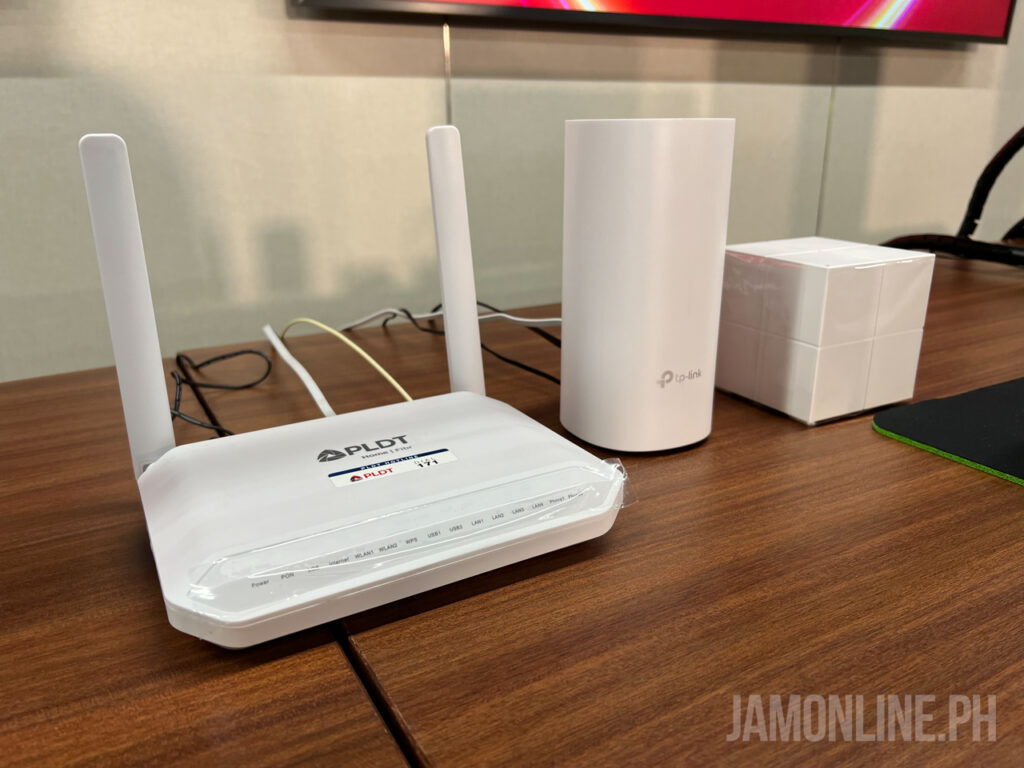
Installing and activating the MyOwnWiFi Plans is pretty easy. All you need to do is to call PLDT and within 24 hours upon confirmed subscription, you can now use your MyOwnWiFi Plans.
Upon activation, all you need to do is to connect the LAN port 2 to your existing PLDT Home modem to your mesh. No need for installers at home.
Yep, it’s easy as that.
If you want to know more about it, head over to pldthome.com/MyOwnWiFi




