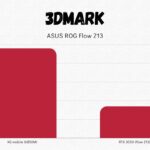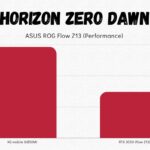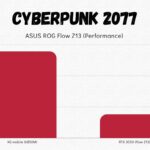The ASUS ROG Flow was a huge success for the company as the ASUS ROG Flow family offers a new segment for the ROG family – a thin and light notebook that you can bring anywhere but still offers the power that you need for gaming and the latest addition to the family is the 2-in-1 device – the ASUS ROG Flow Z13.

ASUS ROG Flow Z13 or X13?
Don’t be confused with the naming scheme, Flow X13 features the 360 hinge and still features the same notebook form factor while the Flow Z13 features a 2-in-1 form factor. There’s the included removable keyboard and also a kickstand – a similar form factor that we’ve seen on the Microsoft Surface products. Depending on our needs and usage, there’s the perfect ROG Flow notebook for you
Design and hardware

One of its biggest features is the design and also its form factor. Having a kickstand and alsoa tablet form factor makes the ASUS ROG Flow Z13 really portable and mobile unlike other devices in the market right now. To save space and to play anywhere, you can just keep the detachable keyboard on your bag and just use the kickstand and just play with your gamepad and the tablet.

At the rear of the device, the first thing noticeable is the window at the back that shows the internals of the device but aside from that, there’s the RGB that adds flair to the device. Making the chip components visible to other people. Aside from that, it also features a CNC-milled chassis design with a cyberpunk-ish design that screams “gamer”.

The most important mechanical part on the ASUS ROG Flow Z13 is the hinge and boy, it was great. It’s comparable to Microsoft Surface devices as this one is solid and it can work in any angles you want up to 170-degrees and opening the kickstand is easy AF and it doesn’t slip in my usage.

But of course, this has some disadvantages including using it on your lap as the laptop form factor is still better and using this one on your lap means that the keyboard is nearer to you which makes it harder to type on. Nonetheless, the device is still light at 1.1kg and at 12mm thin, this one really rocks. Makes you wonder why Microsoft can’t create a device like this one.

As for the ports, this one doesn’t have as many ports as other notebooks but this one comes with a Thunderbolt 4 port (Thanks Intel processor!), USB-A 2.0, microSD card reader hidden in the kickstand and of course, there’s the XG Mobile Interface in where you can also use your USB-C charger.


The notebook also comes with a keyboard connector below it to transfer power and of course, to have a better input on the keyboard and then there’s the power key with fingerprint and volume key on the right side of the notebook. However, if you’re gonna use the XG Mobile, it will give you plenty of ports to play with the ASUS ROG Flow Z13.
Keyboard and touchpad

The detachable keyboard of the ASUS ROG Flow Z13 can be used flat or it can be angled similar to the Microsoft Surface to give you a better typing experience. It also comes with a cloth material outside with a rubber-like feel inside. As for the layout, it comes with a chiclet-style keyboard layout with a smaller keys on the function keys and also the arrow keys.
Typing on it is different from the other ASUS notebooks since this one is a detachable keyboard, you can feel that the whole keyboard descends when you type harder on the keys nonetheless, the response was just fine and key travel was ok for me especially for a detachable keyboard.

The touchpad of this one is small but it works really fine in my usage. I didn’t had any problems when I was using the touchpad as this one is responsive and smooth. However, just like the keyboard, I still find it annoying that it descends a little bit because this one comes with a removable keyboard.
Display

The display of the notebook is perfect for gaming at home and also for on the go. It comes with a 13.4-inch display with a Full HD 1920×1200 panel and also an up to 120Hz refresh rate. I would rather have this Full HD resolution with a higher refresh rate as a higher refresh rate is better for gaming. Of course, there are bezels on the tablet’s display and it’s a touchscreen one that is really responsive.

Since we got here a kickstand, the display of the notebook is perfect for playing on the go. You can have an Xbox controller with you and just play it anywhere with its kickstand. The display might be glossy but it’s very visible outside so it won’t be a problem at all.
Battery life

The battery life is one of the cons of the 2-in-1 device. The ASUS ROG Flow Z13 managed to get only 5 to 6 hours of battery on normal usage which isn’t that long but that’s understandable considering that the ASUS ROG Flow Z13 is a 2-in-1 device. However, when you’re playing games, I highly suggest that you plug in the device.
Performance

It might be small and it might be portable but the ASUS ROG Flow Z13 is really powerful inside. The device that we got comes with a 12th Generation Intel Core i7-12700H processor along with the Nvidia GeForce RTX 3050 GPU inside. Even without the XG Mobile Station with it, the ASUS ROG Flow Z13 is already powerful enough to be used for gaming. It can even go u to 60fps on some games with this GPU alone.

But of course, playing games on the tablet would be better if you have the all-new ROG XG Mobile with an AMD Radeon RX 6850M GPU inside. But of course, there’s the Nvidia version as well which we reviewed a few months ago.
With the ROG XG Mobile, I was getting more ports and I connect the 2-in-1 device to more monitors and more devices which is perfect if you want to use the ASUS ROG Flow Z13 on the go for work and once you get home, you can plug it in on the ROG XG Mobile for better performance and gaming experience.
In our benchmarks, we got promising scores on the tablet and also on the XG Mobile:
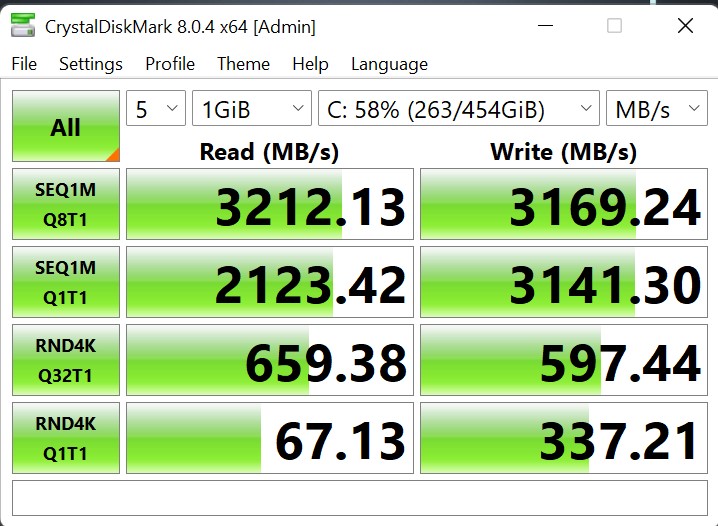
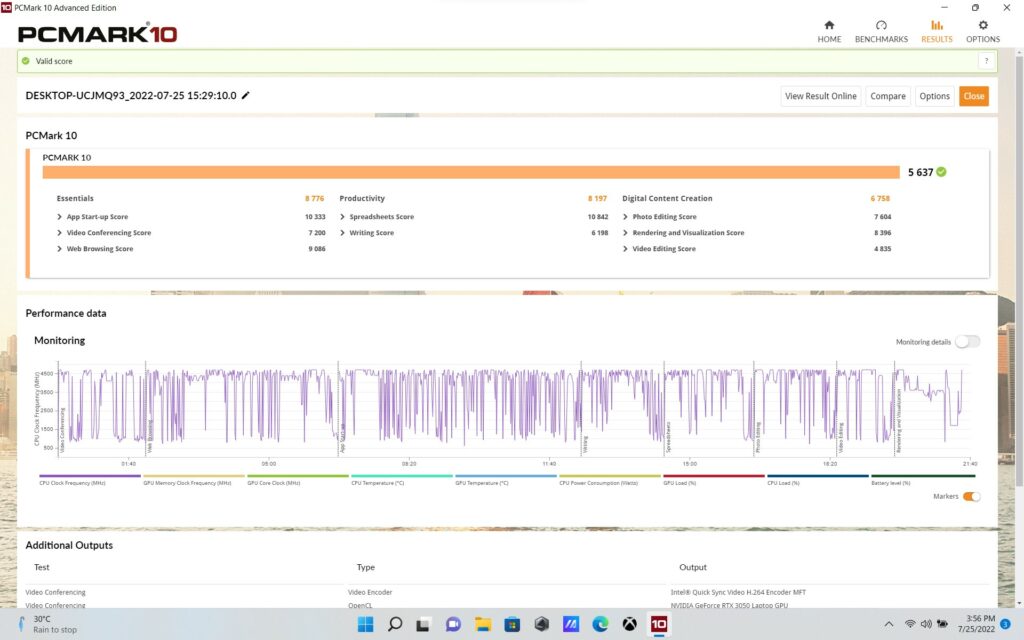
When it comes to gaming, the 2-in-1 device that we’re reviewing comes with the powerful processor and GPU mentioned but for the storage, it only comes with 512GB NVMe storage which might not be enough for some people with some really heavy games.

Nonetheless, we noticed that the ASUS ROG Flow Z13 does heat up even with the fans at the back of the notebook. With XG Mobile, we noticed that the stress and heat does alleviate as the power relies mostly on the XG Mobile once plugged in. Nonetheless, it’s still a great on-the-go gaming tablet but don’t expect that you’ll be able to maxed out the graphics settings and don’t expect to have a long battery life if you’re not plugged in.
Verdict

The ASUS ROG Flow Z13 is a very unique device. There are only a few in the market that can compete on this one but having the capability to connect the XG Mobile is something that can really entice gamers who are always on-the-go. Even without the XG Mobile, the ASUS ROG Flow Z13 is a great device for gaming thanks to the RTX 3050 GPU inside and of course, the powerful processor.

But of course, it’s not all praise for the Flow Z13 as the battery life of the 2-in-1 device isn’t the best one in the market and the removable keyboard doesn’t work well if you’re not on a flat surface.

But if you really want a gaming device that you can bring anywhere and something that is very mobile and portable then you might want to take a look at this device, the ASUS ROG Flow Z13.