Huawei has been making laptops for a while now and the latest one to arrive here in the country is the Huawei MateBook D 15. It’s a 15.6-inch notebook and it’s quite unique among their notebook as this one runs on the AMD Ryzen CPU inside and we got here a very interesting price for the notebook.

Huawei Matebook D 15 Review: Design, ports, and hardware

One of the things that I like about the Huawei Matebook D 15 is that we got here a minimalistic design that reminds me of the Macbook Pro. Nonetheless, we still got here a solid all-metal build that makes the Matebook D 15 a sturdy and premium notebook.

The Huawei Matebook D 15 has an aluminum finish and the one that we got comes in Space Grey color and it was beautiful and lid of the notebook only shows the Huawei logo which gives the notebook a minimalistic feel.

When it comes to ports, we got here a 1x USB 3.0, USB-C and a full HDMI port on the left and also a 2x USB 2.0 and audio combo jack on the right of the notebook. Unfortunately, there’s no microSD or SD card reader on this one so you’ll have to buy a dongle or SD card reader for that matter.

The USB-C port of the notebook is also the charging port of the notebook and the Huawei MateBook D 15 comes with a 65W charger that you can also use for your other Huawei devices such as the Mate 30 Pro. It supports quick charging but not the Huawei SuperCharge that comes in the box of the Huawei Mate 30 series and P30 series.

Huawei Matebook D Review: Keyboard and trackpad
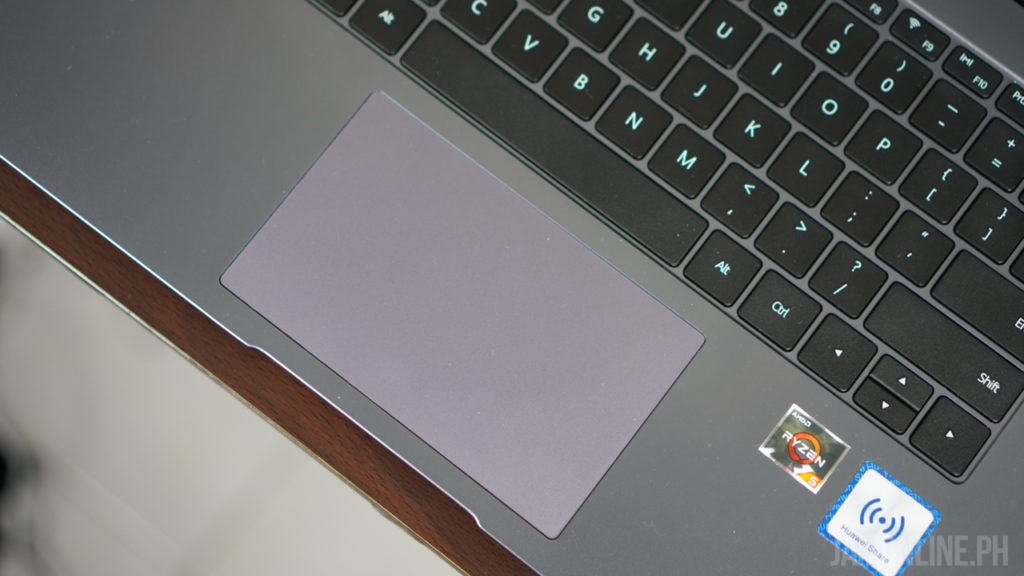
The Huawei Matebook D 15 got a spacious trackpad in here and thanks to the Windows precision drivers, my experience on the trackpad of the notebook was quite fine and actually, I love using the trackpad of this one as this has a fine and accurate response.
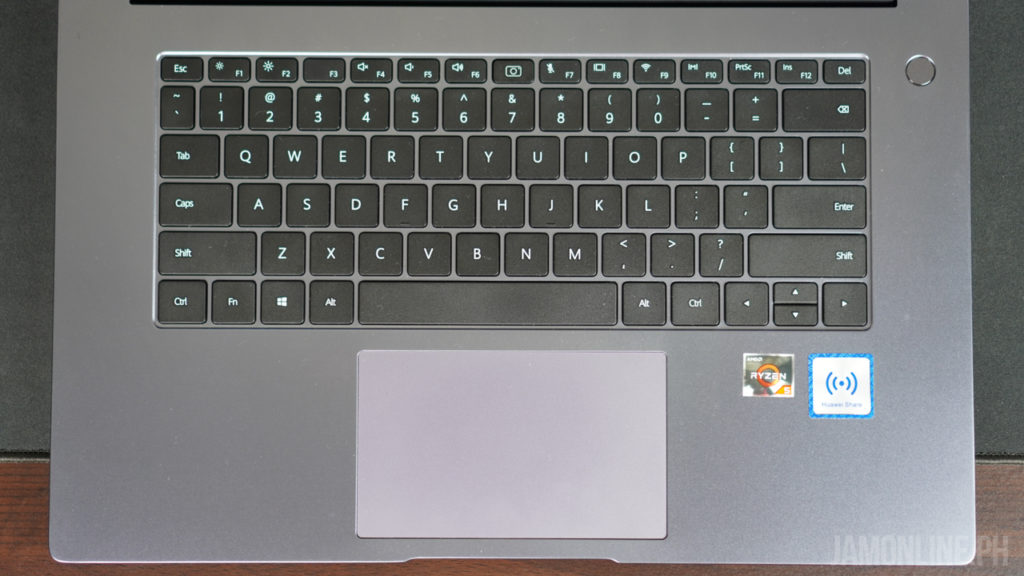
When it comes to the keyboard, the design of the notebook reminds me of the Macbook Pro. We do not have a numpad in here but that’s not really a problem for me. We got here the chiclet-style design and ergonomics and the spacing of the keys are pretty fine. Despite the similarities in the looks of the Macbook, this one has a fine keyboard. The actuation and the tactile feedback might be a bit lacking in the notebook but it’s still quite fine for me.

Aside from that, one of the selling points of the Matebook D 15 is the availability of the fingerprint scanner which also acts as the power button of the notebook. Thankfully, it was fast and swift and I barely type my password on the notebook as the fingerprint scanner of the Matebook D 15 will do just fine.

One of the main and unique features of the Matebook is the recessed camera of the notebook that is hidden in the keyboard. It comes with a spring-based pop-up camera on the keyboard and its placement is kinda weird as the webcam will have a weird angle whenever you want to stream or use it for video chat. The quality of the camera isn’t the best one but it will do just fine for normal video calls.
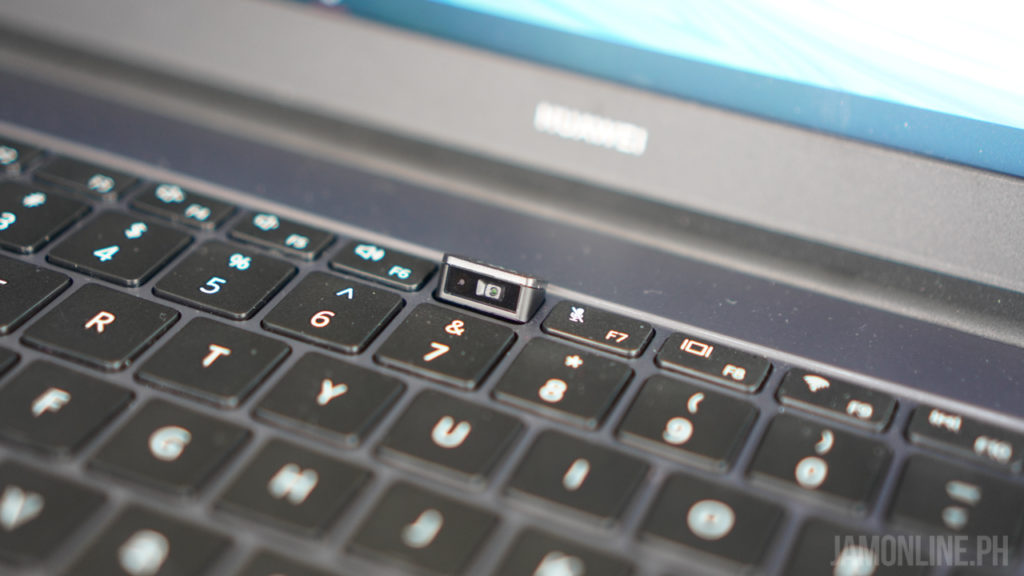
Huawei Matebook D 15 Review: Display
Thanks to the recessed camera of the Huawei Matebook D 15, the company doesn’t need to put in a camera at the top of the display of the notebook and we can have a better and smaller bezel on the Huawei Matebook D 15.
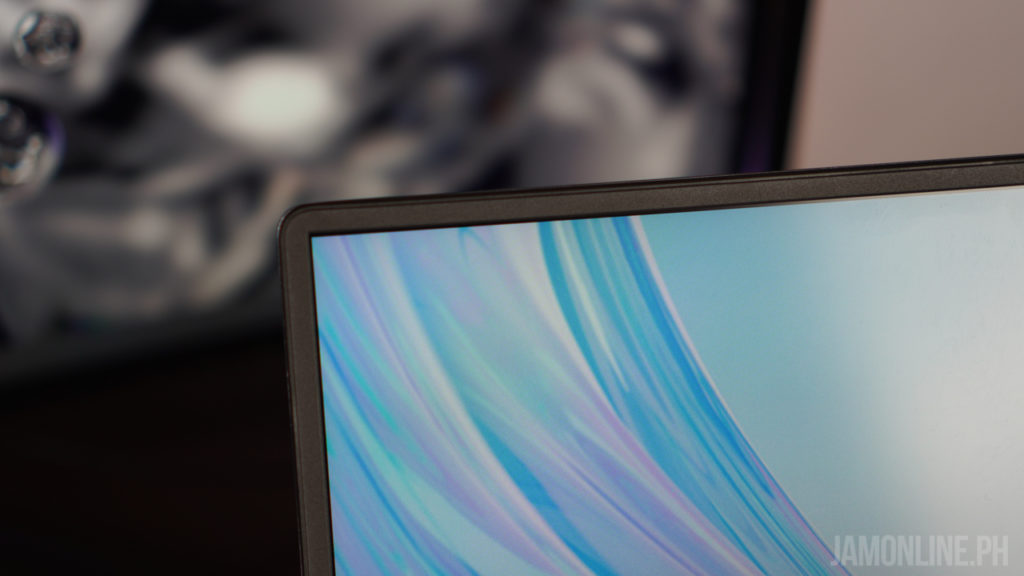
However, despite a pretty spacious 15.6-inch Full HD display on this notebook with the right brightness, I kinda feel that the colors of the display of the notebook need some work and it isn’t the best one. Nonetheless, the viewing angles on the IPS display of the notebook works well.
Huawei Matebook D 15 Review: Battery Life
One of the things that we didn’t like in the notebook is battery life. There’s the 42Wh battery life on this one and our experience with the battery life is really not that good compared to the Intel counterparts of the notebook. We’re able to last up to 3-4 hours of usage on browsing the internet and also the brightness at 50%-75%. However, if you can turn down the brightness, even more, you could last up to 4-5 hours in this notebook.
Huawei Matebook D 15 Review: Performance and thermals

Again, one of the unique features of the Huawei MateBook D 15 is the Ryzen 5 3500U processor which is known to have shorter battery life and also hotter thermal compared to the Intel counterparts. Yes, it’s enough for most basic tasks and applications whether you want to use it for office or for schoolwork. In gaming, this notebook can do some casual and light games.

In our synthetic benchmarks, the Huawei Matebook D 15 didn’t fare well but don’t worry because the notebook will be enough for most people who are just using their notebook for some light tasks and office use. Check out the synthetic benchmarks that we got in the notebook.

Inside the notebook is a 1TB HDD and also a 256GB SSD and boy, it’s very fast and we’re pretty impressed with the SSD of this notebook thanks to the Samsung NVMe SSD inside this one and then there’s the Seagate 1TB drive too. Check out the CrystalDiskMark benchmarks on the disks of the notebook:
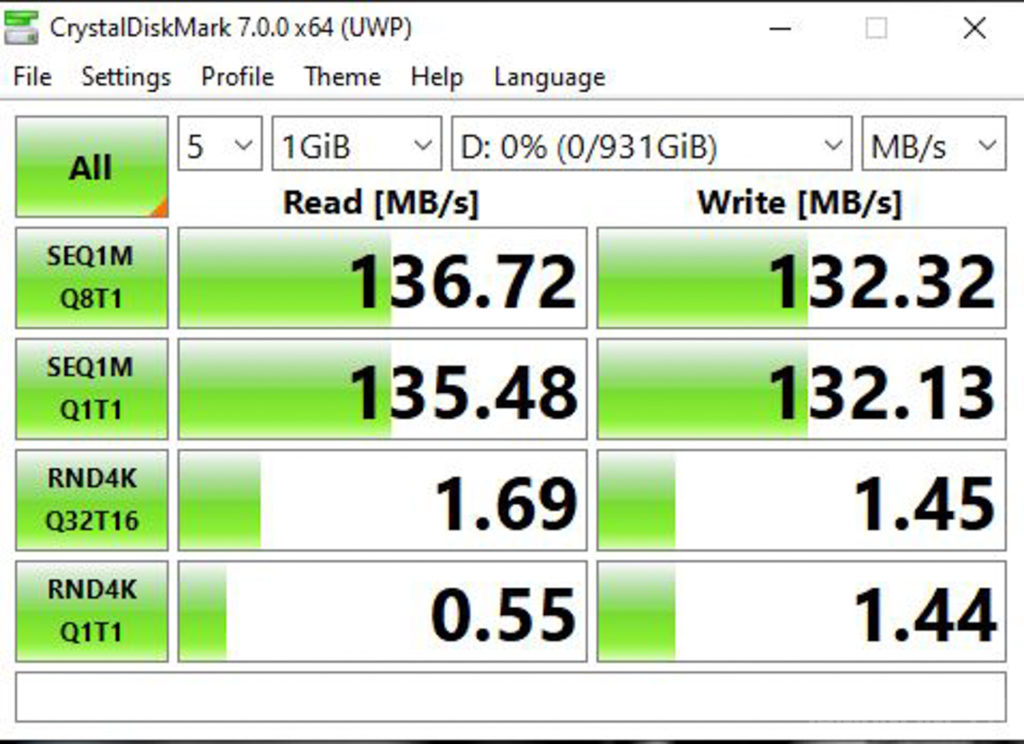
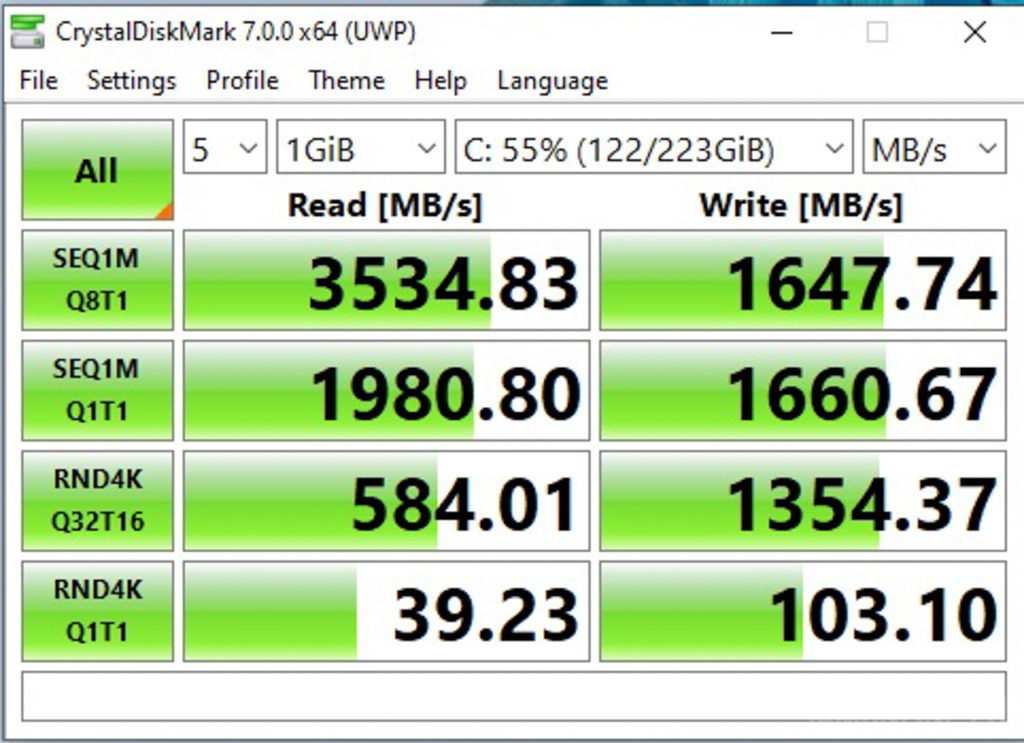
When it comes to gaming, the Huawei Matebook D 15 can do a little bit of that. We were able to run some games including Cities: Skylines and even Resident Evil 2 (2019) on the Huawei Matebook D 15 but don’t expect too much power on this one. Yes, it was able to run on this notebook but no, this isn’t a gaming notebook and you have to turn down the settings in order to play the games in enjoyable settings.
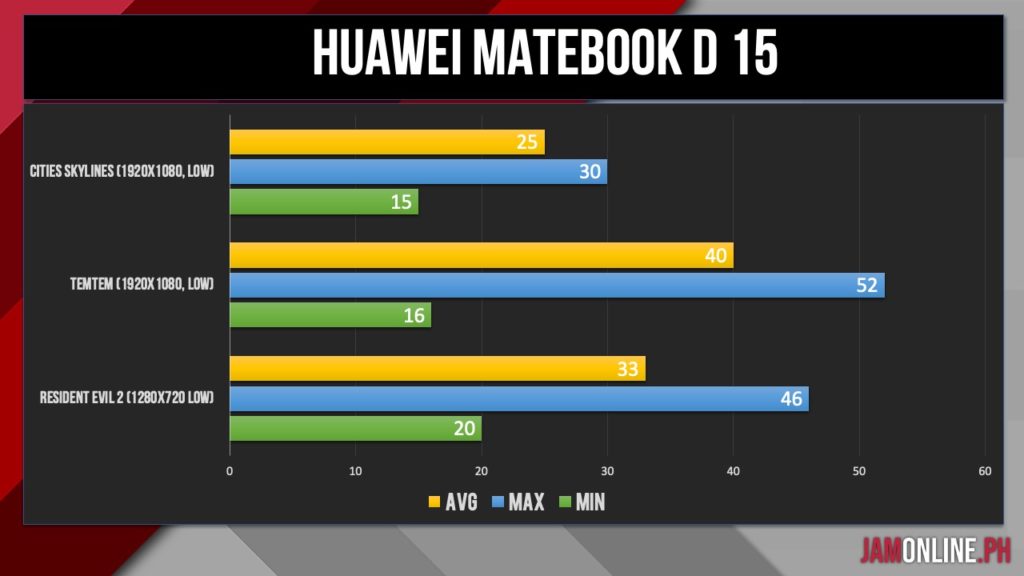
Huawei Matebook D 15 Review: Software and operating system

This isn’t the first Windows notebook from the company but we definitely loved how clean the notebook is when it comes to software. There’s not much pre-installed software on the Huawei Matebook D 15 but there’s the PC Manager in where you can update the drivers of your notebook

And then, of course, there’s the Huawei Share that works like Airdrop from Apple but this one is actually better as you can send files from your selected Huawei smartphones to the notebook by just tapping the smartphone to your notebook. Not only that, but you can also mirror your smartphone’s display to the notebook which is pretty handy and really productive. The latency was quite good too however, this is limited to selected Huawei smartphones.
Huawei Matebook D 15 Review: Verdict

The Huawei Matebook D 15 is a beauty. We got here a simple but elegant design thanks to the all-metal body of the notebook and also its thin and light profile. It’s very portable too despite having a 15-inch display thanks to the thin bezel of the notebook. However, it’s not a perfect notebook and the Ryzen 5 3500U processor inside this one has a disappointing performance that affected our battery life of the notebook.
Despite that, the Php37,990 price tag of the Huawei Matebook D 15 is definitely something to look at and it’s very interesting to have this notebook in its price range and the notebook has definitely shaken the market at that price segment. Despite its flaws, the Huawei Matebook D 15 is pretty good for its price thanks to the premium design and also the fast memory of the notebook.
If you’re looking for a notebook at the Php30,000-Php40,000 price segment then you might want to take a look at the Huawei Matebook D 15 that offers a premium build with a capable processing power that is enough at school and at work.
The Huawei Matebook D 15 is now available for Php37,990.




