If you’re a gamer or a power user and you want a solid, no-nonsense device that you can use for gaming or for rendering then you might want to take a look at the 8th Generation Lenovo Legion Pro 5i as this device packs powerful hardware inside.

For our review unit, the 8th Gen Lenovo Legion Pro 5i packs a powerful 13th Gen Intel Core i9-13900HK processor inside which is Intel’s latest powerful chip with 6 performance cores and 8 efficient cores. There’s the 16GB Nvidia GeForce RTX 4070 GPU with 140W TDP as well which makes this laptop a really good powerhouse for gaming and rendering content.
A functional no-nonsense design
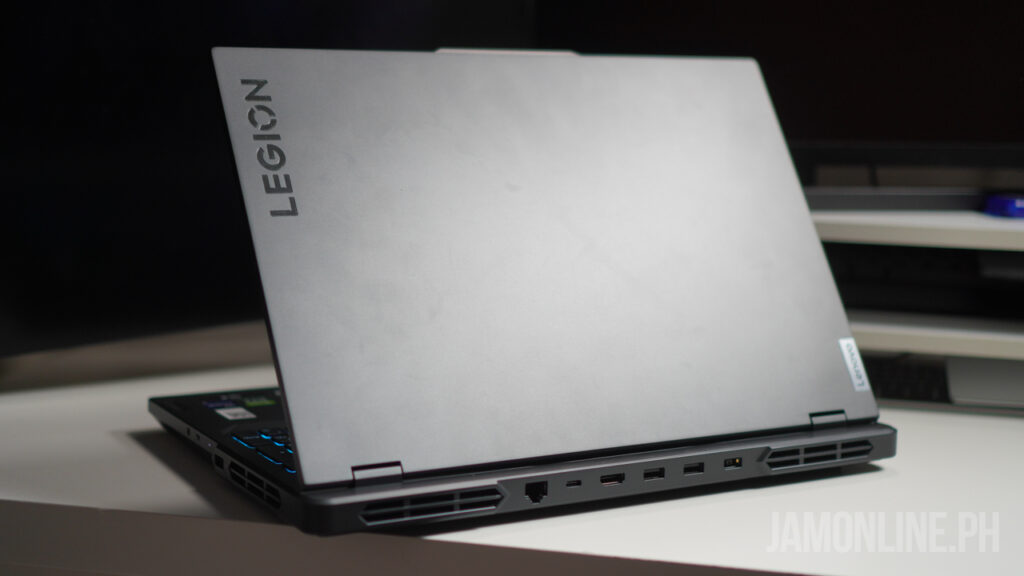
Lenovo definitely made a laptop that is so functional and from one look, you know that this one is made for power and gaming. Unlike other gaming devices, this one combines the gaming feel of a device and also a subtle look that looks perfect for corporate.

As for the Legion Pro 5i’s body, it has a plastic bottom cover but make no mistake because the laptop does feel solid and it does feel durable especially that this one comes with a metal lid. And again, I do like the subtle branding on the device.

This 16” device comes with a hefty weight of 2.8kg as expected because of the hardware inside. Bringing this anywhere with me wasn’t really a problem though since it fits perfectly on my backpack but again, this one is a little bit heavy compared to other slim gaming devices out there.

The hinge was great and thanks to the reverse notch of the Legion Pro 5i, the device is easier to open even with one hand and it doesn’t feel flimsy at all. The best part about it is that the display can go up to 180-degrees which gives you flexibility especially when playing games on the device.
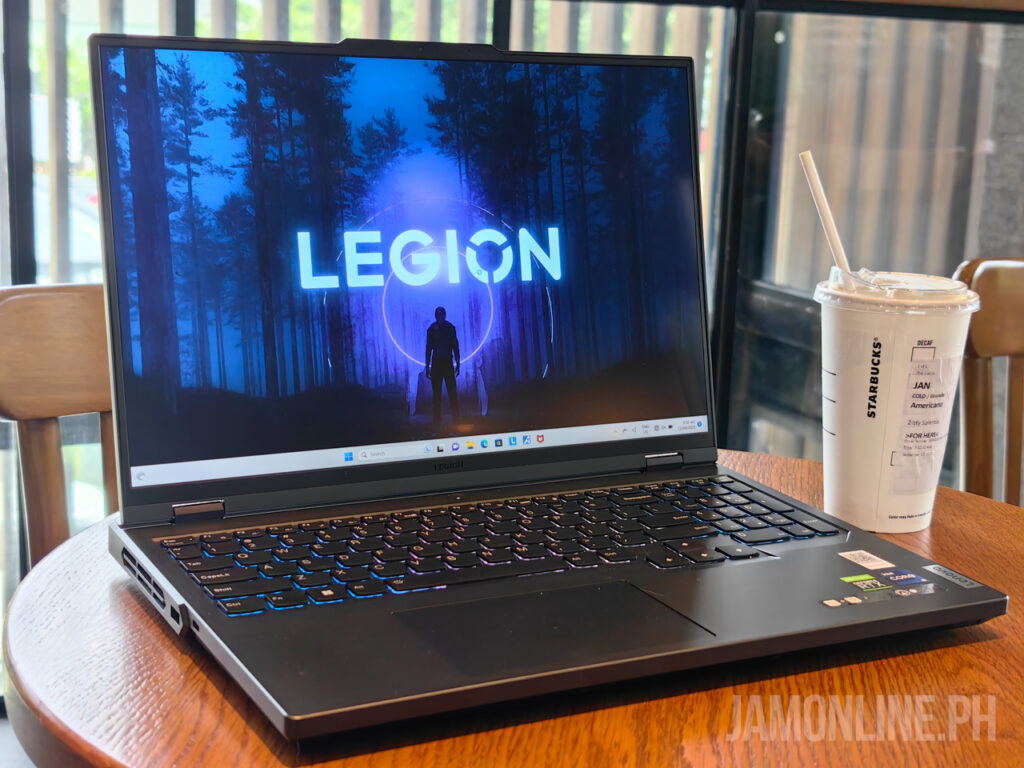
As for the speakers, the audio isn’t the best one that we’ve heard on a device but it gets the level just fine and balance whether you’re planning on playing a game or just watching movies on the device.

There’s the 1080p webcam on the device as well on its reverse notch. While I appreciate how wide the webcam is and I do like the e-shutter for the webcam, the quality of this one isn’t really great especially at lowlight conditions. Nonetheless, this will do just fine if you just want something to use for Zoom calls.
Battery

The Lenovo Legion Pro 5i comes with an 80Whr Battery that offers a pretty short battery life. It’s pretty much around 4-5 hours of battery as long as you set the brightness in mid and set it in balanced mode. If you’re only running light applications and the device doesn’t require significant graphical prowess, you can switch to the Hybrid-GPU mode. In this mode, the Legion Pro 5i will use only the integrated graphics, slightly extending its battery life.
If you’re planning on playing or doing heavy stuff while on battery, I highly suggest that you bring the 300W charger all the time with you or at least a 140W charger via USB-PD charging.
Multiple ports
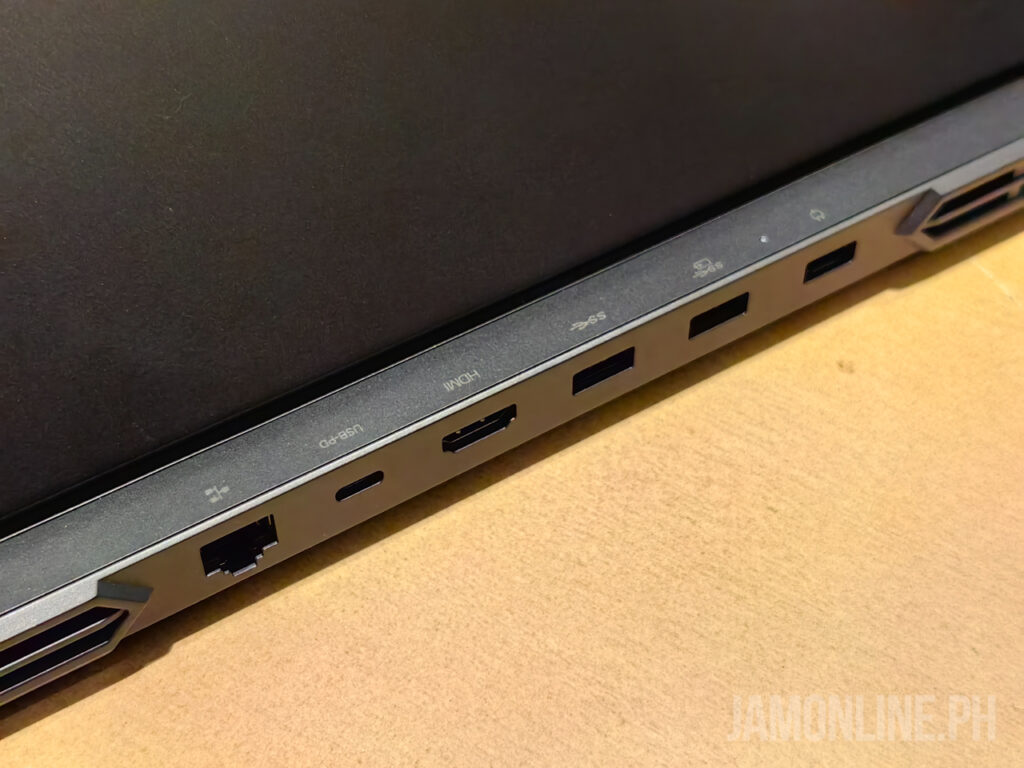
Unlike other gaming devices, the Legion Pro 5i has multiple ports perfect for my needs. There are 4x USB Type-A 3.2 Gen 1 ports on the device with one on the left, another one on the right which are perfect for accessories and then there’s the 2x USB Type-A 3.2 at the back.
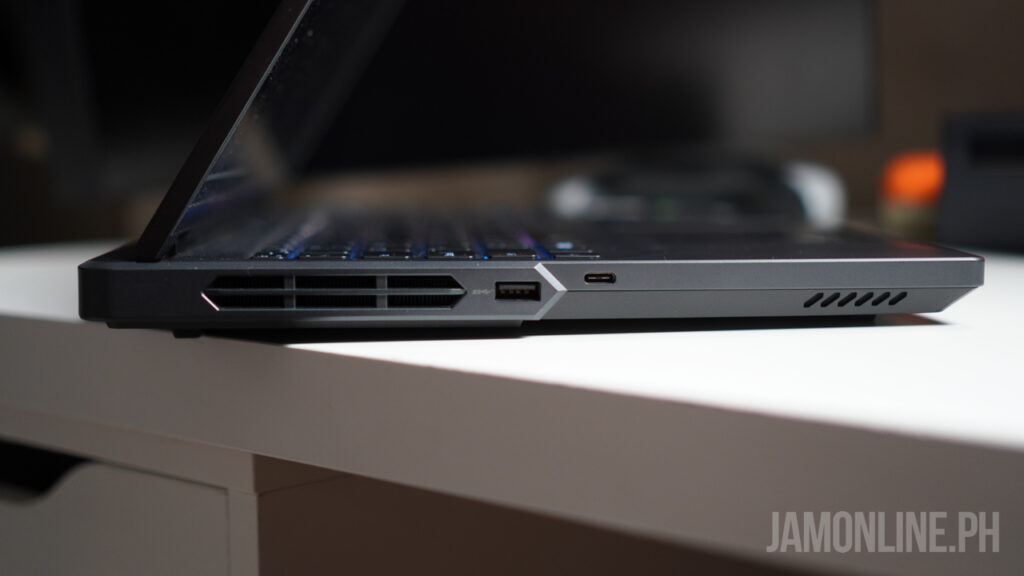
While the other ports include a 1x Thunderbolt 4 on the left, 1x USB-PD Type-C 3.2 Gen 2 (140W PD) at the back, 1x HDMI 2.1, LAN Port, 3.5mm audio combo jack, and a shutter switch for the webcam of the device. Unfortunately, there’s no SD card reader on this device.

Just a small thing that I like here is the labels for the ports at the back. Despite not really looking into the ports, I can easily know which ports that I’m plugging into even without moving or rotating the device.
Legion TrueStrike Keyboard: Great for gaming and productivity
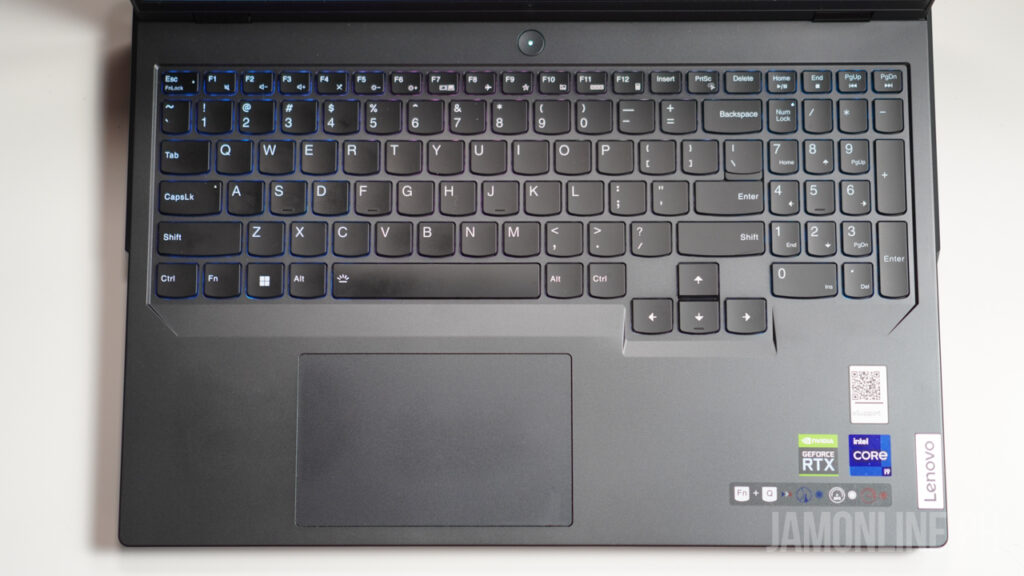
Lenovo calls the keyboard on all their Legion devices as the Legion TrueStrike Keyboard. The keyboard is perfect whether you want to use it for games or you want to use it for productivity.
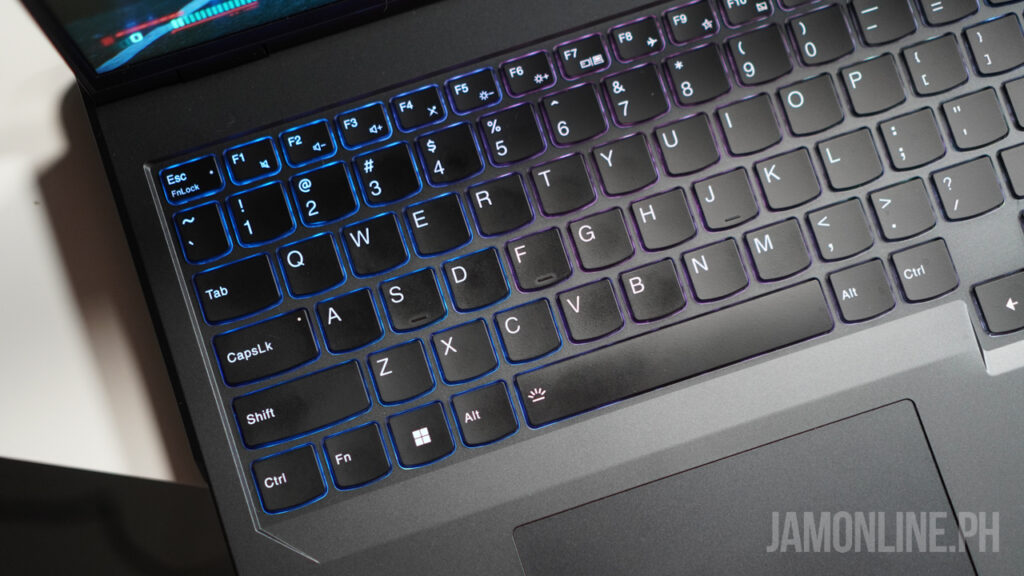
First, it has a good layout and then there’s the full-size keys and lastly, the numpad was perfect for games. Typing on the keyboard was responsive and the travel distance feels right and it doesn’t take a lot of force to type in and the feel of every press on the keys were just solid.
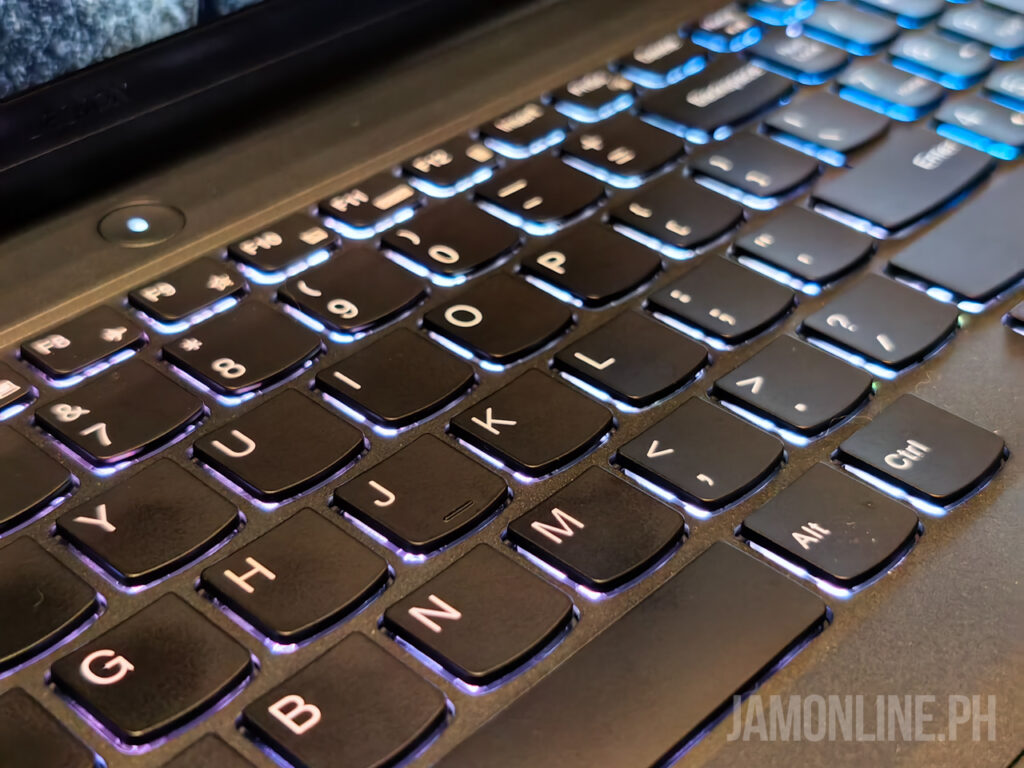
As for the RGB, the device comes with a four-zone RGB lighting on the keyboard. It’s also possible to customize it via the Lenovo Vantage app if you wanted too and even add effects on the keyboard lighting. It might not be per-key RGB but the Legion Pro 5i’s keyboard lighting is more than enough for me.

As for the touchpad, it feels great to glide on and the size was just fine. Not too big, or not too small. But the important thing about it is that the touchpad is smooth and responsive even for just the basic stuff such as browsing the web or social media. But of course, I still highly suggest that you use a mouse for this device for most usage.
Display is perfect for fast-paced gaming

For the display of the Lenovo Legion Pro 5i, it comes with a 16” display with a WQXGA 2560×1600 resolution with 240Hz refresh rate and 16:10 aspect ratio. And boy, was it perfect for playing games and also for some of my productivity work. It also features HDR and high color accuracy and even without calibration tools, I can definitely say that its display was great.
The display is crisp and vivid. The colors are great for a gaming device. The 16:10 aspect ratio was also perfect for productivity as I can have two windows side-by-side and still see more content as this one is taller and better than 16:9 displays. There’s the Nvidia G-Sync as well along with the 240Hz refresh rate and HDR support and boy, the refresh rate of the device does really help me in Valorant as the response was really good.

The 16” display of the device isn’t the brightest one out there but the display is very usable outside and I’m loving the thin bezels along with the reverse-notch at the top that helps me in opening the device.
It’s a powerful device

One of the reasons why I said that the device is functional is because the Lenovo Legion Pro 5i means business. It has decent power thanks to the 13th Gen Intel Core i9-13900HX processor inside along with NVidia RTX 4070 GPU inside with 140W TDP. The device that we’re reviewing also comes with an up to 32GB of DDR5 memory and 1TB SSD but of course, you can add more memory if you want.

The numbers are just great and I love the hardware that they’ve put in here. Lenovo also mentioned in their page that this device comes with the Lenovo LA AI Chip with the new Lenovo AI Engine+ which according to Lenovo, helps and optimizes the performance of the device. Lenovo says that the device gets smarter every time you use it.

Now, as for the performance , we’re definitely getting some pretty good results in our benchmarks. The CPU is definitely a big leap and gaming prowess of this gaming device is definitely top-notch despite not even using the RTX 4080 GPU.
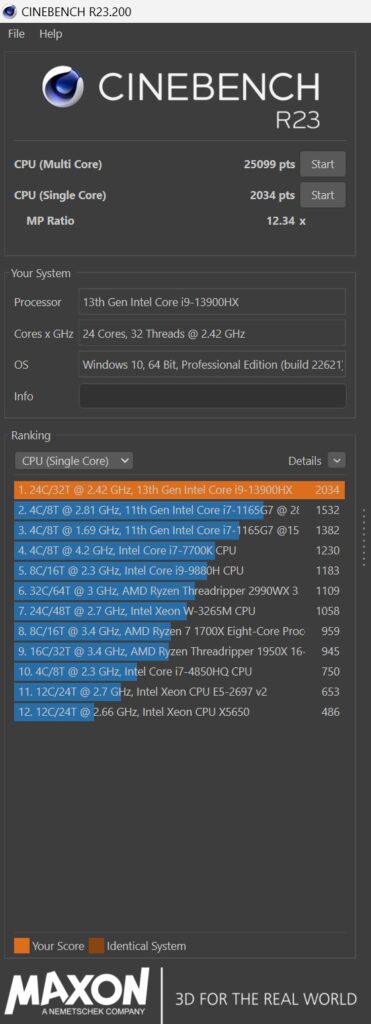
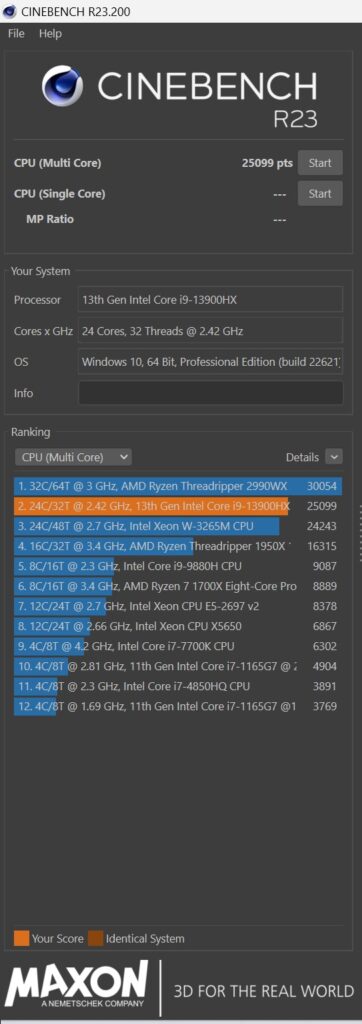
In Cinebench R23, the Lenovo Legion Pro 5i managed to get a really good single-core score as it got a score of 2034 which is expected from the Intel Core i9-13900HX while the multi-core score might not be as powerful as the Threadripper, it is still a big leap compared to the previous generation.
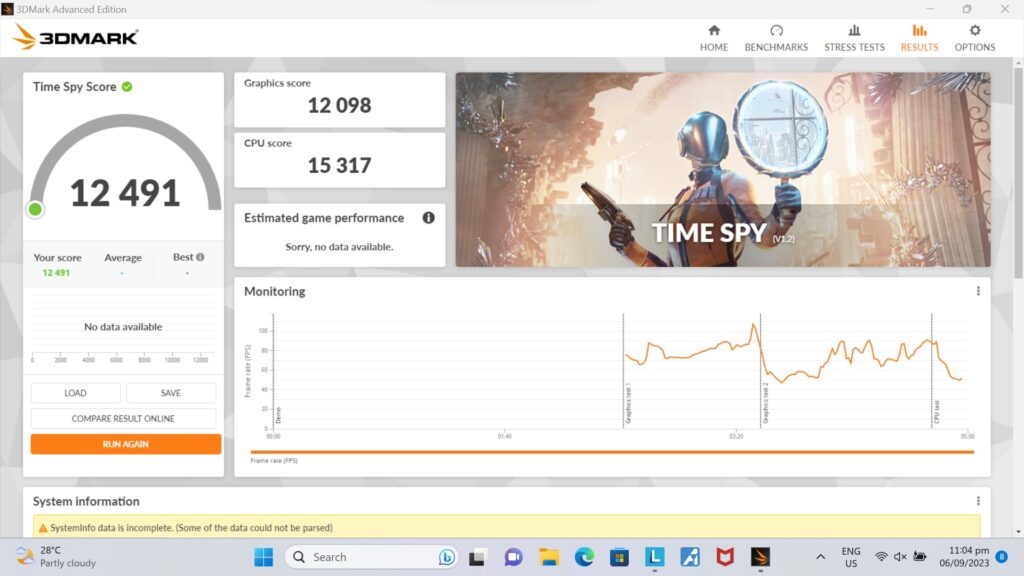
In 3DMark TimeSpy, the device got a score of 12491 which is noticeably better than the RTX 3080 mobile scores that we’ve got in our review before. In Firestrike, the Lenovo Legion Pro 5i got a score of 25926 which is again, the most powerful that we’ve tried.
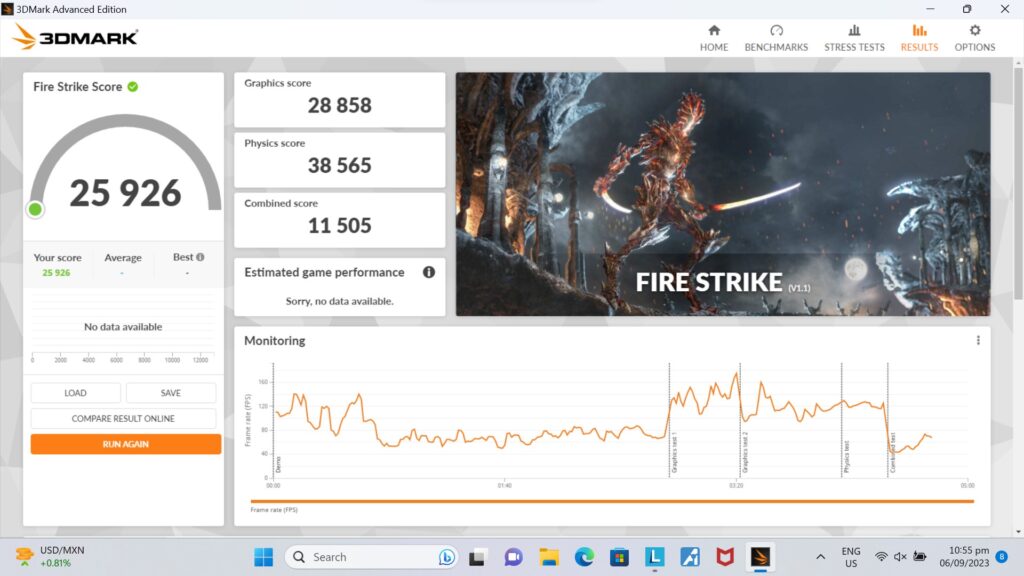
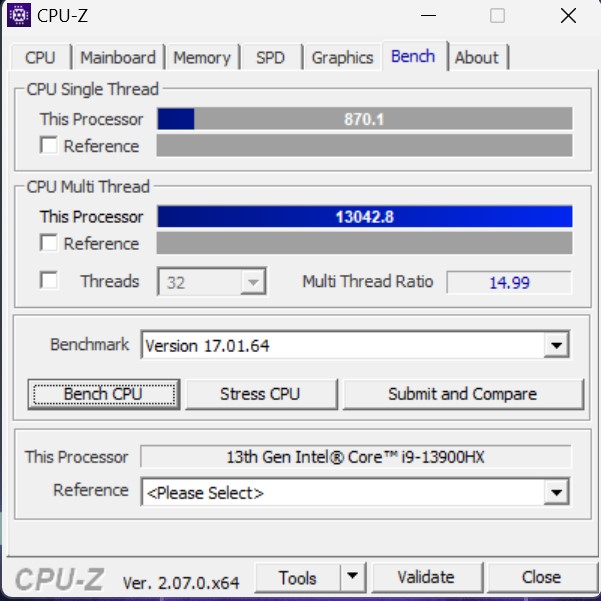
Even with the CPU-Z, we got a pretty good single-core and multi-core score which proves that the Intel Core i9-13900HX inside the Legion Pro 5i is really powerful.
| Game | Settings | Average FPS |
| Cyberpunk 2077 | Low 1080p | 123 |
| Cyberpunk 2077 | RT Overdrive 1080p | 43 |
| Horizon Zero Dawn | Low 1080p | 166 |
| Horizon Zero Dawn | Quality 1080p | 122 |
| Red Dead Redemption 2 | Favorable Performance 1080p | 149 |
| Red Dead Redemption 2 | Favorable Quality 1080p | 88 |
| Shadow of the Tomb Raider | High 1080p | 181 |
| Shadow of the Tomb Raider | Ultimate 1080p | 128 |
Even with max settings on certain games, the Lenovo Legion Pro 5i didn’t even struggle running. The temperatures were pretty good too thanks to the Legion ColdFront cooling system. I also love how it’s easy to navigate everything that I need on the Lenovo Vantage App.

Overall, The Legion Pro 5i proves that it can really play games, render, and do a lot of powerful stuff without any hiccups thanks to the combination of the really good thermals and also the powerful CPU & GPU.
Lenovo Vantage is user-friendly
If you just bought the Lenovo Legion Pro 5i and you’re not really that into the tech-side but you want to customize your device and its performance, you won’t have any problems because you’ll have Lenovo Vantage to help you out.
Lenovo Vantage gives you the information regarding the CPU, GPU and the SSD in a quick glance and you already have the quick navigation for most of the things that you need – the thermal mode, GPU overclock, GPU working mode, and more. This is also the app in where you can adjust the RGB lighting and many more.
Legion Ultimate Support
More than hardware and cool features of their device, Lenovo also takes care of its customers with services like the Legion Ultimate Support. This was launched in March 2021 and it provides a gamer-centric support service with 24/7 access to phone, chat, or email to technicians who are armed with gamer-centric knowledge.
The Elite level Lenovo technicians have the product knowledge to keep your Legion device at 100% performance all the time so you can experience smooth and seamless gaming.
The best part about it is that Lenovo Legion device will come with three-year Legion Ultimate Support so gamers are guaranteed that they’ll have the full Legion Experience.
Accidental Damage Protection
Another cool perk for Lenovo Legion users is the 3-Year Accidental Damage Protection. So whether there are accidental bumps, structural failures, electrical surges or accidental drops or spills, Lenovo’s Accidental Damage protection will offer in-person assistance.
Lenovo technicians will perform diagnostic tests and quick fixes with Lenovo-qualified parts so there will be no more need for intensive repairs. If the PC can be repaired, it will be returned to the end user. If it cannot be fixed, the entire system will be replaced without any extra cost.
Verdict

Overall, the Lenovo Legion Pro 5i is definitely for the power-users and gamers who wants a gaming laptop that can really perform. The Intel Core i9-13900HX didn’t disappoint along with the Nvidia RTX 4070 GPU inside. Another thing to love is the display of this one with a 240Hz refresh rate and again, it did give me an advantage when playing games like Valorant.

However, the device fell short in terms of battery life and it’s a little bit hefty too because of the thicker body. But hey, it does give better thermals thanks to its cooling system so I’m pretty fine with it.
So if you’re in the market for a gaming device that is definitely powerful and can definitely play the latest games in the higher settings, do consider this one – the Lenovo Legion Pro 5i.




