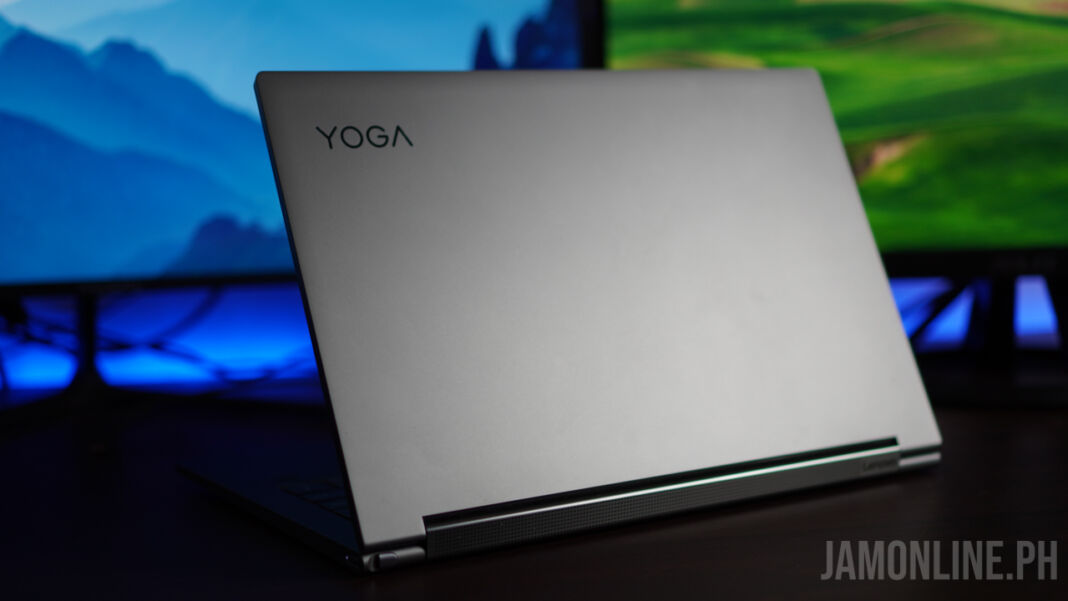Lenovo has been really aggressive in all of their notebooks with its fast and powerful specifications inside and also of their really good pricing and today, we’re gonna review one of the best notebooks from Lenovo, the Lenovo C940. This is a 2-in-1 notebook that packs a sleek and sexy design but also pretty powerful hardware inside.
Lenovo Yoga C940 Review: Design and hardware
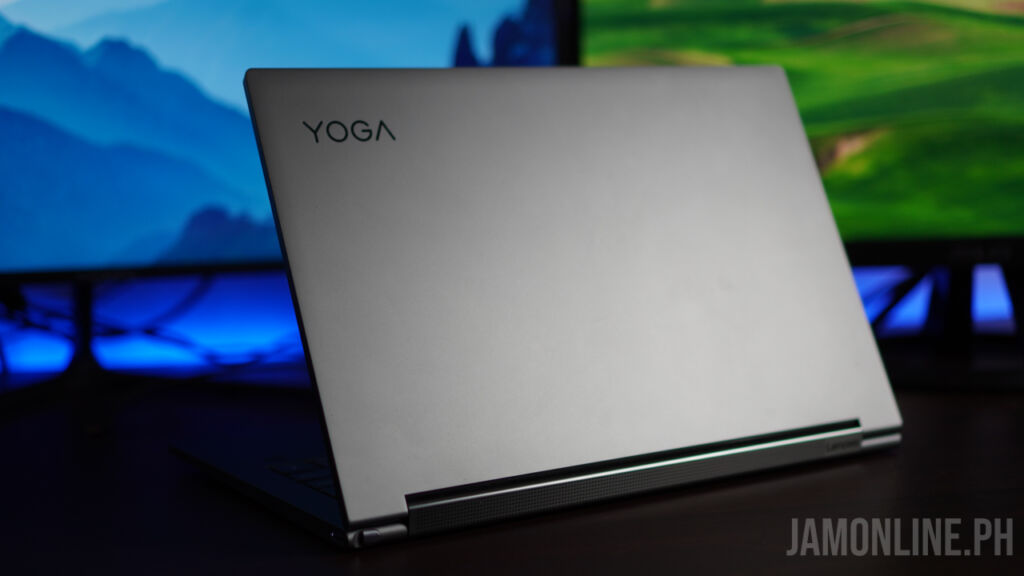
One of the things that I love in this notebook is the sturdiness and the feel of the notebook. First, we got here a metal build on the Yoga C940 which is why the notebook is solid and the look of this one is really fine compared to other notebooks.
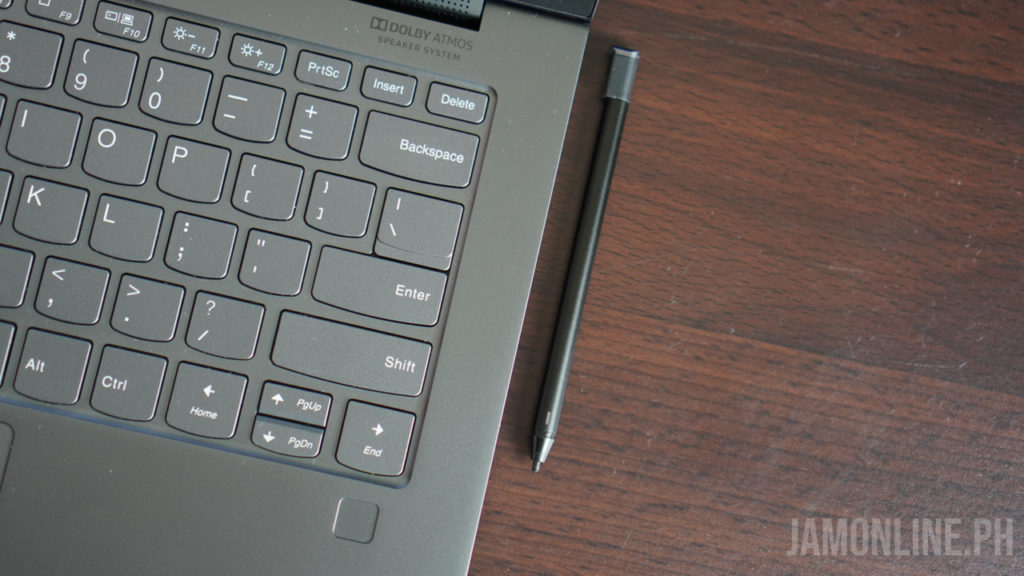
Aside from that, we got here a hinge which is also the soundbar of the notebook and it does look pretty cool to me when it comes to aesthetics. The hinge of the notebook can also go up to the tablet mode which is pretty useful especially that we have our own stylus on the notebook which can be found hidden at the back of the notebook which annoys me a little bit but using the stylus was a breeze and really useful when signing documents on the display of the notebook.

The Lenovo Yoga C940 has dimensions of 320.3mm x 215.6mm x 13.5-15.7mm with a weight of 1.35kg. In my experience, the notebook is lightweight and it’s very portable to bring in my bag.

The Lenovo Yoga C940 got a smaller power button that is placed on the right side of the notebook. At first, I had a hard time finding it. Also, there’s the fingerprint scanner on the notebook that is placed on the right side of the trackpad and unfortunately, Windows Hello isn’t available on this notebook.
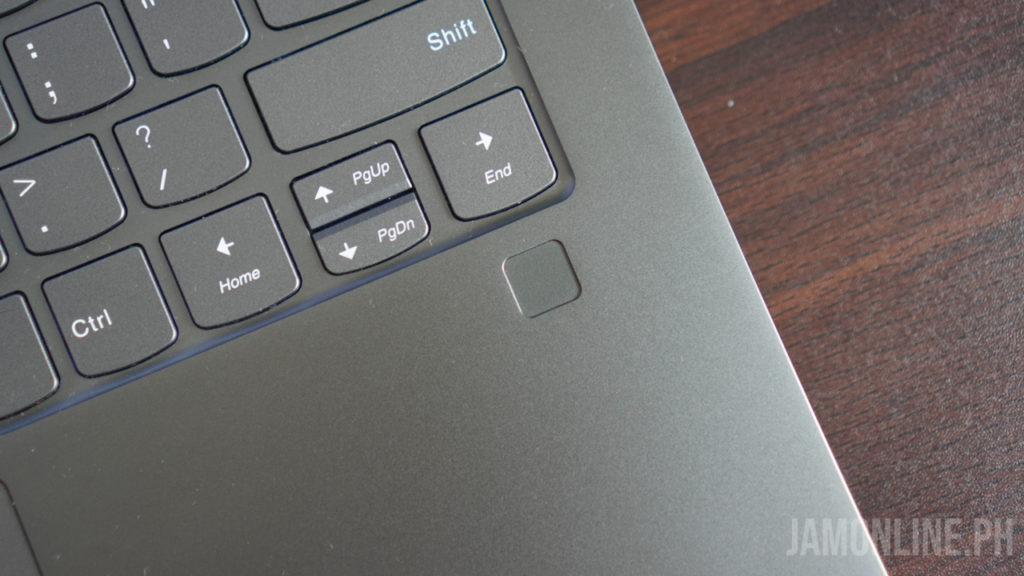
Lenovo Yoga C940 Review: Ports

When it comes to ports, the Lenovo Yoga C940 might not have all the ports but it does have what you need. First, we got here a USB 3.1 and then we got here two USB-c Thunderbolt 3 ports in which one of them can be use to charge the notebook and then there’s the audio combo jack. Unfortunately, those are the only ports on the notebook and you have to buy a dongle in case you want to project your notebook or use other ports that are not available on the Lenovo Yoga C940 but hey, at least we got here a thunderbolt 3 so you can plug in an external GPU if you want to.
Lenovo Yoga C940 Review: Display

One of the advantages of the Lenovo Yoga C940 is the 4K touchscreen display of the notebook and again, we got here a touchscreen display that can do up to a tablet mode and there’s support for stylus too. Watching movies on this one was great as we got here amazing colors on the panel with really good viewing angles on the notebook. The brightness of the notebook was pretty good too despite being at under direct sunlight so basically, the Lenovo Yoga C940 still has a great display even outside.

Another thing to appreciate in the notebook is the thin bezels that we’re getting in here. It might not be the thinnest bezels that we’ve seen on a notebook but it definitely helps minimize the footprint on the notebook and at the top, there’s the reverse-notch that offers the webcam too. And oh, just don’t ask the quality of the webcam, it’s nothing special.

Lenovo Yoga C940 Review: Keyboard and touchpad
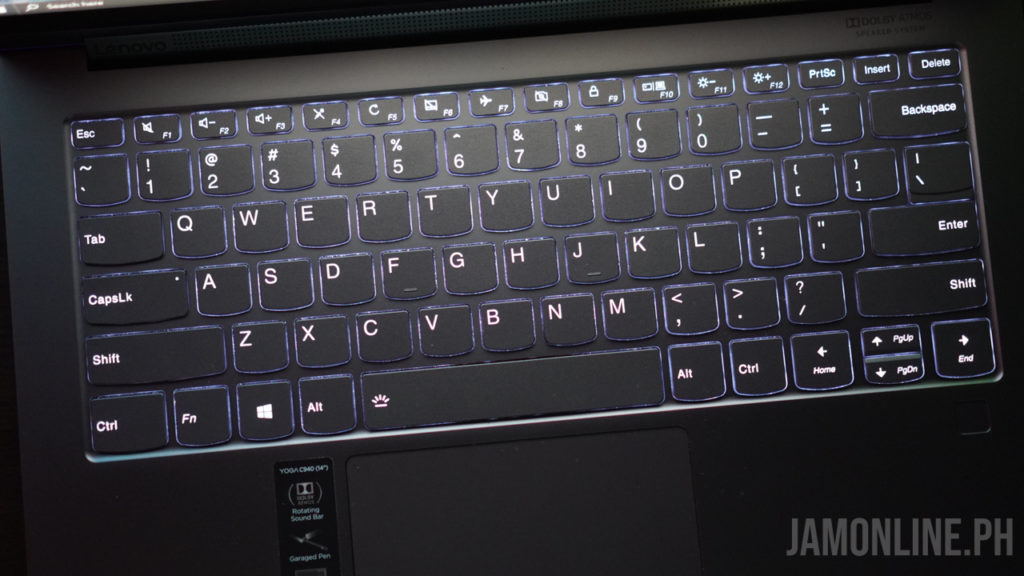
The keyboard of the Lenovo Yoga C940is a breeze to use. It’s has a nice tactile feel into it and the curved keys offers just the right travel distance which is why typing on the keyboard was really nice. The key size is just perfect too and I had no problem with it. Aside from that, there’s the backlit keyboard too that offers two levels of brightness which works just fine for me.

There’s a decent size of touchpad on the notebook too with a really nice feel and response thanks to Windows precision drivers that we got here. When it comes to clicking, it was really nice too and it was not the best experience that I had on a Windows notebook but the one on the Yoga C940 is really great.
Lenovo Yoga C940 Review: Battery life

Since we’re getting here a 4K display, it’s already expected that we’re gonna get a shorter battery life on this notebook but in our usage, we can get 6 hours of battery life before dying which is already great for me and charging this one is pretty easy as this one comes with a USB-C port with 65W Charger. Basically, my other 65W USB-C charger on this one would work just fine.
For the battery, I was pretty happy with this one as I got 9 long hours of battery life on normal usage.
Lenovo Yoga C940 Review: Performance

Before we get down to the performance of the notebook, let me just remind you that the Lenovo Yoga C940 packs a powerful 10th generation Intel Core i7-1065G7 processor inside which is really powerful and it comes with an Intel Iris Plus Graphics. For the SSD, there’s the NVMe PCIe SSD which is insanely fast and a 16GB LPDDR4x RAM.

For the SSD, the Lenovo Yoga C940 recorded a 3500MB/s read and 2974Mb/s which is one of the fastest that we’ve ever reviewed.
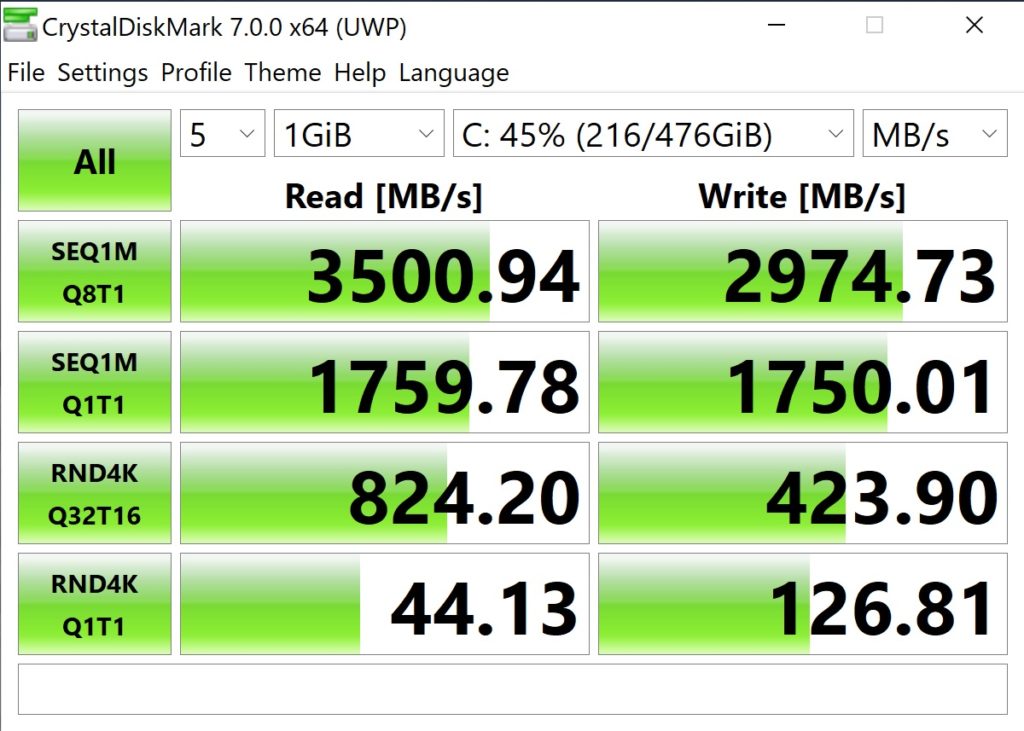
We’ve also benchmarked the Lenovo Yoga C940 on Cinebench and I was really happy to see that the notebook got a high score of 1482 points which is significantly higher than the Intel Core i7-10510u. The Timespy scores and also the Geekbench scores on this one is pretty decent too.
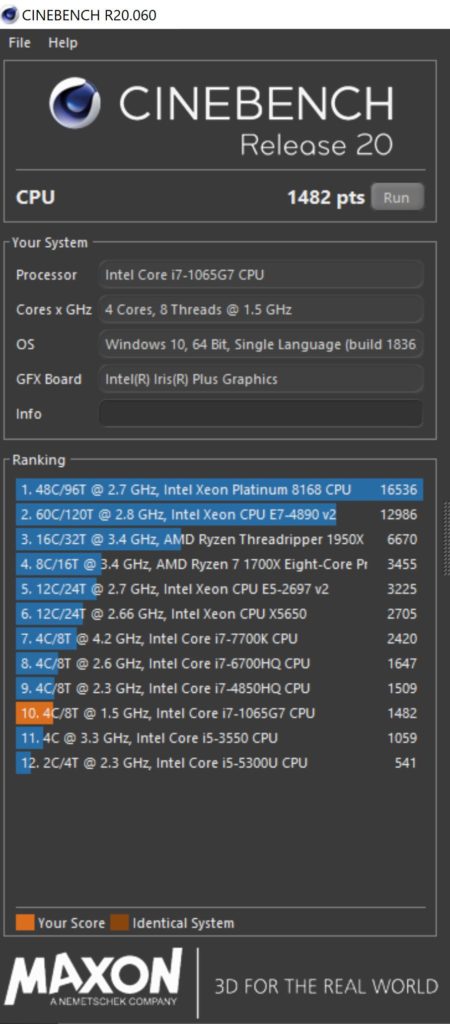
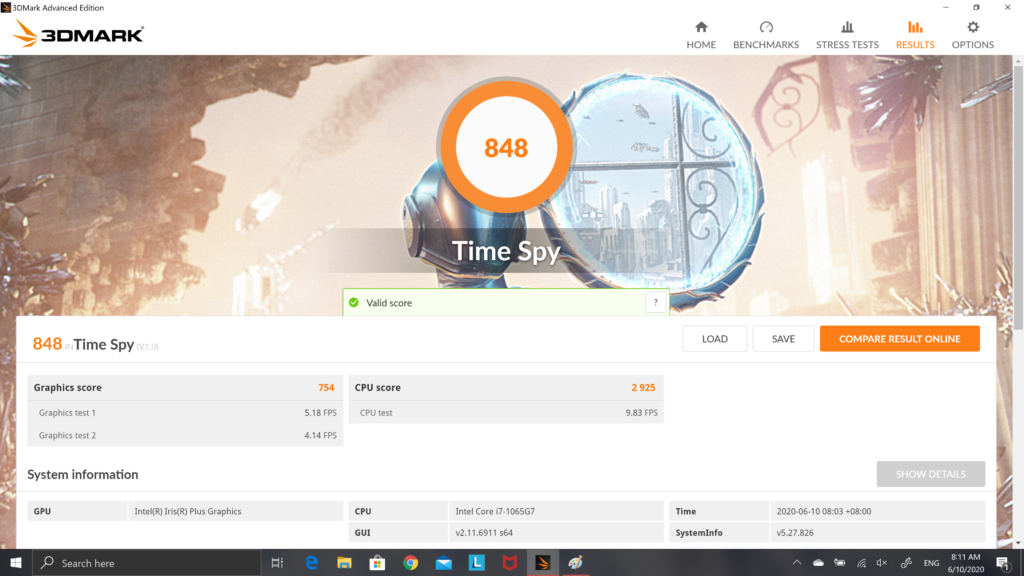
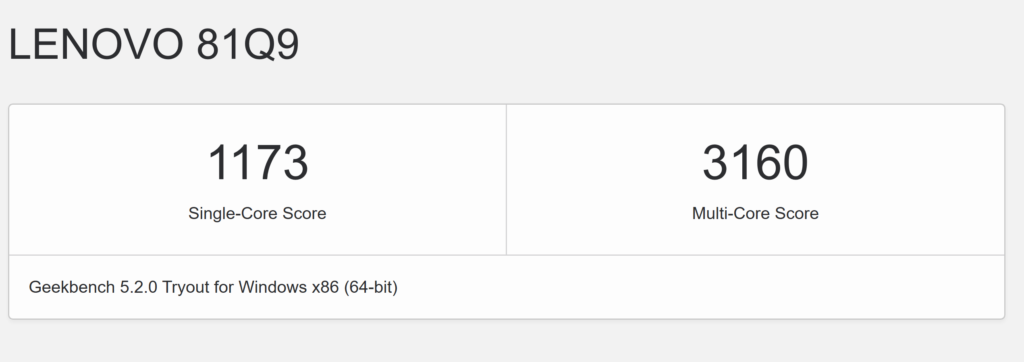
The notebook comes with it is an Intel Iris Plus graphics inside and in my usage and experience, the Lenovo Yoga C940 fares quite near to the Nvidia MX250 but not better. Yes, it can play most games that are available on the market but don’t expect to play them at high settings. Nonetheless, I was pretty happy with the results that I got on the notebook considering that this one does only come with an Intel Iris Graphics. Check out the games that we’ve played on the notebook:
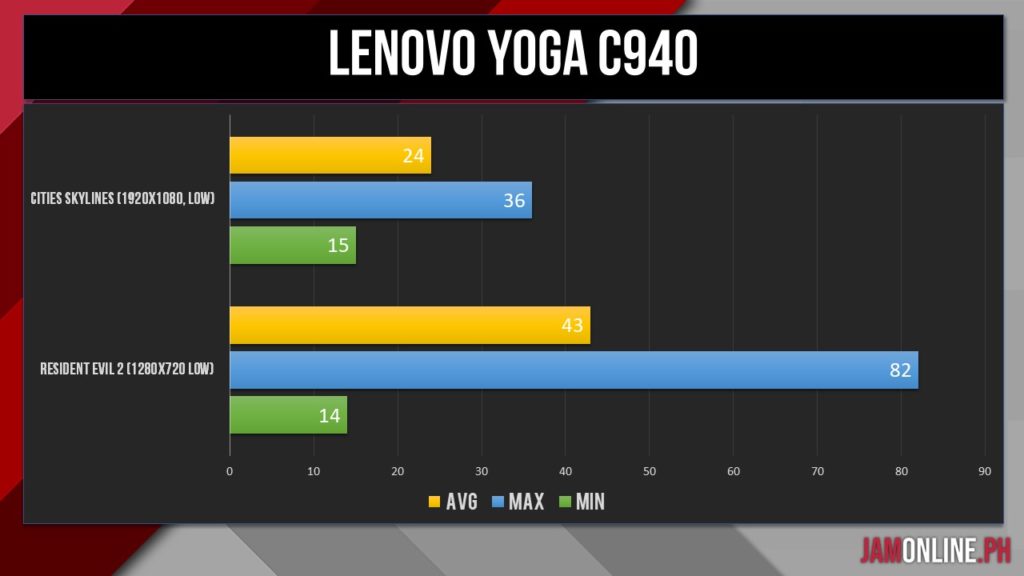
When it comes to temps, the Lenovo Yoga C940 was quite cool because at idle, I can get cool temps and while gaming, it can reach up to 94 degrees celsius which is little hot.
Lenovo Yoga C940 Review: Verdict

Overall, I am happy with the Lenovo Yoga C940. The processor inside it was indeed powerful and the design was unique and really sturdy. The stylus and touchscreen is a plus too as I can sign documents and also the Intel Core i7-1065G7 CPU was quite a powerful one for most office tasks whether that’s a heavy excel file or some casual gaming.
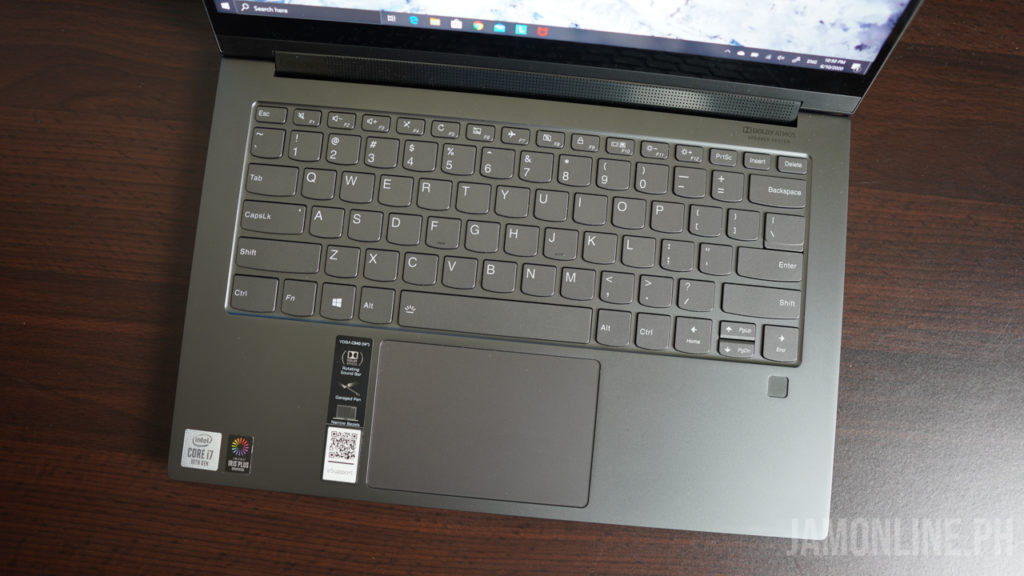
We also got here a decent battery life that can last up to almost a single workday and we got here some firepower inside thanks to the 10th generation Intel Core Processor inside and the Intel Iris Plus G7 Graphics is a decent integrated GPU for the notebook. The temps might be a little bit high when gaming but it’s a decent notebook for work. It might not be a perfect notebook but it’s a decent premium one.

Lenovo Yoga C940 Specs
- 14-inch IPS UHD Display, HDR
- Intel Core i7-1065G7 CPU
- Intel Iris G7 Integrated Graphics
- 16GB LPDDR4 RAM
- 1TB PCIe SSD
- Bluetooth 5.0, WiFi
- 2x USB-C Thunderbolt
- 1x USB 3.1 Type-A
- audio jack
- 57Wh battery with RapidCharge tech
- Windows 10