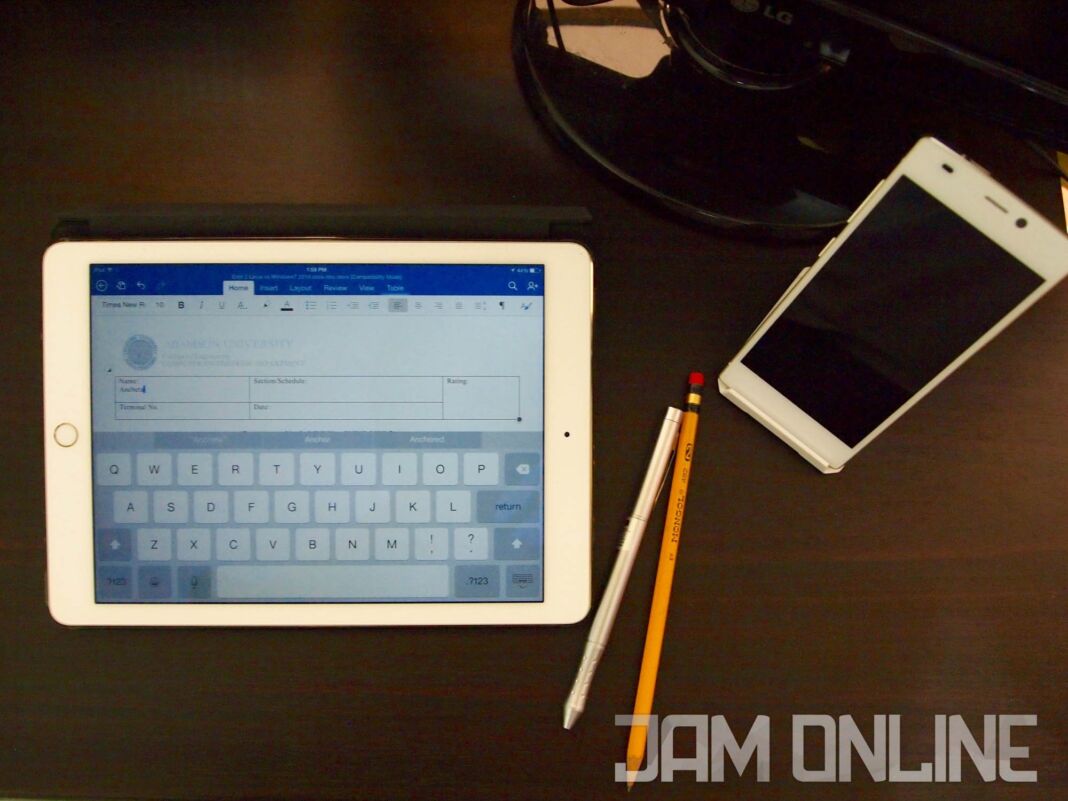Before, most of us are relying on the newspaper for the latest news while for students, we always have to copy notes that were written on the board. But today, the arrival of apps has changed the way we used to live. It’s now easier to copy notes and to make homeworks wherever we are as long as we have our smartphone or our tablet on our bags. So what are these apps that are helping college students do our schoolworks easier?
Camscanner
It is one of the most amazing apps that I’ve used on a smartphone. Basically, this application lets you scan documents and photos using only your camera. After taking a photo, it will automatically crop your document and it will automatically fix your image to make it look like it was scanned in a scanner. Another good thing about it is you can convert the images that you took into a pdf file.
Onedrive
Whenever we want to share our documents or powerpoints to our classmates, most of the time we use our flash drives. But c’mon guys, it’s 2015 already. There is a big risk in saving your files on a flash drive because not only you can lose your files or share viruses with other computers but once you lose your flash drives, you’ll lose your files forever. That’s why cloud is more reliable. Why? Because as long as you have an internet connection, you’ll be able to access your documents anywhere. Not only that, you could also do collaboration on your thesis and projects using Office online.
Onenote
Unlike Onedrive, Onenote is really made for students who loves to take notes and draw scribbles on their notebooks. With Onenote, you’ll be able to draw and type notes on your virtual notebook. You could also organize these notebooks and share them with your friends and classmates.
This is a great application if you have assignments and lectures that you’ve saw in the internet but you want to access it when you’re offline. So basically, all you need is to get the link of the page and it will automatically save in your pocket app and you could access the saved page even if you’re offline.
Office For Mobile
Well, we know we can’t create our thesis or our presentations without any office suites and thankfully, Microsoft Office is finally available on Android and iOS tablets for free. However, you’ll have a different experience from the tablet counterparts if you’re using a smartphone. On tablets, you’ll have most of the essential features that you need on Office. The interface looks great and currently, this is the best office suite for mobile. This one is also connected to your Onedrive that’s why you could open and save your documents on the cloud as easy as 1-2-3.
All of these apps are available at the Play Store and the App store.